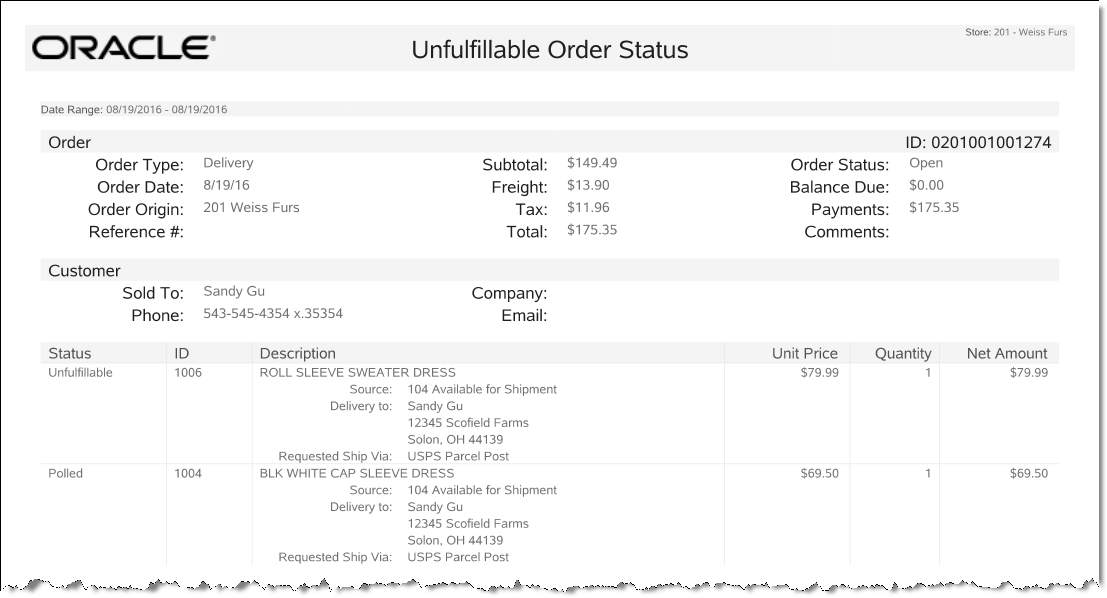Unfulfillable Order Status Report
The Unfulfillable Report provides detailed information about Oracle Retail Order Broker Cloud Services Orders with an order status or item status of unfulfillable or cancelled. The report includes details about the Oracle Retail Order Broker Cloud Services Order account itself (ORDER section), the purchasing customer information (CUSTOMER section), as well as details about the items that are on the order (ITEMS section).
Navigate: Customer Maintenance and Accounts > Order Options > Unfulfillable Order Status Report.
Table 7-5 Unfulfillable Order Status Report Parameters - Order Section
| Parameter | Description |
|---|---|
|
Order Type |
The type of order: Delivery - Customer delivery. Transfer Pickup - Pick up this store. Web Pickup - Order placed on the Web for store pickup. Pickup - Pick up other store. |
|
Order Date |
The date the order was created. |
|
Order Origin |
The order setup location. |
|
Reference |
The reference number of the order. |
|
Comments |
The comments associated with the order. |
|
Subtotal |
The order subtotal. |
|
Freight |
The freight amount (shipping fee) for the order. |
|
Tax |
The tax amount on the order. |
|
Total |
The total amount for the order. |
|
Order Status |
The status for the order: Open - If one of the items is in the following status: New Order, Polled, Accepted, or In Transit. Ready for Pick Up - All items are in Reserved or Received status (can also include cancelled item). Ready to Ship - This is applicable only for customer delivery or delayed pickup (aka pickup from this store). All items must be Reserved. Can also include cancelled items. Complete - All items are Fulfilled. Some may be Cancelled. Cancelled - All items are cancelled. Unfulfillable - All items are unfulfillable or a mix of unfulfillable and cancelled. Unfulfillable items are those that have been rejected either manually by the receiving store or automatically by Oracle Retail Order Broker Cloud Services. |
|
Balance Due |
The amount due on the order. |
|
Payments |
The deposit payment amount on the order. |
Table 7-6 Unfulfillable Order Status Report Parameters - Customer Section
| Parameter | Description |
|---|---|
|
Sold To |
The purchasing customer's name. |
|
Phone |
The purchasing customer's phone number. |
|
Company |
The purchasing customer's company. |
|
|
The purchasing customer's email address. |
Table 7-7 Unfulfillable Order Status Report Parameters - Items Section
| Parameter | Description |
|---|---|
|
Status |
The item status: New - Indicates the item has been added to the order. Polled - Indicates the source/fulfilling location got the item request. Accepted - Indicates the source location has confirmed it can satisfy the order request. Reserved - Indicates the item has been put aside for the customer at the source/fulfilling location. In Transit - Indicates the item has been shipped. Received - Indicates the item has been received in the store. Fulfilled - Indicates the item has been picked up/delivered. Cancelled - Indicates the item has been cancelled. Rejected - Indicates the source location has rejected the order and the item is sourced from another location. Unfulfillable -Indicates the item has been rejected and an alternative location could not be determined. |
|
Item ID |
The item identifier. |
|
Description |
The item description. |
|
Unit Price |
The item price per unit. |
|
Qty. |
The item quantity. |
|
Ext. Price |
The item extended price. (The item quantity x the item unit price - discounts.) |
|
Source |
The sourcing location for the item. |
|
Pickup at |
For pickup orders, the location where the items can be picked up. |
Criteria Selections for Unfulfillable Order Status Report
Select an option or make entries in any of the following fields to control report output:
-
Order Date: Enter a single fixed date, a date range (begin and end dates), or select a relative date option (Yesterday, Previous Week, and so on) from the drop-down list.
Figure 7-3 Sample: Unfulfillable Order Status