Accessing Local Inventory Order Maintenance
-
Select the Back Office option.
Figure 21-1 Back Office Main Menu - Customer Option
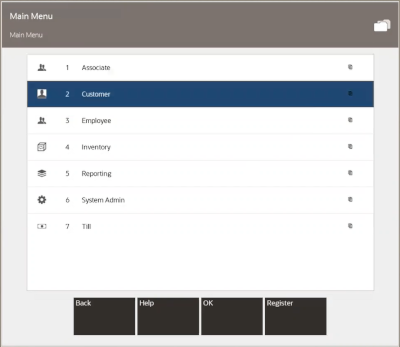
Note:
You can also press the number or letter associated with the menu option on the keyboard to access the function.
-
After logging in to the Back Office, select the Customer option from the Back Office Main Menu.
Figure 21-2 Customer Menu
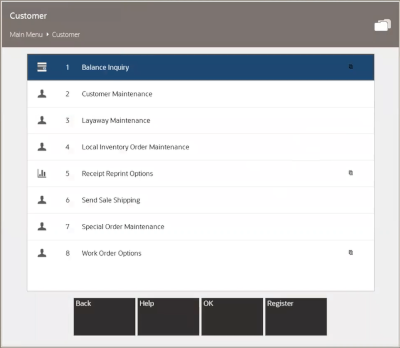
-
Select Local Inventory Order Maintenance from the Customer menu.
-
Xstore Classic displays the Local Inventory Order Search form, prompting for search criteria. Enter the criteria you want to use for finding an order record and select Process.
Figure 21-3 Local Inventory Order Search Form
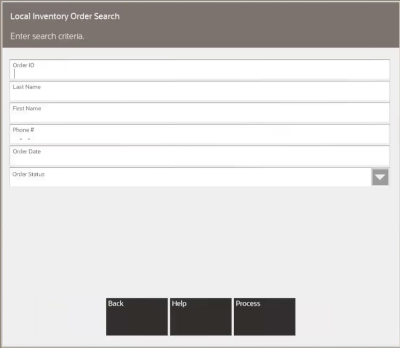
-
If you enter a Local Inventory Order ID, the system displays that Local Inventory Order record if the ID exists and if it is unique.
-
Your search criteria may result in multiple records being found. Your system may also be set up to display the accounts list even when only one record is found. You must select the record you want from the list.
Select a record from the list and Xstore Classic displays the Local Inventory Order screen for the selected record.
-