Back Office Touch-Screen Navigation
Xstore Classic uses multi-touch gesture navigation throughout to allow for full touch-screen transactions.
Note:
Touch-screen navigation is configurable by your corporate office; all features may not be activated on your system.
The following figure illustrates list navigation options for touch-screen users. The up/down arrows and side-scroll bar will only display if there is a large list.
Figure 1-1 Touch-Screen Selection Navigation
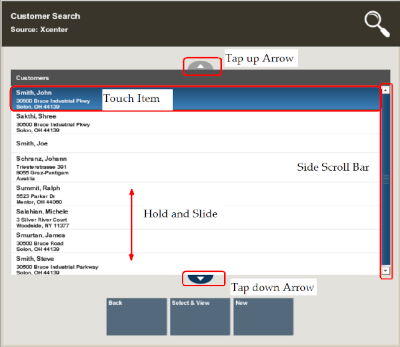
Table 1-2 Touch-Screen Navigation
| Touch-Screen Component | Description |
|---|---|
|
Touch item |
Selects and enter the item. Depending on the screen, you may need to select OK to enter the item. |
|
Hold and slide |
Moves the list up or down without changing your selection. |
|
Side scroll bar |
Scrolls list up or down. |
|
Tap up arrow |
Moves the list up. |
|
Tap down arrow |
Moves the list down |
Note:
For more information regarding touch-screen and virtual keyboard navigation see the Oracle Retail Xstore Point of Service Classic User Guide.