Enabling and Disabling Hardware
This option provides a way to temporarily disable and then enable hardware devices. This process writes out a hardwareconfig.xml file to a patch directory for the devices that have been disabled, reloads the hardware configurations, and then re-initializes the hardware.
To begin, select the /Disable/Enable Hardware option from the System Admin menu.
Figure 24-1 Hardware Device Management
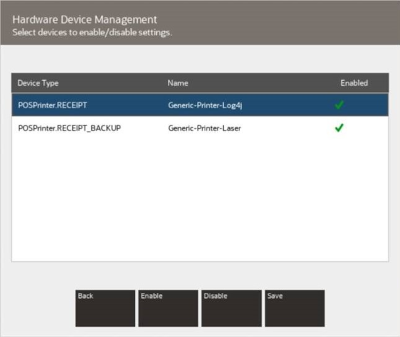
The green check mark next to the device name indicates the device is currently enabled. The red cross next to the device name indicates the device is currently disabled.
-
To disable a device or devices, select a hardware device or devices to be disabled, then select Disable
Select Save. The hardware devices are disabled.
-
To enable a device or devices, select a hardware device or devices to be enabled, then select Enable.
Select Save. The hardware devices are enabled.
Note:
If there are any device errors detected when enabling a device, the system displays a warning message about the non- functional devices.