Exchanging Serial Numbers
This option allows a serialized item to be exchanged and the new serial number to be linked with the old transaction. Blind or unverified returns are not supported.
Figure 25-21 Inventory Menu - Serial Number Exchange
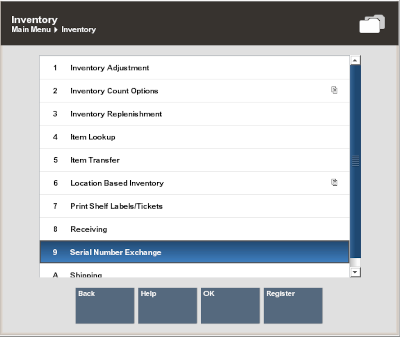
-
Select Serial Number Exchange from the Inventory menu.
Figure 25-22 Customer Search
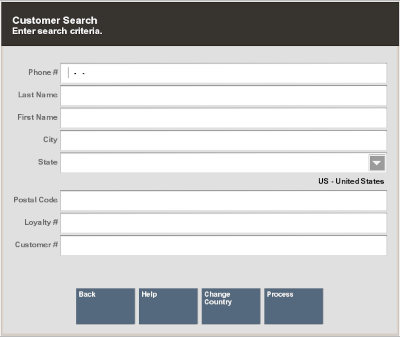
-
Enter the criteria to search for the customer.
Figure 25-23 Transaction Search
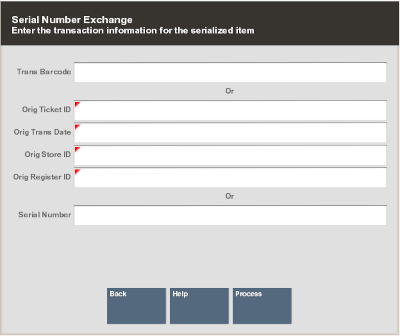
-
Scan the receipt or manually enter the receipt information to bring up the transaction. When the receipt has one or more serialized items in the transaction only those serialized items will display as a list.
Figure 25-24 Select Item
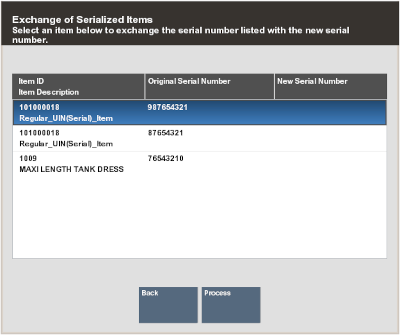
-
Select an item from the list to exchange the serial number listed with the new serial number.
Figure 25-25 Serial Number Exchange Reason Code List
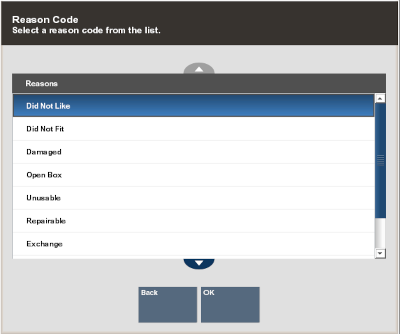
-
Select a reason code from the list.
Figure 25-26 Serial Number Exchange Comment Prompt
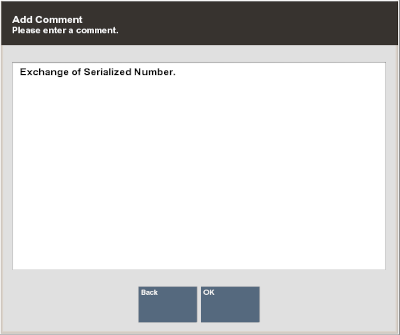
-
Enter a comment as to why the exchange is required and press OK.
Figure 25-27 New Serial Number Prompt
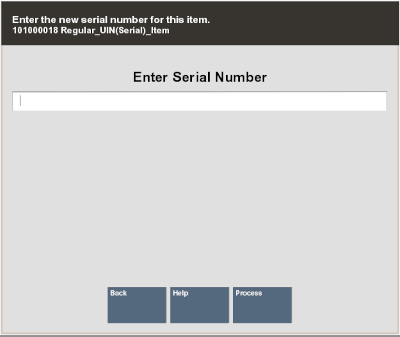
-
Scan or enter the new serial number.
Figure 25-28 Serial Number Exchange More Items Prompt
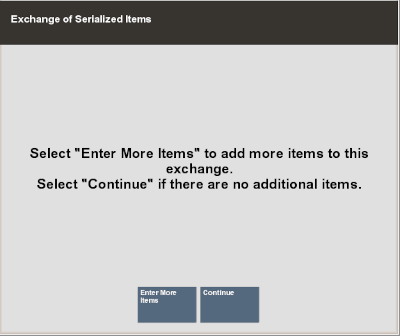
-
When there is more than one item to exchange, select the option Enter More Items and repeat steps 4 to 7, otherwise select Continue.
Figure 25-29 Complete Serial Number Exchange Prompt
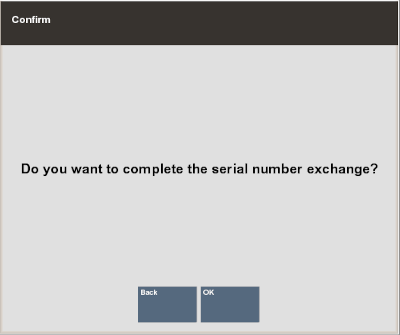
-
Select OK to complete the serial number exchange.
A receipt ticket prints listing each item exchanged and the new serial number for each item. Only the items that have new serialized numbers will print on the ticket. The exchange receipt does not display the price but shows Exchange Receipt.
Note:
If a customer decides to return a serialized item, that had been exchanged, the system will have the latest serial number on file for that item.