Opening a Browser
Your system may provide an option to access a web browser for navigating Internet sites. The option is available from the Back Office Main Menu. If this option is available to you, you may have a selection of browsers from which you can choose.
-
Select the Browser option from the Back Office Main Menu Associate option.
Figure 25-18 Associate Menu - Browser Option
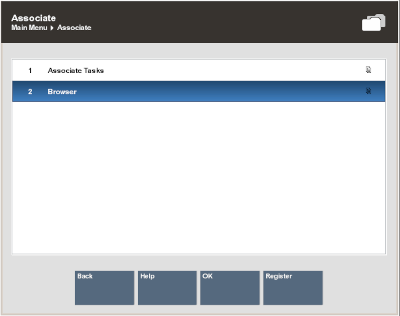
-
Select an option from the configured websites listed on the Browser menu. Use the up and down arrow keys to navigate among the options and press Enter.
Figure 25-19 Browser Menu Options
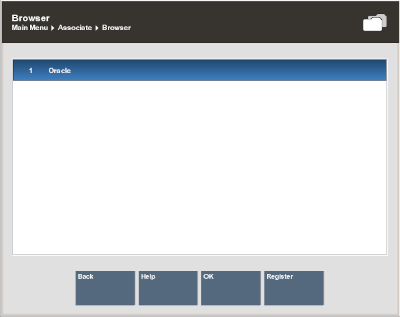
The system opens the supported browser within the Oracle Retail Xstore Point of Service application and displays the website that you selected. For example, Oracle website is shown in the figure that follows. The Browser option allows you to access information without having to exit from Oracle Retail Xstore Point of Service.
Note:
Certain plugins such as ActiveX and Flash are not supported, therefore specific websites may not load or display as expected.
The Classic Xstore embedded browser only supports pages that are fully compatible with Microsoft’s Internet Explorer web browser.
-
If you navigate to additional websites from within the browser, use the Browser Back or the Browser Forward options to navigate among other websites that you visited during a browser session.
Figure 25-20 Browser Buttons

-
After you are finished working in the web browser, select the Back option to return to the list of websites on the Browser Menu in Oracle Retail Xstore Point of Service. You may then repeatedly use Back to return to previous screens as necessary.