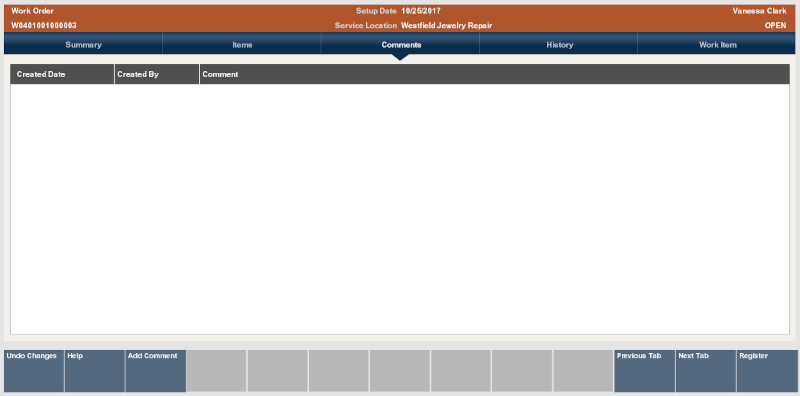To View and Add a Work Order Comment
Any comments associated with the Work Order are shown on the Comments tab. You can also add a new comment for a Work Order record.
Figure 19-21 Work Order Comment Tab
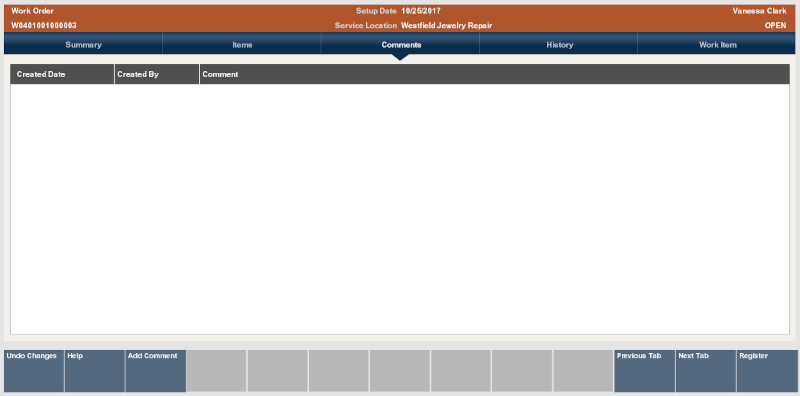
Any comments associated with the Work Order are shown on the Comments tab. You can also add a new comment for a Work Order record.
Figure 19-21 Work Order Comment Tab