To View and Edit a Work Order Item Record
After viewing a Work Order item record you may decide that some of the information must be changed. You can change the item description and the item valuation. You must transition to an editing mode to make any changes to the record.
Work Item Tab Information
-
Item ID: The item identifier.
-
Item Description: A brief description of the item.
-
Value: The dollar value of the item. This value is typically used for shipping insurance and store liability purposes.
Editing Item Information
With the Work Order item record displayed in edit mode, the following options are available:
Figure 19-23 Work Order Item Record - Edit Mode
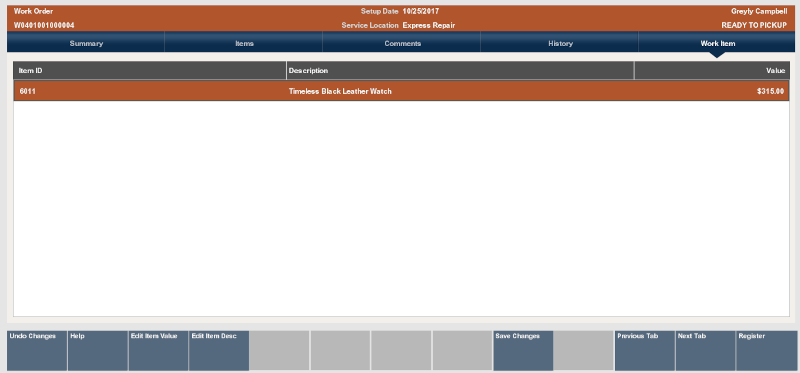
-
Edit Item Value: Select this option to change the valuation of the Work Order item. This is the value placed on the merchandise being serviced. This value is typically used for shipping insurance and store liability purposes.
-
When you select this option, Oracle Retail Xstore Point of Service prompts you to choose the item from a list of items on this Work Order account. Select the item and press Enter.
-
At the Work Order item value prompt, type a new value for this item and press Enter.
Figure 19-24 Work Order Item Value Prompt

Oracle Retail Xstore Point of Service updates the Work Order item valuation with this information.
-
Select the Save Changes option to save any changes you made to the Work Order item record.
-
-
Edit Item Description: Select this option to change the description of the Work Order item.
-
When you select this option, Oracle Retail Xstore Point of Service prompts you to choose the item from a list of items on this Work Order account. Select the item and press Enter.
-
At the Work Order item description prompt, type a new description for this item and press Enter. Oracle Retail Xstore Point of Service updates the Work Order item description with this information
Figure 19-25 Work Order Item Description Prompt

-
Select the Save Changes option to save any changes you made to the Work Order item record.
-