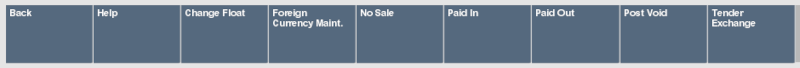Open the Till Options Menu
The Till Options menu can be opened from two locations in Xstore Point of Service:
Register Login Screen
To open the Till Options menu from the Register Login Screen:
-
Click Till in the Register Login screen.
Figure 28-1 Register Login

-
Do one of the following, depending upon the configuration of your system:
-
Enter your password and press Enter.
The Back Office Main Menu opens.
Figure 28-2 Till Main Menu
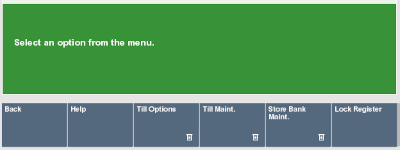
-
Click Till Options.
The Till Options menu opens.
Figure 28-3 Till Options Menu Buttons