Selecting Tenders
The exchange of tender for merchandise or the remitting of a tender for a return is the final step in a transaction. To select a tender for a transaction:
-
Click Add Tenders when you are ready to complete the transaction.
Xstore Point of Service displays a list of tender types:
Figure 5-1 Sale Tender List
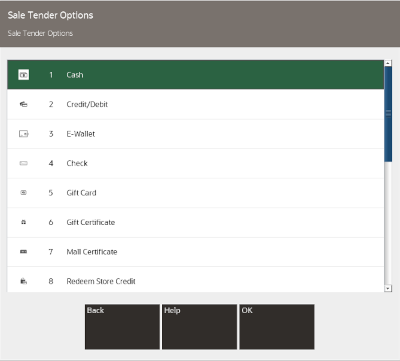
-
Select a tender:
-
Click the tender.
-
Use the up and down arrows to highlight the correct tender, then press Spacebar.
-
-
Click OK.
-
Continue with the selected tender. See Sale Tenders.