B Appendix: RFID
This section covers the following topics:
RFID Overview
Oracle Retail has enabled RFID functionality across various Retail products.This document will focus on enhancements done in EICS (Enterprise Inventory Cloud Service) product & its integration with other retail products.
There are three main concepts used in EICS: an RFID tag, an RFID event, and an RFID zone.
-
RFID Tag
An RFID tag is defined by its EPC (Electronic Product Code) and represents a single piece of inventory.
-
RFID Event
An RFID event is a scan of an RFID tag that takes place in an RFID system and can be sent to EICS to update the RFID tag information.
-
RFID Zone
A zone is a physical area within a facility (store or warehouse), often where a single configured scanner can identify RFID tags.
Figure B-1 RFID Overview
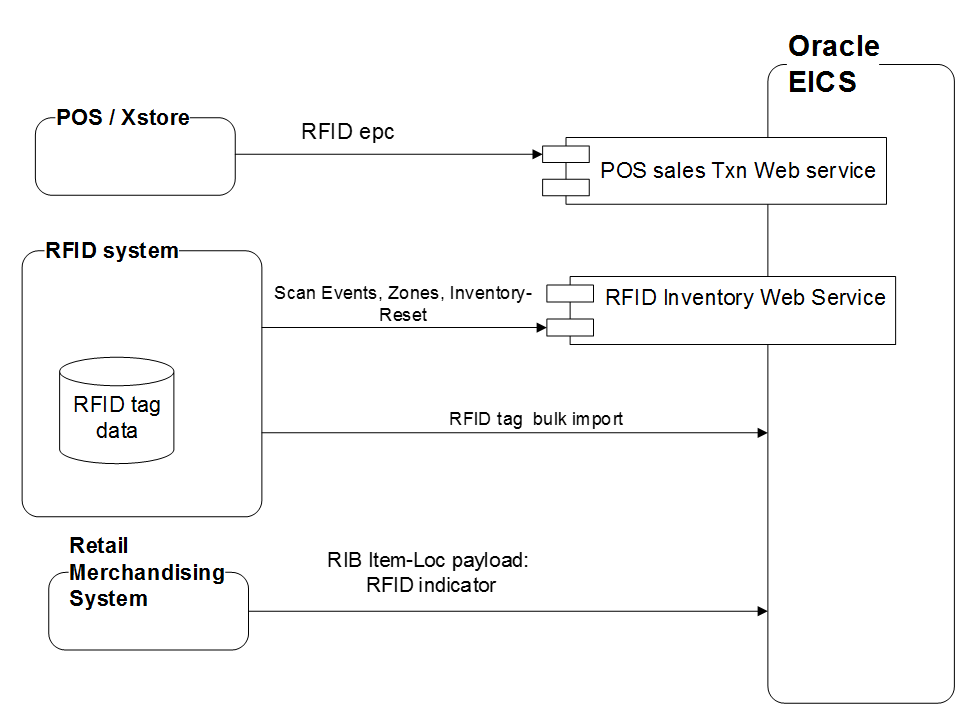
System Integration Overview
EICS has three basic integration points for RFID summarized below. Each integration point is detailed later in this document.
-
Retail Merchandising System / RIB
Item Loc Payload has been updated with an optional RFID indicator. EICS would consume this payload from Merchandising System.
-
XStore
The sales transactions that flow to EICS through the POS web service contain the EPC (Electronic Product Code) of each individual RFID tag.
-
Third Party RFID System
EICS can be integrated to an external RFID system via newly added RFID Inventory web service and bulk import batch.
RFID EPC Information
RFID readers typically return the raw hex or binary representation of an EPC, values which must then be de-coded to derive a useful representation of the information that a tag holds. The external systems are expected to decode in the hex or binary information and to send EICS the EPC in the Uniform Resource Identifier (URI) standard.
An EPC URI looks as follows:
urn:epc:tag:sgtin-96:3.0037000.06542.773346595In the above example, the tag is a SGTIN-96 tag that has a filter value of 3 (meaning that it is tracking a shipping unit), a Company Prefix of 0037000, an Item Reference of 06542, and a Serial Number of 773346595.
Retail Merchandising System / RIB
EICS can now receive an RFID indicator for a particular item at a particular location through the item/location integration flow. This attribute is stored with the item information at the location level and used to deter-mine if users can see RFID related information while using the application. The RFID indicator will not prevent EICS from receiving or tracking RFID tags for an item. An external RFID system that scans tags could send that information to EICS through integration for processing.
Xstore or POS Integration
EICS provides a web service to receive sale and return transactions from a POS system. This can contain RFID related information.
POSTransaction Web Service
Operation: processPosTransactions
This operation takes a collection of item level transactions that occur at a point-of-sale system. If the incoming payload contains an EPC value (in standard URI/URN format), EICS will find and mark the RFID tag as out of inventory. Regardless of whether an EPC value is contained therein, EICS will process the quantity on the transaction. If an EPC exists, then the quantity should be "1" to keep inventory in the current inventory positions and the RFID tag count accurate.
Third Party RFID System
A third-party RFID system can integrate and communicate RFID events to EICS through the RFIDInventory web service.
RFIDInventory Web Service
EICS provides an RFIDInventory SOAP web service containing several operations to manage RFID integration. The web service allows an external system to:
-
Manage zones
-
Send RFID scan events to EICS
Zones
A zone is a region within a facility (store or warehouse).
RFID data in EICS has a zone associated to it, so setting up zones is the first step in integration.
Operation: LookupRfidZones
This operation is used to find or lookup details about zones within a particular facility. The input is an RfidZoneCriVo object and the output is a collection of RfidZoneDesc objects. See object definitions below.
Operation: SaveRfidZone
This operation will create or update the details about a zone within the facility. If a unique identifier is included in the RfidZoneModVo object, the zone the identifier refers to is updated, otherwise a new zone is created. This operation returns an RfidZoneRef object with a reference to the created or updated zone.
Operation: DeleteRfidZone
This operation will delete a zone definition within a facility. A zone cannot be deleted if RFID tag data still exists with the zone associated to it. In this case, the web service operation will return an error indicating the zone is still in use.
Table B-1 Object: RfidZoneCriVo
| Attribute | Required | Description |
|---|---|---|
|
location_type |
Yes |
The type of facility: store or warehouse. |
|
location_id |
Yes |
The unique identifier of the facility. |
Table B-2 Object: RfidZoneDesc
| Attribute | Required | Description |
|---|---|---|
|
zone_id |
Yes |
The unique identifier of the zone in EICS. |
|
location_type |
Yes |
The type of facility: store or warehouse. |
|
location_id |
Yes |
The unique identifier of the facility. |
|
external_id |
No |
The unique identifier of the zone in external RFID system |
|
zone_type |
Yes |
The type of zone: shopfloor, backroom, or no location. |
|
description |
No |
A description of the zone. |
Table B-3 Object: RfidZoneModVo
| Attribute | Required | Description |
|---|---|---|
|
zone_id |
No |
The unique identifier of the zone in EICS (or null if adding a zone). |
|
location_type |
Yes |
The type of facility: store or warehouse. |
|
location_id |
Yes |
The unique identifier of the facility. |
|
external_id |
No |
The unique identifier of the zone in external RFID system |
|
zone_type |
Yes |
The type of zone: shopfloor, backroom, or no location. |
|
description |
No |
A description of the zone. |
Table B-4 Object: RfidZoneRef
| Attribute | Required | Description |
|---|---|---|
|
zone_id |
Yes |
The unique identifier of the zone. |
RFID Events
This is the section for processing RFID events. ECIS provides a RFIDInventory web service operation that receives scan events from an external RFID system.
Operation: processRfidEvents
This service takes in RFID scan events and updates the RFID tag information based on the event. The EPC is considered unique and will be used to retrieve information to update such fields as location_id and zone_id.
Single RFID events may be sent, however, greater throughput in both network traffic and in processing time per record is achieved as more records are sent within a single usage of the web service. Best practice is to send many RFID scan events at one time.
There are three types of events:
-
ADD
Create a new RFID EPC tag within EICS.
-
DELETE
Remove an RFID EPC tag from EICS.
-
OBSERVE
Update the values of an RFID EPC tag within EICS. Values that are updated include item identifier, location type, location id, and zone id.
Table B-5 RfidEventDesc
| Attribute | Required | Description |
|---|---|---|
|
location_type |
Yes |
The type of facility: store or warehouse. |
|
location_id |
Yes |
The unique identifier of the facility. |
|
item_id |
Yes |
The unique identifier/sku number associated with the RFID tag. |
|
epc |
Yes |
The complete SGTIN-96 epc URN value for the RIFD tag. |
|
zone_id |
No |
The unique identifier of the zone in EICS. |
|
event_type |
Yes |
The type of event: ADD, DELETE, OBSERVE. |
|
event_date |
Yes |
The timestamp the event took place. |
RFID Adjust
During process, changes to the state of an RFID tag may increase or decrease the amount of stock. This generates an RFID Adjustment that captures the inventory change to notify external systems. Since these adjustments can happen rapidly and can be out of time sync with other activity affecting the state of the tag, the system holds onto these adjustments for a short period of time in an RFID Adjust table. These adjustments are processed all at once at time increments and the amount of inventory changes is summed up. For example, if there is an increase of 10 for a count of phone RFID tags and a decrease of 7 for a count of phone RFID tags, then only +3 inventory will be published to external systems. Internal inventory is always updated immediately.
RFID Bulk Import (using BDI)
EICS allows imports the RFID information via a BDI process flow (ExtRfid_Tx) from an external source.
The External RFID import is an operational batch which can run as often as needed. The following sections describes the Importer Steps for EICS which imports data from BDI Inbound interface table to EICS RFID table.
The importer first sets all the present attribute to 'N' for all existing RFID tags at the location thereby removing them from inventory. It then inserts or replaces the RFID data from inbound interface table into RFID table in ECIS, setting the present attribute to Y (yes) for each RFID tag in the import.
In this fashion, it operates much like a stock count and will generate inventory adjustments for external system to have their SOH updated for any discrepancies found.
BDI Tables
Figure B-2 BDI Tables
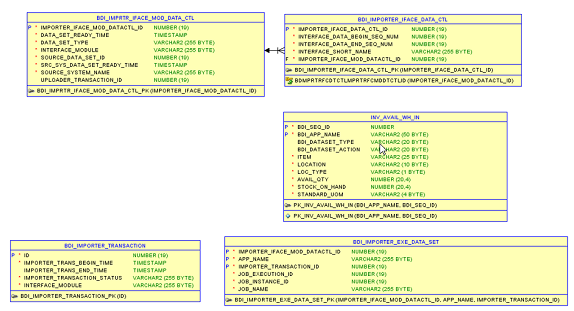
In an integrated environment, tables are created by the BDI process flow, for every data set there will be a corresponding record in BDI_IMPRTR_IFACE_MOD_DATA_CTL table for the module, and each module record will have Interface record in BDI_IMPORTER_IFACE_DATA_CTL table.