6 Advanced Management Console Server Deployment and Initialization
You can use an HTML browser and the AMC User Interface (UI) for deploying the Advanced Management Console to Oracle WebLogic Server and initializing the product.
This topic contains the following sections that describe the AMC server deployment to WebLogic Server and the initialization process using the AMC UI:
Deploying Advanced Management Console to WebLogic Server
The Advanced Management Console server is
packaged as a J2EE Enterprise Archive (EAR) (JavaAMC-2_xx.ear, where
xx is the version number). This file contains the AMC components, such as the AMC server, agent, and browser-based user interface.
Ensure that the AMC server is deployed to an existing Oracle WebLogic Server instance as listed in Software Requirements for Oracle WebLogic Server.
Follow this example to deploy the AMC server to Oracle WebLogic Server:
For alternate deployment methods, see the Installing the Oracle WebLogic Server and Coherence Software in the Fusion Middleware Installing and Configuring Oracle WebLogic Server and Coherence guide.
Initializing Advanced Management Console
Initialize Advanced Management Console after you deploy the AMC server to Oracle WebLogic Server. The initialization process is an interactive process using a web browser and AMC web UI.
The AMC server initialization web page is not protected and can be accessed by any user.
Note:
When the AMC is initialized in an Oracle WebLogic Server cluster, the host name and port in the initialization wizard must match the load balancer, and not any of the back-end servers.To initialize the AMC server:
-
Enter
In case of errors, see Troubleshooting Tricks.https://wls-hostname:port/amcwebuiin the browser, wherewls-hostnameandportare the DNS name and the listen port number of your WebLogic server instance (the default port is 7002). A Welcome screen is displayed, which is the first screen in the initialization process after deployment to WebLogic Server. -
Click Next on the Welcome screen to set up the data source. On this page, the Advanced Management Console reports that it has detected the data source,
amc2/db/mysqloramc2/db/oracleconfigured in your Oracle WebLogic Server. -
Click Next to set up the Advanced Management Console server host name. The host name specified here is the DNS name that desktops use to connect to the Advanced Management Console server. Do not use
localhostas the host name. If Oracle WebLogic Server is hosted on a machine with multiple DNS names, then ensure that the name specified on the page enables Desktops to reach Oracle WebLogic Server. -
Click Next to set up the Advanced Management Console server Java usage port number. Set up a dedicated free port number for collecting Java Usage data sent by a Java Virtual Machine.
- Click Next to display the Password Policy
section. Configure the minimum password length for new user accounts. Also, read
the Password Rules section in
the Java Platform, Standard Edition Advanced Management
Console User's Guide for the requirements for user account
passwords.
Figure 6-1 Advanced Management Console - Password Length
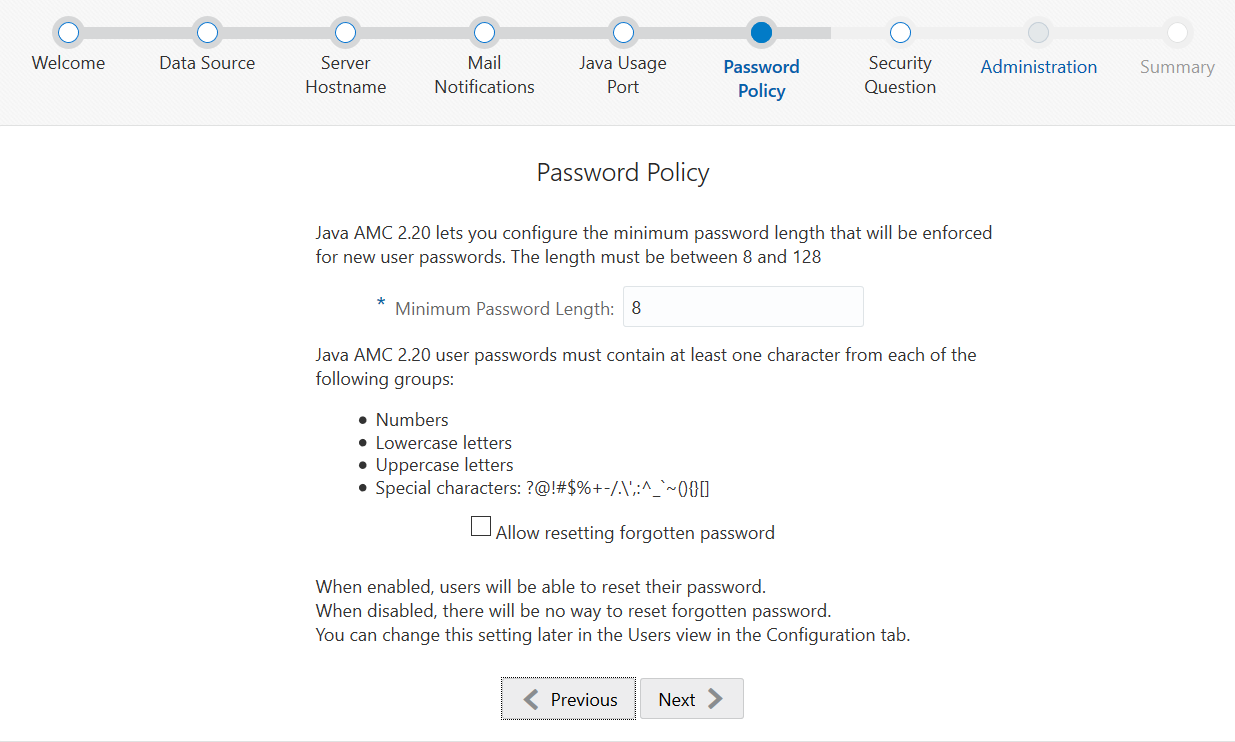
-
Click Next to setup the Security questions. You can select any three questions from the drop-down and provide your answers.
These questions will be prompted during password reset and you need to provide correct answer for any one question.
-
Click Next to set up the administrator credentials, such as e-mail and a password to access AMC. The administrator has access to all features of AMC Console.
-
Click Next to see the summary details of all the AMC credentials. At this step, the MySQL or Oracle database is automatically initialized by the AMC.
-
Finally, click Initialize to initialize the AMC server. AMC Successfully Initialized screen is displayed with instructions on the next steps to log in to AMC.
Note:
After you click Initialize, the actual time taken to complete the background initialization process may vary. Therefore, don't click Initialize again. Wait until you see the status message indicating successful initialization.
Note:
Once the Advanced Management Console has been initialized, you can modify the host name and/or port in the Configuration tab. If the Advanced Management Console has been initialized on the WebLogic Server cluster, then ensure that these are values of the load balancer. See Modifying Advanced Management Console Server Host Name.