Note:
- This tutorial requires access to Oracle Cloud. To sign up for a free account, see Get started with Oracle Cloud Infrastructure Free Tier.
- It uses example values for Oracle Cloud Infrastructure credentials, tenancy, and compartments. When completing your lab, substitute these values with ones specific to your cloud environment.
Configure VMware vRealize® Operations™ 8.x with Oracle Cloud VMware Solution
Introduction
This tutorial provides an operational overview of how to use the VMware vRealize Operations 8.x Solution with the Oracle Cloud VMware Solution software defined data center (SDDC) cluster. The focus of this tutorial is to provide the available deploy and configuration options and highlight the ‘how-to’ steps required for using the VMware vRealize Operations Solution with Oracle Cloud VMware Solution.
Oracle and VMware have developed a fully certified and supported SDDC solution called Oracle Cloud VMware Solution. This solution uses Oracle Cloud Infrastructure to host a highly available VMware SDDC. It also allows seamless migration of on-premises VMware SDDC workloads to Oracle Cloud Infrastructure (OCI).
About VMware vRealize Operations
VMware vRealize Operations Manager is an operations management platform that allows VMware infrastructure administrators to monitor system resources. These system resources can be application-level or infrastructure level (both physical and virtual) objects. Most VMware administrators use VMware vRealize Operations to monitor and manage the VMware private cloud components: VMware vCenter Server, VMware ESXi, VMware NSX-T, VMware vSAN, and VMware HCX. Each provisioned Oracle Vmware Cloud Solution private cloud includes a dedicated VMware vCenter Server, VMware NSX-T, VMware vSAN and VMware HCX deployment.
VMware vRealize Operations Manager offers analytical tools to help you review and manipulate object data to reveal hidden issues, identify trends, or drill-down to gauge the health of a single object.
Use VMware vRealize Operations Manager for operations management with application-to-storage visibility across physical, virtual, and cloud infrastructures. You can also view metrics and summary monitoring data for your Oracle Cloud VMware Solution private clouds.
You must first review the Before you begin and Prerequisites sections. Then, we’ll walk you through the three typical deployment topologies:
- On-premises VMware vRealize Operations managing Oracle Cloud VMware Solution
- VMware vRealize Operations Cloud managing Oracle Cloud VMware Solution
Prerequisites
- Review the VMware vRealize Operations Manager Solution documentation to learn more about deployment options.
- Review the basic Oracle Cloud VMware Solution SDDC tutorial series.
- Review privileges required for configuring a VMware NSX-T adapter instance.
- Configure Services Account for VMware Vcenter Server and VMware NSX-T adapters.
Objective
Monitor Oracle Cloud VMware Solution SDDC with VMware vRealize Operations Solution.
Option 1: Use On-premises VMware vRealize Operations to Manage Oracle Cloud VMware Solution
Extend the monitoring capabilities of your on-premises VMware vRealize Operations Manager to monitor the VMware Cloud vCenter Server by connecting the VMware Cloud vCenter Server as an end point inside VMware vRealize Operations Manager. Create an adapter instance both for vCenter Server and VMware vSAN to collect data from VMware Cloud and bring that into VMware vRealize Operations Manager. You can either connect directly to the vCenter Server or use a remote collector which can be deployed inside a VMware Cloud SDDC to ensure that the data can be compressed and encrypted. When you provision an Oracle Cloud VMware Solution private cloud, connect your on-premises environment with the private cloud using a FastConnect or IPSec VPN.
High-level reference architecture: VMware vRealize Operations On-Premises collecting data from Oracle Cloud VMware Solution without remote data collectors
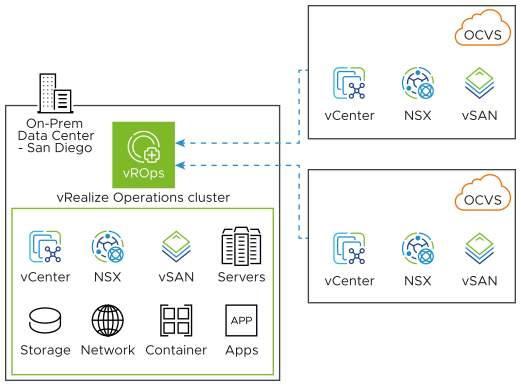
High-level reference architecture: VMware vRealize Operations On-Premises collecting data from Oracle Cloud VMware Solution with remote data collectors
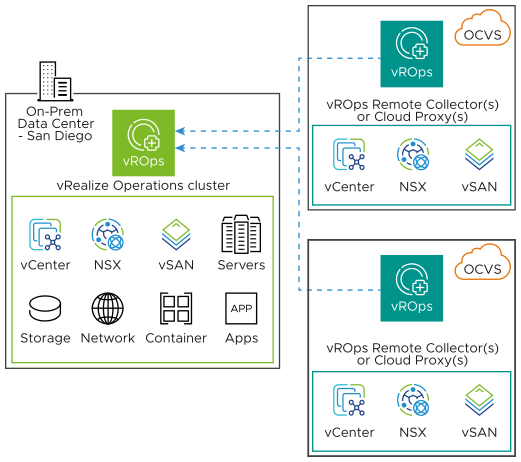
To extend the VMware vRealize Operations capabilities to the Oracle Cloud VMware Solution private cloud, you must create an adapter instance for the private cloud resources. It collects data from the Oracle Cloud VMware Solution private cloud and brings it into on-premises VMware vRealize Operations. The on-premises VMware vRealize Operations Manager instance can directly connect to the vCenter and NSX-T manager on Oracle Cloud VMware Solution. Optionally, you can deploy a vRealize Operations Remote Collector on the Oracle Cloud VMware Solution private cloud. The collector compresses and encrypts the data collected from the private cloud before it is sent over the FastConnect or IPSec VPN to the VMware vRealize Operations Manager running on-premises.
Option 2: Use VMware vRealize Operations Cloud to Manage Oracle Cloud VMware Solution
VMware vRealize Operations Cloud gives IT and cloud operations teams self-driving operations powered by artificial intelligence to optimize, plan, and scale their private, hybrid, and public clouds for consistent operations to drive agility and innovation.
To monitor Oracle Cloud VMware Solution instances in VMware vRealize Operations Cloud, you must configure a VMware vCenter Server cloud account, a VMware vSAN cloud account, and the VMware NSX-T adapter.
- Configure a VMware vCenter Server cloud account. For more information, see Configure a vCenter Server Cloud Account in vRealize Operations Cloud.
- Configure a VMware vSAN Adapter instance. For more information, see Configure a vSAN Adapter Instance.
- Configure the VMware NSX-T adapter. For more information, see Configuring the NSX-T Adapter.
After the adapters and cloud accounts are configured, the VMware vRealize Operations Cloud discovers and monitors the environment that runs on Oracle Cloud VMware Solution.
The best practice is to deploy the cloud proxy on each SDDC instance of Oracle Cloud VMware Solution. If you use a cloud proxy, ensure it has access to the internet, or if the outbound internet access for the cloud proxy must be restricted, ensure the minimum cloud proxy prerequisites are met. For details, see Configuring Cloud Proxies in VMware vRealize Operations Cloud.
Known Limitations
- Cost calculation is not supported on Oracle Cloud VMware Solution. Ignore all the cost metrics.
- The VMware vCenter Server on Oracle Cloud VMware Solution does not support the VMware vRealize Operations Manager plugin.
- Workload optimization including pDRS and host-based business intent is not supported because the end-user does not have respective privileges to manage cluster configurations.
- Migration scenario is not supported in the What-if Analysis.
Related Links
- VMware vRealize Operations 8.x Solution
- Oracle Cloud VMware Solution
- VMware vRealize Operations website
- FastConnect
- IPSec VPN
Acknowledgments
- Author - Eran Maor (Principal Cloud Solution Architect)
More Learning Resources
Explore other labs on docs.oracle.com/learn or access more free learning content on the Oracle Learning YouTube channel. Additionally, visit education.oracle.com/learning-explorer to become an Oracle Learning Explorer.
For product documentation, visit Oracle Help Center.
Configure VMware vRealize Operations 8.x with Oracle Cloud VMware Solution
F56483-02
June 2022
Copyright © 2022, Oracle and/or its affiliates.