Note:
- This tutorial requires access to Oracle Cloud. To sign up for a free account, see Get started with Oracle Cloud Infrastructure Free Tier.
- It uses example values for Oracle Cloud Infrastructure credentials, tenancy, and compartments. When completing your lab, substitute these values with ones specific to your cloud environment.
Configure Custom App URL and OCI Web Application Firewall for Visual Builder Cloud Service Apps on Oracle Integration
Introduction
By default, PaaS Visual Builder Cloud Service Apps (VBCS)/Oracle Integration instances generate URLs with Oracle domains. However, customers can access their deployed apps using personalized domains for branding purposes or to shield the underlying infrastructure from direct exposure. To set up this customization, VBCS offers the option to configure custom URLs or Vanity domains for apps deployed on the VBCS/Oracle Integration instance.
Advantages of using vanity domains:
- Branding
- Improved User Experience (user-friendly and memorable)
- Marketing and Promotion
- Domain Ownership
- Security and Privacy
- Easy Application Migration (If the underlying infrastructure or cloud provider needs to be changed in the future, using Vanity domains makes it easier to migrate the application without affecting the user-facing URLs).
The default URL for VBCS/Oracle Integration instance is typically structured in the following format:
https://<instance-display-name>-<tenancy-name>-<region-code>.integration.ocp.oraclecloud.com
Objectives
This tutorial will demonstrate the step-by-step process of setting up a Custom URL for apps deployed on a VBCS instance enabled on an Oracle Integration instance.
For the purpose of demonstration, consider there are two apps deployed on the instance.
| APP NAME | Custom URL |
|---|---|
| VBCS APP1 | myapp1.mydomain.com |
| VBCS APP2 | myapp2.mydomain.com |
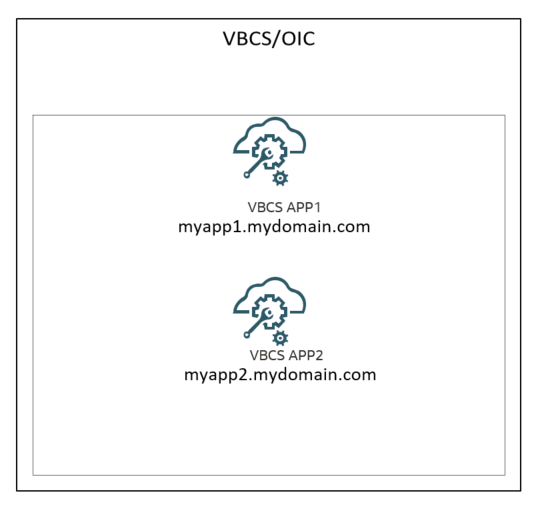
Prerequisites
- Configure OCI Python SDK.
Configuration
To make the configuration simple and clear, let’s break the configuration into two major tasks. First task details the configuration required at the Oracle Integration layer and second task details the configuration required at the VBCS layer.
-
Configure custom endpoints for Oracle Integration instance.
-
Configure custom URLs for VBCS App.
Task 1: Configure custom endpoints for Oracle Integration instance
In order to configure custom URLs for the VBCS Apps, Oracle Integration instance must be configured with the custom endpoints.
Oracle Integration instance can be configured with single primary custom endpoint and multiple alternate custom endpoints. Primary endpoint can be configured via Oracle Cloud Infrastructure (OCI) console, whereas alternate custom endpoints are currently only supported through OCI SDKs like Python and Java. Alternate custom endpoints are required when you want to have custom URLs configured for each of the APPs in VBCS.
In this tutorial, we will use the Python SDK to configure alternate custom endpoint at Oracle Integration.
Task 1.1: Obtain CA signed certificates
Obtain CA signed certificates for the desired custom URLs.
myapp1.mydomain.com
myapp2.mydomain.com
Task 1.2: Store certificate chain as a secret in OCI Vault
Oracle Integration accepts OCI Vault secret as input for the certificate chain. For details about the secret syntax, see Configure a Custom Endpoint for an Instance.
High level steps include create vault, create key, and create secret.
Copy the Oracle Cloud Identifier (OCID) of the vault secret.
{
"key": "-----BEGIN PRIVATE KEY-----\n<key string>..-----END PRIVATE KEY-----\n",
"cert": "-----BEGIN CERTIFICATE-----\n<cert string>-----END CERTIFICATE-----\n",
"intermediates": [
"-----BEGIN CERTIFICATE-----\n<cert string>-----END CERTIFICATE-----\n",
"-----BEGIN CERTIFICATE-----\n<cert string>-----END CERTIFICATE-----\n"
],
"passphrase": "<private key password if encrypted key is provided>"
}
Task 1.3: Create alternate custom endpoint
Now let’s create alternate custom endpoint using Python SDK.
Note:
- Alternate endpoints limit for Oracle Integration instance is by default set to 0, log a ‘service limit increase’ request through OCI console to increase the limit.
- Oracle Integration instance supports only up to 5 alternate custom endpoints.
-
Create the Python script.
import oci config = oci.config.from_file(file_location="<location to the OCI config file>") # Initialize service client with default config file integration_client = oci.integration.IntegrationInstanceClient(config) # Send the request to service, some parameters are not required, see API # doc for more info update_integration_instance_response = integration_client.update_integration_instance( integration_instance_id="<OIC Instance OCID>", update_integration_instance_details=oci.integration.models.UpdateIntegrationInstanceDetails( alternate_custom_endpoints=[ oci.integration.models.UpdateCustomEndpointDetails( hostname="myapp1.mydomain.com", certificate_secret_id="<OCID of the Secret>"), oci.integration.models.UpdateCustomEndpointDetails( hostname="myapp2.mydomain.com", certificate_secret_id="<OCID of the Secret>")]), ) # Get the data from response print(update_integration_instance_response.headers){OIC Instance OCID} - replace with OIC instance OCID.
{OCID of the Secret} - replace with Vault Secret OCID copied in previous step.
-
Execute the Python script.
python <scriptname.py> -
Verify the
workrequestjob status in the OCI console, it should take approximately 15 minutes.
Note: Alternate custom endpoint can also be configured through OCI CLI, see Update integration instance .
Task 1.4: Get custom endpoint alias details
Each custom endpoint that was created will have a unique alias associated with it. This information can be seen via API and is not visible on the console.
Execute the following script to get the details:
import oci
config = oci.config.from_file(file_location="<config file>")
integration_client = oci.integration.IntegrationInstanceClient(config)
# Send the request to service, some parameters are not required, see API
# doc for more info
get_integration_instance_response = integration_client.get_integration_instance(
integration_instance_id="<OIC Instance OCID>")
print(get_integration_instance_response.data)
{OIC Instance OCID} - replace with OIC instance OCID.
Below is the sample output:
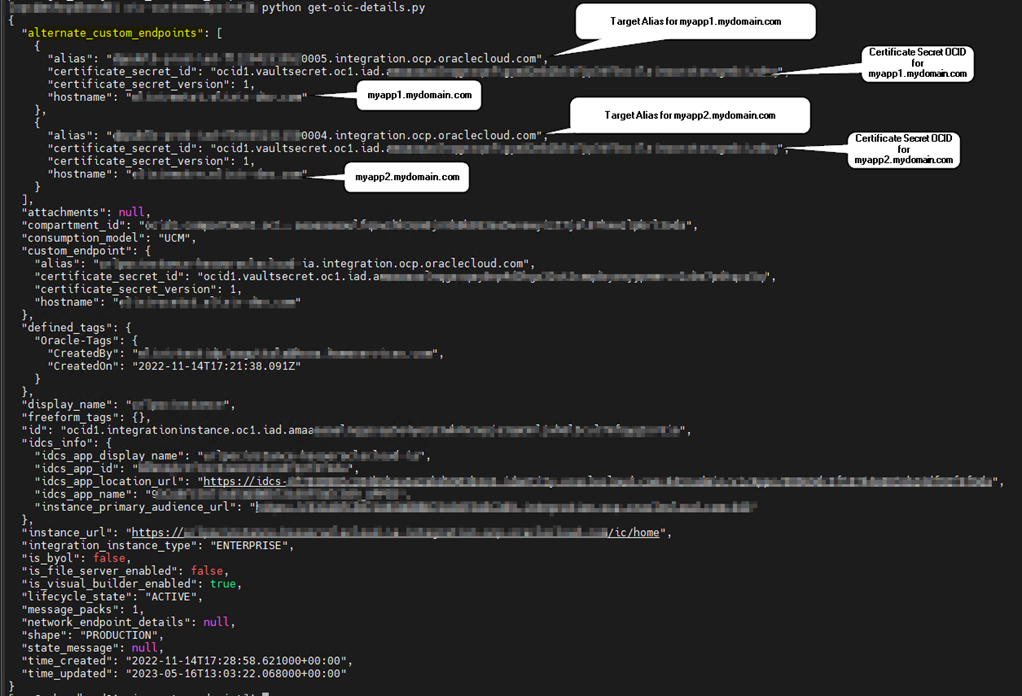
Task 1.5: Create DNS records
To access VBCS/Oracle Integration instance, create CNAME DNS records that resolves to the alternate custom endpoint alias associated with the respective custom URL.
CNAME Records
| Custom Hostname | Alias Target |
|---|---|
| myapp1.mydomain.com | <alias1-xxxyyyy.integration.ocp.oraclecloud.com> |
| myapp2.mydomain.com | <alias2-xxxyyyy.integration.ocp.oraclecloud.com> |
VBCS builder page can now be accessed using the configured alternate custom endpoint URLs.
https://myapp1.mydomain.com/ic/builder (VBCS builder page for app1).
https://myapp1.mydomain.com/ic/home (Oracle Integration page).
https://myapp2.mydomain.com/ic/builder (VBCS builder page for app2).
https://myapp2.mydomain.com/ic/home (Oracle Integration page).
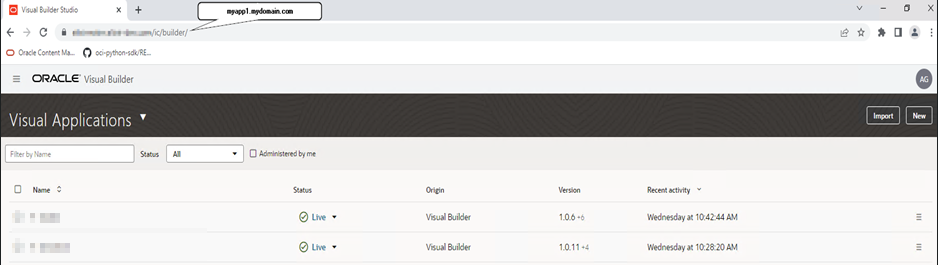
Task 2: Configure custom URLs for VBCS APPS
Configuring custom URLs for VBCS APPS involves updating custom URL for the VBCS App in the App Settings options.
-
Log in to the builder page, ensure to use the custom host of APP1
https://myapp1.mydomain.com/ic/builder. -
Click on hamburger menu against the app.
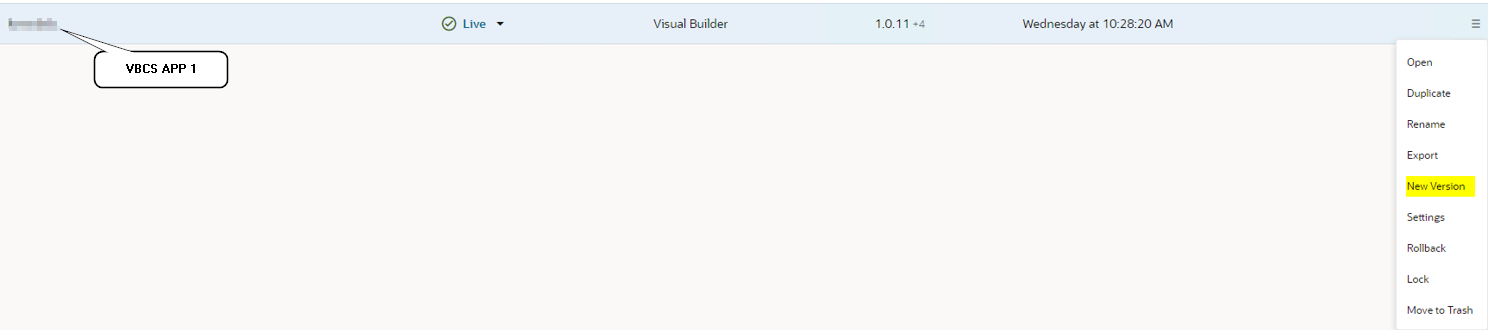
-
Select New Version.
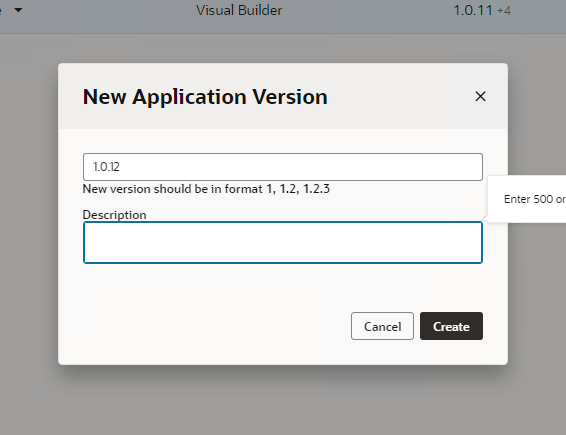
-
Once the app is in development mode, click Settings.
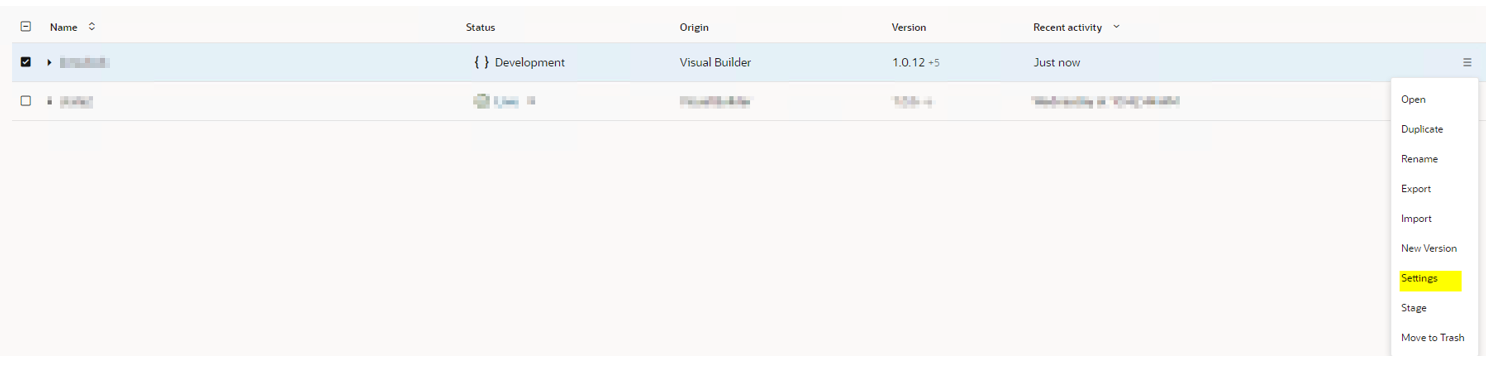
-
Update the vanity URL field with custom URL.
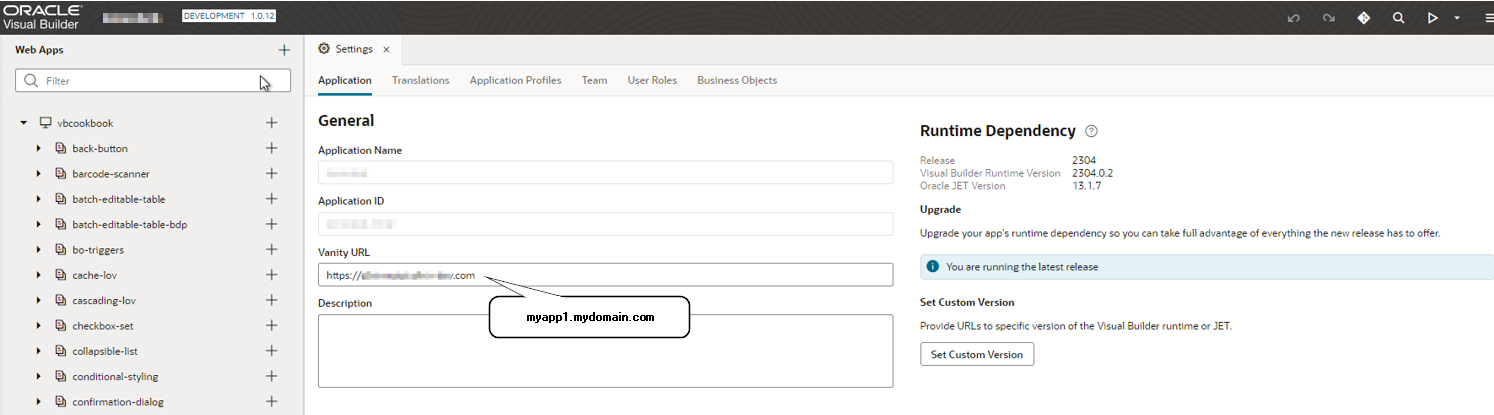
-
Next, stage the app.
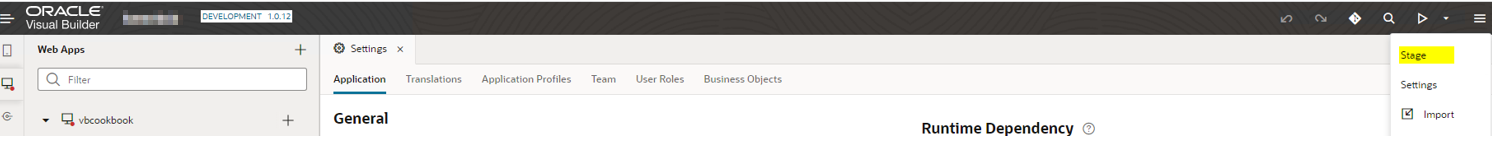
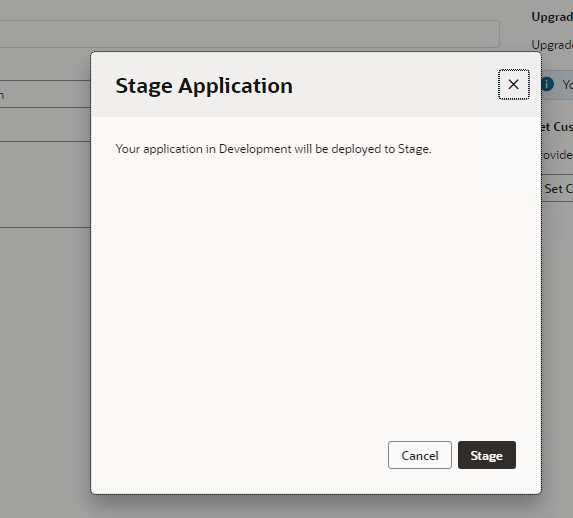
-
Finally, publish the app.
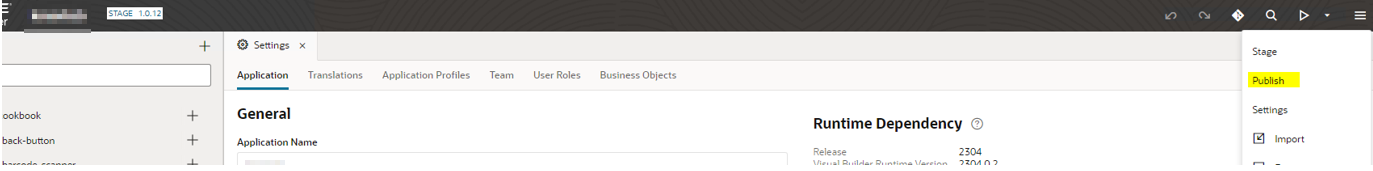
Note: Custom URLs for VBCS apps works only for the published apps, custom URLs cannot be accessed in development mode.
-
Repeat the above steps for APP2.
Now, Let’s access the app with the custom URL.
APP1 Image:
https://myapp1.mydomain.com
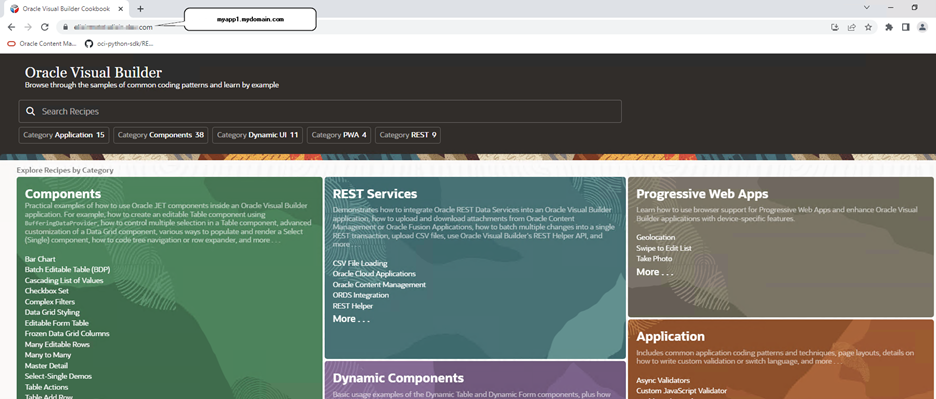
APP2 Image:
https://myapp2.mydomain.com
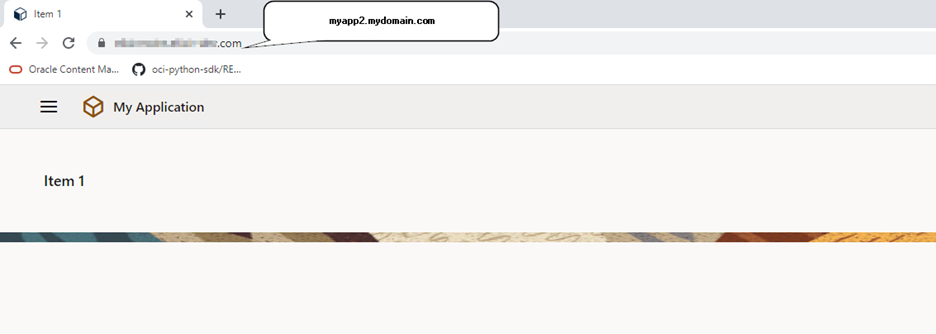
Task 3: Configure WAF
Web Application Firewall protects web applications from a wide range of online threats including SQL injection, cross-site scripting (XSS), remote code execution and more. Thus it is strongly recommended to protect VBCS applications using OCI WAF (Edge or regional).
For more details, see Protect Visual Builder Cloud Service Apps with OCI Web Application Firewall on Oracle Integration.
Conclusion
Vanity Domains or Custom URLs presents a valuable opportunity for customers to enhance their applications hosted on the VBCS instance. By opting for personalized domains, customers can reinforce their brand identity, promote a professional online image, and create a more memorable experience for users. Utilizing Vanity Domains/Custom URLs allows customers to shield their applications’ underlying infrastructure, safeguarding against direct exposure to actual hostnames.
Furthermore, customers can take their security measures a step further by implementing a Web Application Firewall (WAF) in front of their applications. The WAF acts as a proactive defense mechanism, analyzing and filtering incoming web traffic, thus reducing the risk of malicious attacks and ensuring a safer browsing experience for end-users.
In summary, the combination of Vanity Domains/Custom URLs and the implementation of a WAF reinforces both branding and security aspects for applications hosted on the VBCS instance, providing a comprehensive and robust solution for businesses to thrive in the digital landscape.
Related Links
Acknowledgments
- Author: Anil Guttala (Senior Cloud Engineer, Oracle Cloud Infrastructure)
More Learning Resources
Explore other labs on docs.oracle.com/learn or access more free learning content on the Oracle Learning YouTube channel. Additionally, visit education.oracle.com/learning-explorer to become an Oracle Learning Explorer.
For product documentation, visit Oracle Help Center.
Configure Custom App URL and OCI Web Application Firewall for Visual Builder Cloud Service Apps on Oracle Integration
F87547-03
October 2023
Copyright © 2023, Oracle and/or its affiliates.