Note:
- This tutorial requires access to Oracle Cloud. To sign up for a free account, see Get started with Oracle Cloud Infrastructure Free Tier.
- It uses example values for Oracle Cloud Infrastructure credentials, tenancy, and compartments. When completing your lab, substitute these values with ones specific to your cloud environment.
Restore a Backup to Create a Database Across Regions on Oracle Exadata Database Service on Dedicated Infrastructure
Introduction
We are pleased to announce the general availability (GA) of the cross-region database restore capability on Oracle Exadata Database Service on Dedicated Infrastructure. This feature is available for backups using Oracle Cloud Infrastructure (OCI) Object Storage and Oracle Database Autonomous Recovery Service.
Note: This feature is intended to provide the ability to create a database in a region different from the region where the backup was taken.
Objectives
- Restore a backup to create a database in a region different from where the backup was taken.
Task 1: Restore a Backup to Create a Database in a Different Region
-
Log in to the OCI Console, click Oracle Database and Oracle Exadata Database Service on Dedicated Infrastructure.

-
In Exadata VM Clusters, click the name of the VM Cluster containing the database for which you want to restore.
-
In Databases, click the name of the database containing the database backup.
-
In the Database details page, view the backup details from the Backup section.

Under Resources, click Backups.

-
In the Backups section, select the backup to restore and click Actions menu and then Create database.

or
In the Database details page, click More actions and select Create Database from last backup.

-
In the Create database from backup page, enter the following information.
-
In Configure PDB, enter the following information.
-
Add PDB: Select PDBs to restore.

-
-
In Configure the VM cluster, enter the following information.
-
Region: Select a region where the new database will reside.
Note: You can select a different region where the backup was taken.
-
Availability Domain: Select an availability domain within the target region.
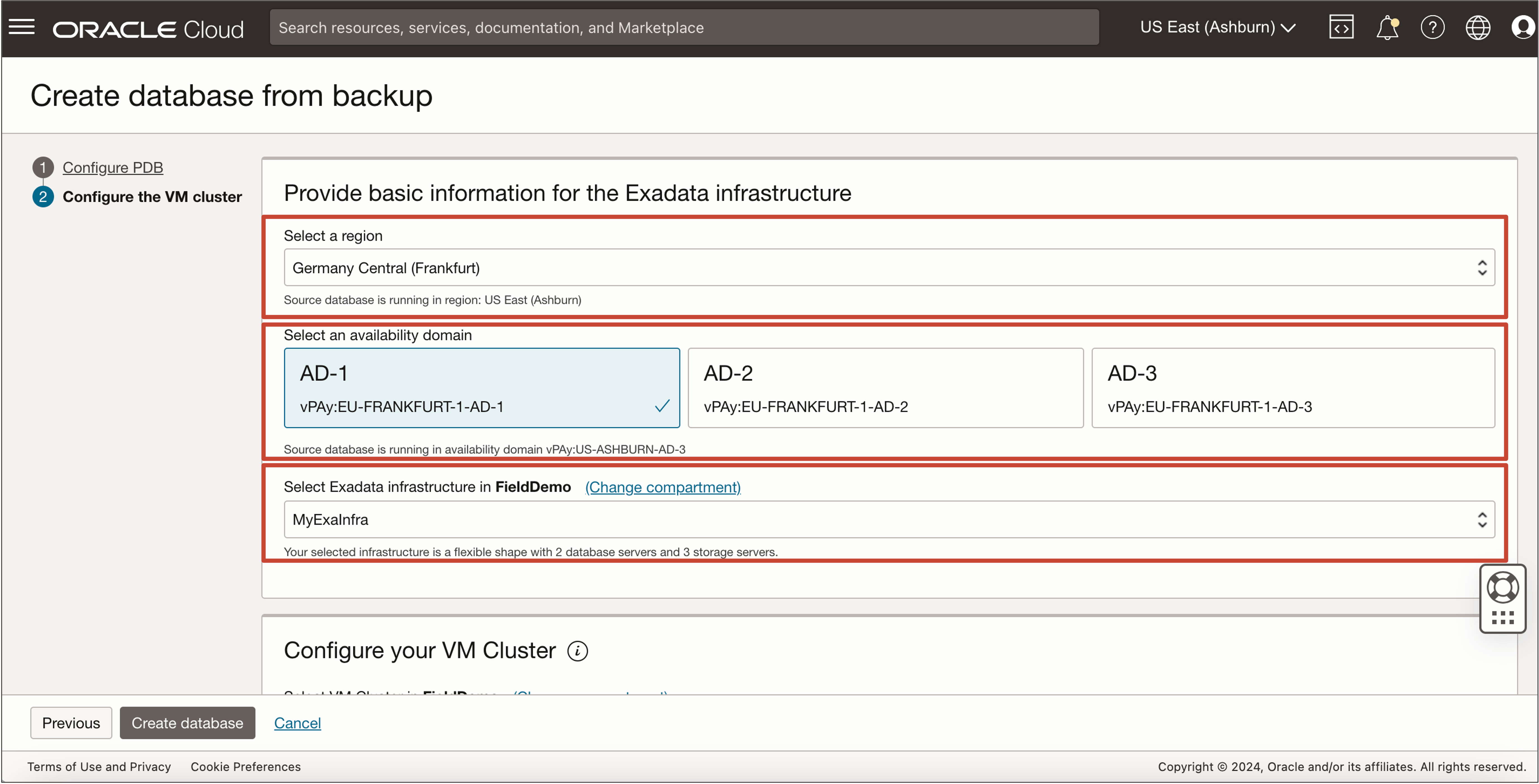
-
Exadata Infrastructure: Select the Exadata Infrastructure where the new database will reside.
-
Exadata VM Cluster: Select VM cluster where the new database will reside.
-
Configure Database Home: Select selecting an existing Database Home or Create a new Database Home.

-
Enter Database Name and Password or administrator credentials.
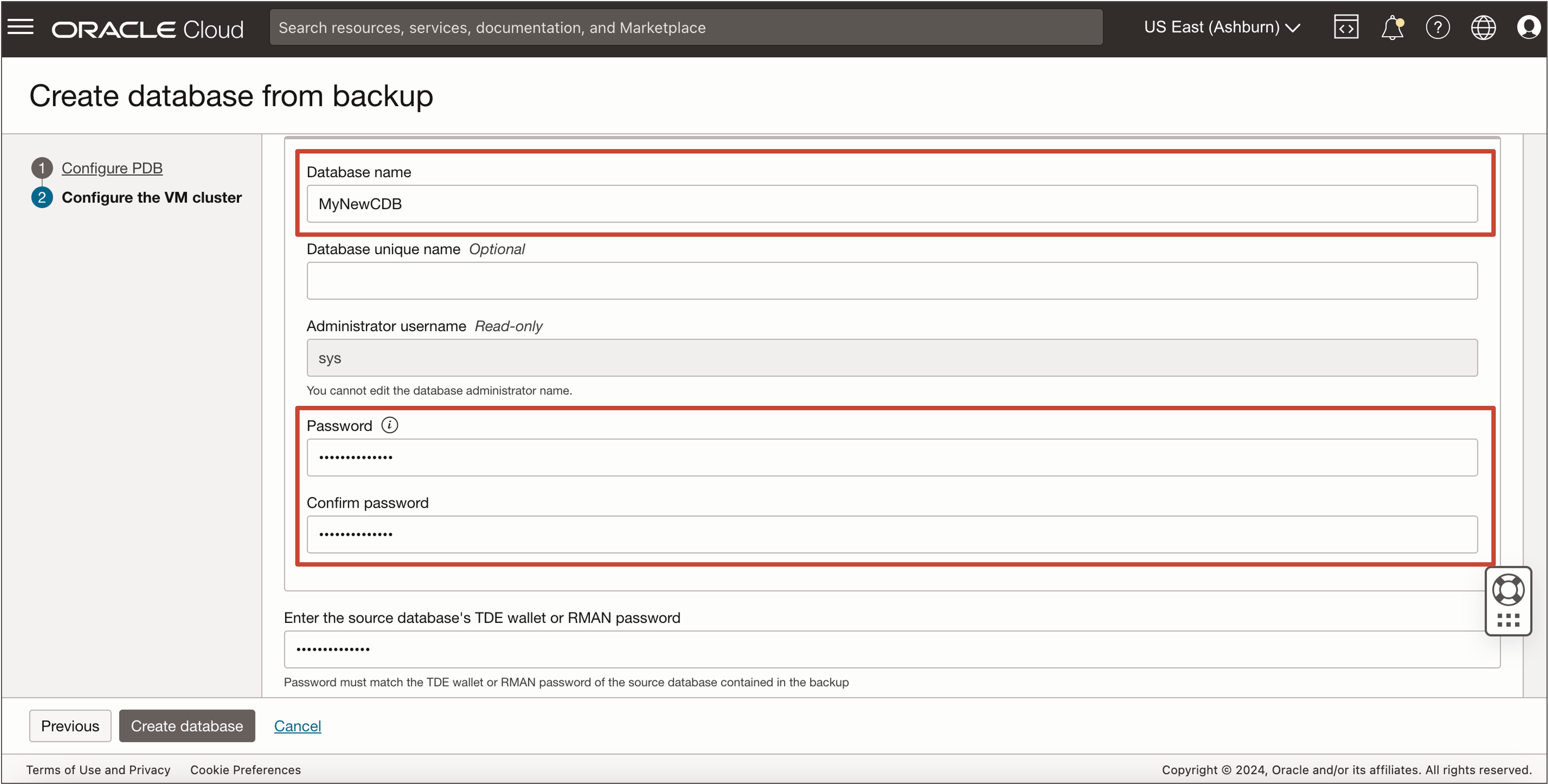
-
-
-
Click Create Database.
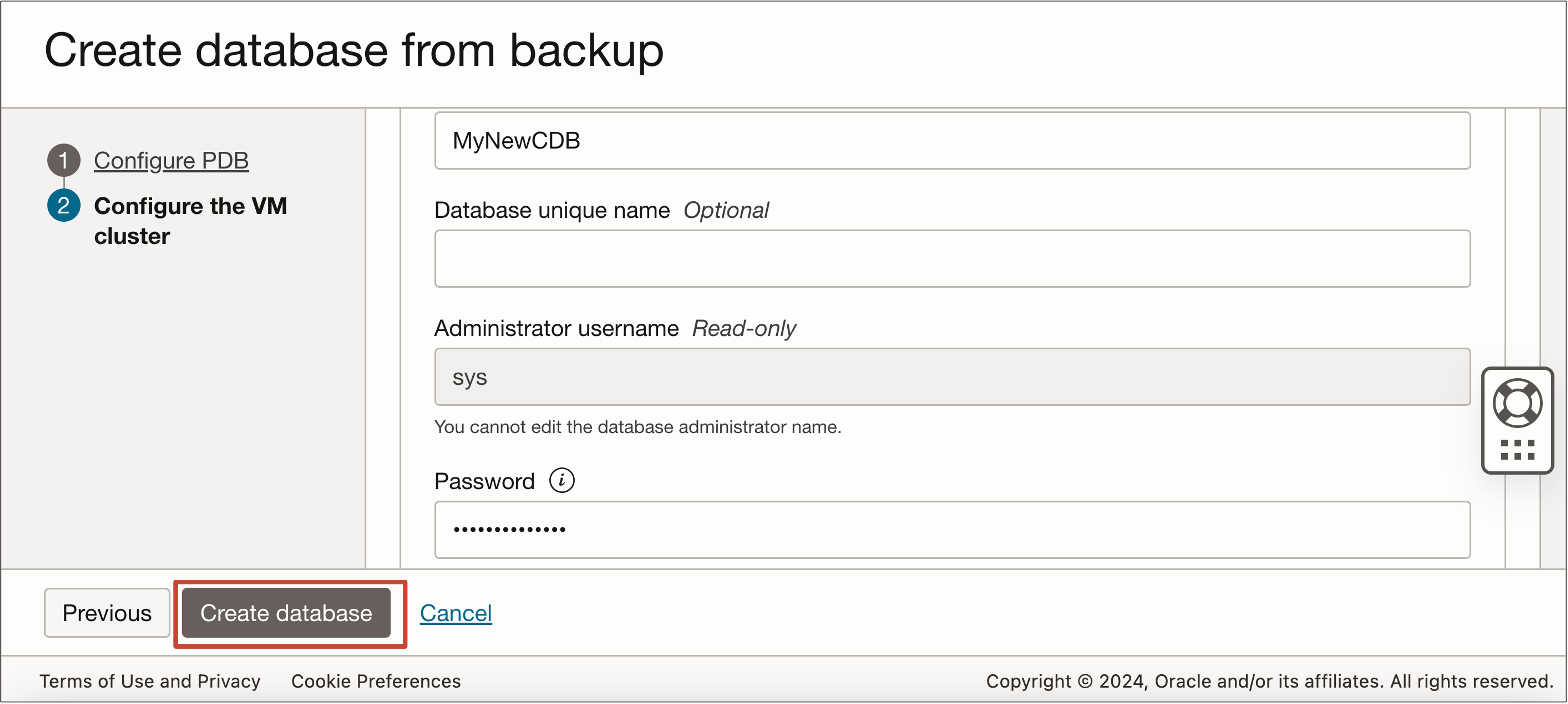
The new database is created in the selected region and availability domain.

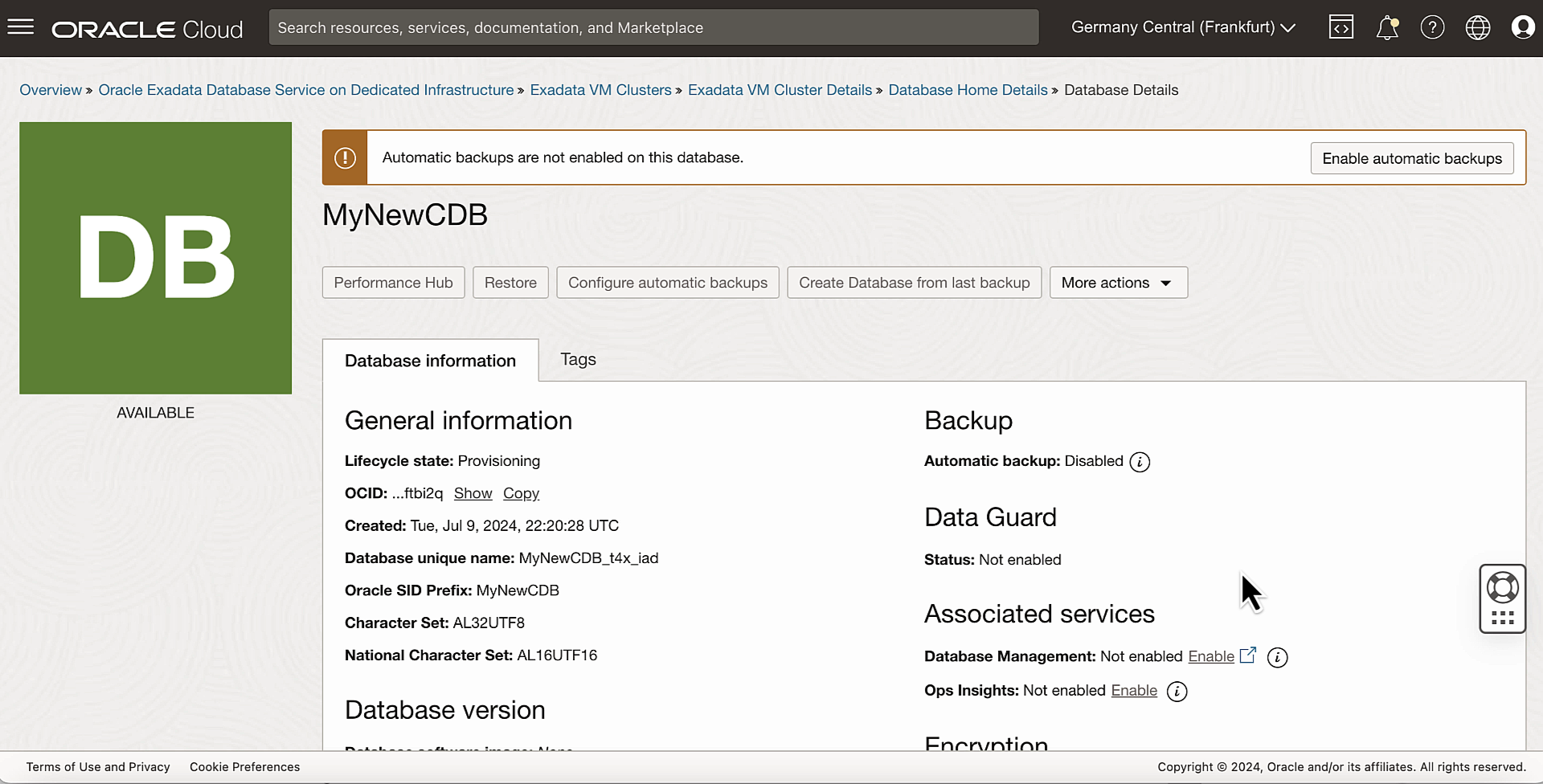
Related Links
-
What’s New in Oracle Exadata Database Service on Dedicated Infrastructure
-
Exadata Database Service on Dedicated Infrastructure How To’s Video Playlist
Acknowledgments
- Authors - Dileep Thiagarajan, Tammy Bednar, Leo Alvarado (Product Management)
More Learning Resources
Explore other labs on docs.oracle.com/learn or access more free learning content on the Oracle Learning YouTube channel. Additionally, visit education.oracle.com/learning-explorer to become an Oracle Learning Explorer.
For product documentation, visit Oracle Help Center.
Restore a Backup to Create a Database Across Regions on Oracle Exadata Database Service on Dedicated Infrastructure
G11425-01
July 2024