Note:
- This tutorial requires access to Oracle Cloud. To sign up for a free account, see Get started with Oracle Cloud Infrastructure Free Tier.
- It uses example values for Oracle Cloud Infrastructure credentials, tenancy, and compartments. When completing your lab, substitute these values with ones specific to your cloud environment.
Create a private subnet for load balancer services
Introduction
In preparation for creating Kubernetes load balancer services, you will need a private subnet set up in the VCN. You can create a new subnet or use an existing private subnet. This tutorial describes how you can create a new subnet in the same VCN where the Kubernetes cluster is running.
Estimated time: 5 minutes
Prerequisites
- Completion of the Migrating WebLogic Server to Kubernetes workshop, labs 1, 2, 3 and 4.
Objectives
- Create a private subnet for load balancer services
Create a private subnet
-
From the Oracle Cloud navigation menu, select Developer Services > Kubernetes Clusters (OKE).

-
Locate the compartment you created the Kubernetes cluster when you performed the prerequisite Migrating WebLogic Server to Kubernetes workshop. Then click the name of the VCN.
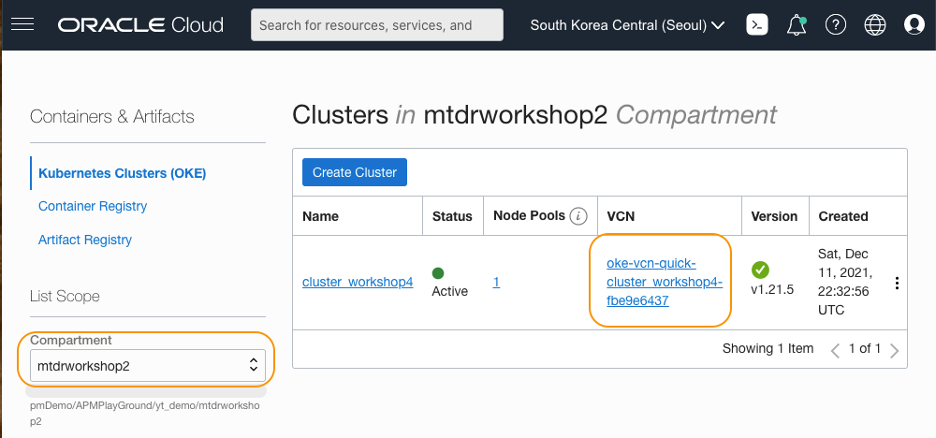
-
In the Virtual Cloud Network Details page, click Create Subnet.
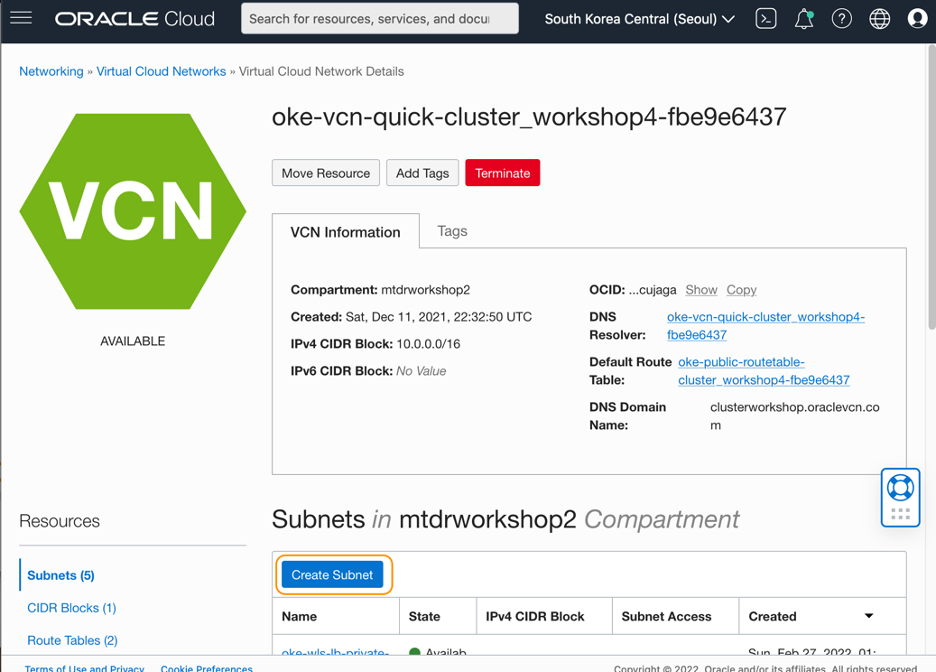
-
Enter the values to the fields and select options as in below:
- Name: oke-wls-lb-private-subnet
- Create In Compartment: leave as default
- Subnet Type: Regional
- CIDR Block: 10.0.11.0/24
- Route Table: select oke-private-routable-<cluster_name>:
- Subnet Access: select Private Subnet
- DHCP options: select Default DHCP Options for the VCN
- Leave the Security List blank
Click Create Subnet.
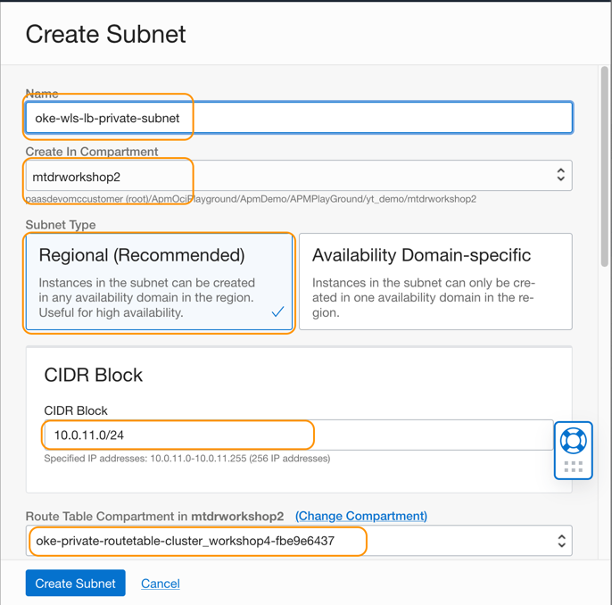
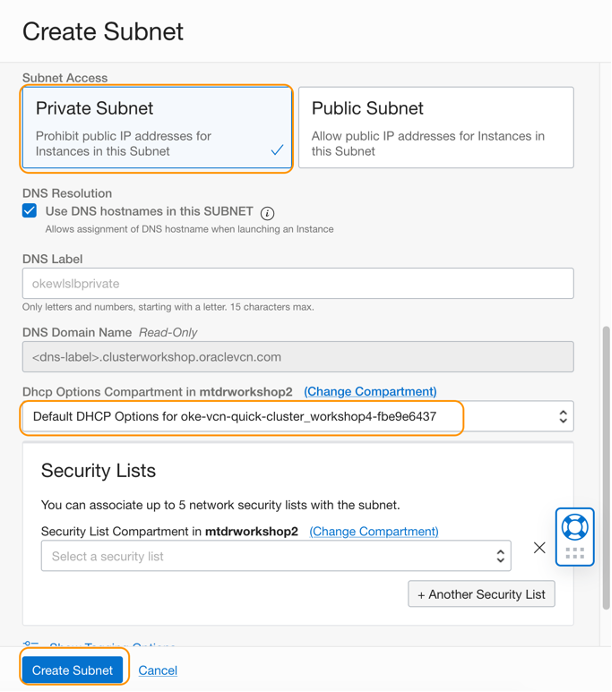
-
In the Virtual Cloud Network Details page, Subnet section, verify that a new subnet is created. Click the link to the subnet just created.

-
In the Subnet Details page, click Copy next to the OCID. Save the value to a text file. You will need this value in the next Tutorial, when create load balancer services.
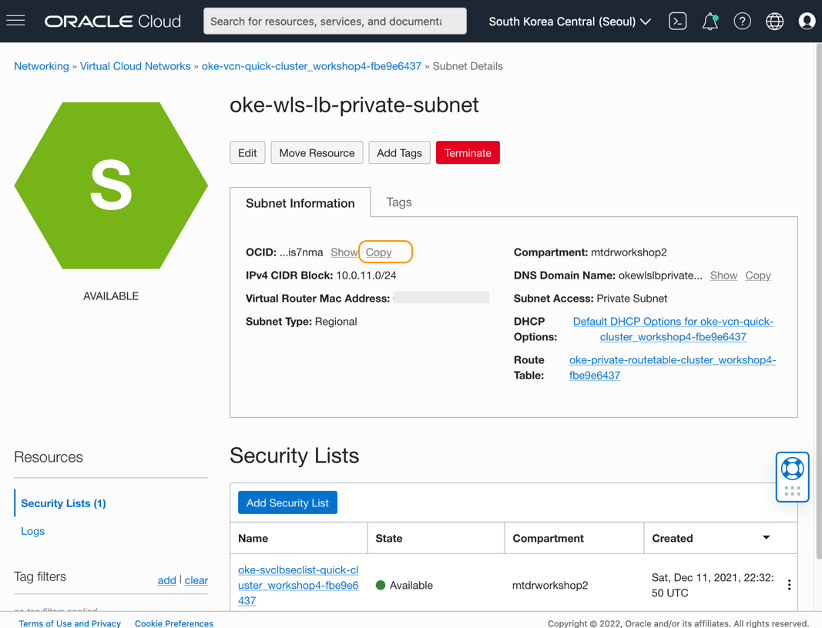
You may now proceed to the next tutorial.