Note:
- This tutorial requires access to Oracle Cloud. To sign up for a free account, see Get started with Oracle Cloud Infrastructure Free Tier.
- It uses example values for Oracle Cloud Infrastructure credentials, tenancy, and compartments. When completing your lab, substitute these values with ones specific to your cloud environment.
Access Cross-Region Oracle Cloud Infrastructure Buckets from Oracle Big Data Service Cluster
Introduction
In this tutorial, we will guide you through the process of accessing cross-region Oracle Cloud Infrastructure (OCI) buckets from Oracle Big Data Service cluster. Cross-region bucket access in OCI enables Oracle Big Data Service clusters to seamlessly interact with buckets located in different regions. This feature is essential for organizations with a multi-region architecture, allowing efficient data sharing, backup and management.
Objectives
-
Enable cross-region bucket access in an Oracle Big Data Service cluster.
-
Configure and test the cross-region bucket setup.
-
Troubleshoot common issues during the process.
Prerequisites
-
Deploy and run the Oracle Big Data Service cluster.
-
Cross-region Oracle Cloud Infrastructure buckets to access.
-
Access to the Oracle Big Data Service node and Apache Ambari.
Task 1: Enable Cross-Region Bucket Access in Oracle Big Data Service
-
Go to the Apache Ambari Console, navigate to Services, HDFS, CONFIGS and click ADVANCED.
-
In the Custom core-site section, add the following property for HDFS custom core-site configuration.
fs.oci.client.multiregion.enabled=true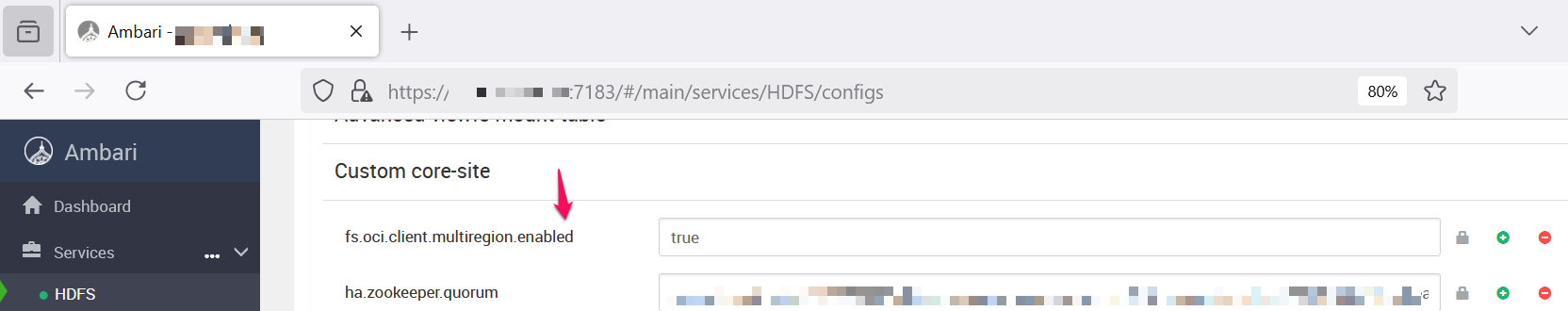
-
Save the configuration and restart any necessary services in Apache Ambari.
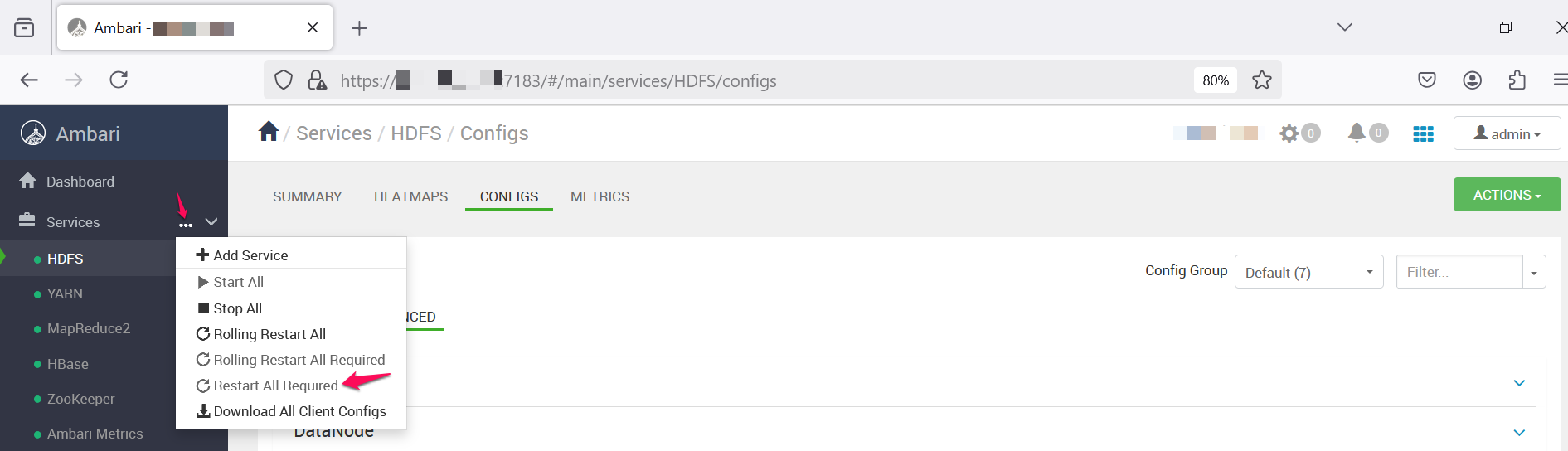
Task 2: Test the Cross-Region Bucket Access
-
SSH into any node of the Oracle Big Data Service cluster.
-
Test the access to the cross-region bucket using the following HDFS command.
hdfs dfs -ls oci://<bucket name>@<namespace>.<region-code>/Replace
<bucket name>,<namespace>, and<region-code>with your bucket name, namespace, and the target region’s code, respectively. For example,us-phoenix-1.
Troubleshooting and Tips
-
Verify core-site.xml: If bucket content is not accessible, ensure the
core-site.xmlfile has been updated correctly with thefs.oci.client.multiregion.enabled=trueproperty. -
Ambari Restart: Restart all related services in Apache Ambari after making configuration changes.
Next Steps
Consider automating cross-region sync using tools like Apache Hadoop distributed copy (DistCp) to automate data synchronization across regions for backup or disaster recovery purposes.
Related Links
Acknowledgements
- Authors - Pavan Upadhyay (Principal Cloud Engineer), Saket Bihari (Principal Cloud Engineer)
More Learning Resources
Explore other labs on docs.oracle.com/learn or access more free learning content on the Oracle Learning YouTube channel. Additionally, visit education.oracle.com/learning-explorer to become an Oracle Learning Explorer.
For product documentation, visit Oracle Help Center.
Access Cross-Region Oracle Cloud Infrastructure Buckets from Oracle Big Data Service Cluster
G25304-01
January 2025