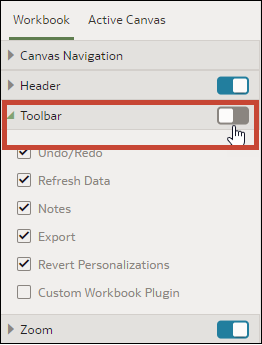Show or Hide the Workbook Toolbar in Present
When you design a presentation flow, the workbook's toolbar displays by default. You can choose to show or hide the workbook's toolbar for users.
- On your home page, hover over a workbook, click Actions, then select Open.
- Click Present.
- In the Present, click the Workbook tab.
- In the Toolbar section, click Toolbar to toggle it to Off to hide the toolbar, or click it to toggle it to On to show the toolbar.
- Click Save.