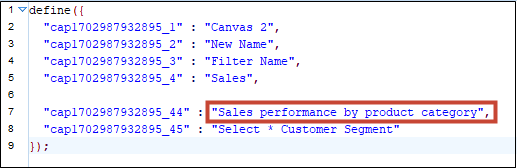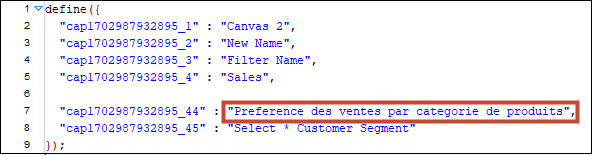Localize Data Visualization
As the administrator, you perform various tasks to localize Data Visualization.
Localize Data Visualization Workbook Captions
You can localize the names of custom Data Visualization workbook captions. For example, you might localize a customized workbook name into Spanish and French.
To localize the names of Data Visualization workbook captions, you export captions for the Data Visualization workbook to a file, translate the captions, and then upload the translated captions back into the workbook. You must upload your translations to the same Oracle Analytics environment that you exported the captions from.
If you want to migrate caption localizations to a different Oracle Analytics environment, you can export your workbook captions to a snapshot and then import the snapshot on the target environment. Caption translations are included in the snapshot.
Export Workbook Captions
You can export workbook captions so that they can be translated.
- On the Home page, click the Navigator, and then click Console.
- Click Workbook Translations.
- Click the Export tab.
- Expand Shared Folders, select the folder
containing the visualization workbook caption files to localize, for example,
\Shared Folders\OAC_DV_SampleWorkbook. - Click Export to download and save the exported
captions.zipfile, containing the .JS files that you want to localize, to the browser's download folder.
Localize Workbook Captions
After you have exported your Data Visualization
workbook captions, you deliver the captions.zip file containing language-specific JS caption
files for each supported language, to the localization team. For example, if you're
localizing the French captions file, the file that you update might be named
@/Shared/DataVizWorkbookFolderNameExample/WorkbookNameExample/NLS/fr/captions.js.
You and the localization team are responsible for resolving any errors in the translated text strings. Consider that the contents of the workbook are updated whenever objects are added, deleted, or modified.
Import Localized Workbook Captions
After you've localized your visualization workbook captions in the required language, you deploy the language by uploading the translated ZIP file to the same Oracle Analytics environment that you exported the workbook captions from.
- In the Oracle Analytics Home page, click the Navigator, and then click Console.
- Click Workbook Translations and click the Import tab.
- Click Select a file or drop it here, and browse for, or drag and drop the ZIP file containing the translated JS file that you want to import.
- Click Import.