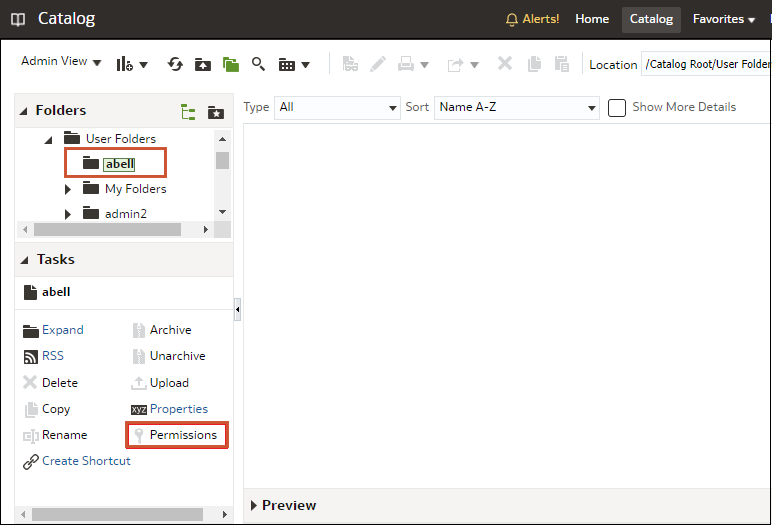Manage Content
Administrators can manage Oracle Analytics content from the Console. For example, if an employee leaves an organization, you might assign ownership of their workbooks and machine learning models to a different employee.
Overview of Content Management
Oracle Analytics enables you to view and manage Oracle Analytics content. For example, if an employee leaves an organization, you can reassign their workbooks and machine learning models to a different employee.
As an administrator, you can use the Content Management page to view, manage, and change ownership for all content types. 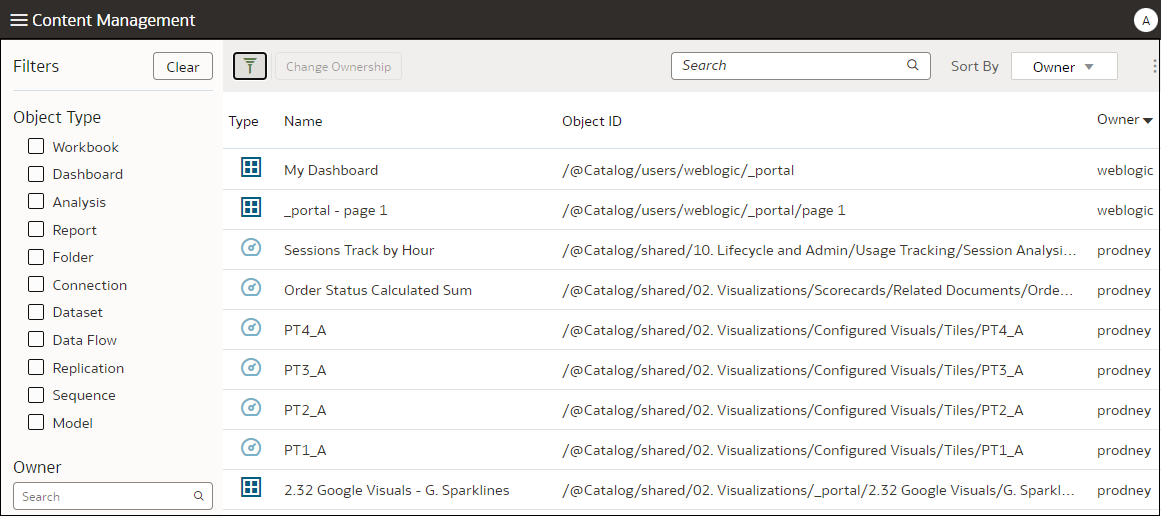
From the Actions menu for each item, you can also use the Open in Classic Catalog option to display the catalog folder where the item is stored so that you can make other configuration changes. For example, to change an item's properties or permissions, hover over over the item, click Actions at the far right-hand side, and click Open in Classic Catalog. Note: You need to own the item to see the Open in Classic Catalog option.
About Content Ownership
- Yourself, as administrator.
- A different user.
- Every user with a specific application role (some restrictions apply, see Frequently Asked Questions About Content Management).
- If you own an object with an Object ID prefixed with /@Catalog/, you can review the properties of that object and change permissions even if you have no other permissions on it.
- If you own an object with an Object ID prefixed with /@default/, you always have full permissions on that object.
Change Ownership of Content
You can change the ownership of Oracle Analytics content from the Console. For example, if an employee leaves your organization, you can reassign their workbooks and machine learning models to different employees so that they can use them.
- If you select an object with an object ID that starts with /@default/, you can assign it to another user.
- If you select an object with an object ID that starts with /@Catalog/, you can assign it to another user or to an application role.
- If you want to assign multiple objects to an application role, make sure you select only objects with object IDs starting with /@Catalog/.
Change Ownership of Content in a User's Private Folder
You can transfer ownership of content that users save in private folders. For example, if an employee leaves your organization, you might move their private workbooks and machine learning models from the \User Folders\<User>\ folder to a different folder so that other users can edit and deploy them.
- In Console, change the ownership of the private objects to the
administrator:
- In the Catalog, change the permissions for the private objects
and move them to a new folder:
Frequently Asked Questions About Content Management
Find the answers to common questions about content management in Oracle Analytics.
What restrictions apply when reassigning ownership to roles?
- You can assign objects with an object ID prefixed with
/@Catalog/to users or roles. - You can assign objects with an object ID prefixed with
/@default/to users only.
If you want to reassign multiple items to a role, then first deselect items with an object ID prefixed with /@default/).
To see how object IDs are prefixed, look at the Object
ID column on the content management page.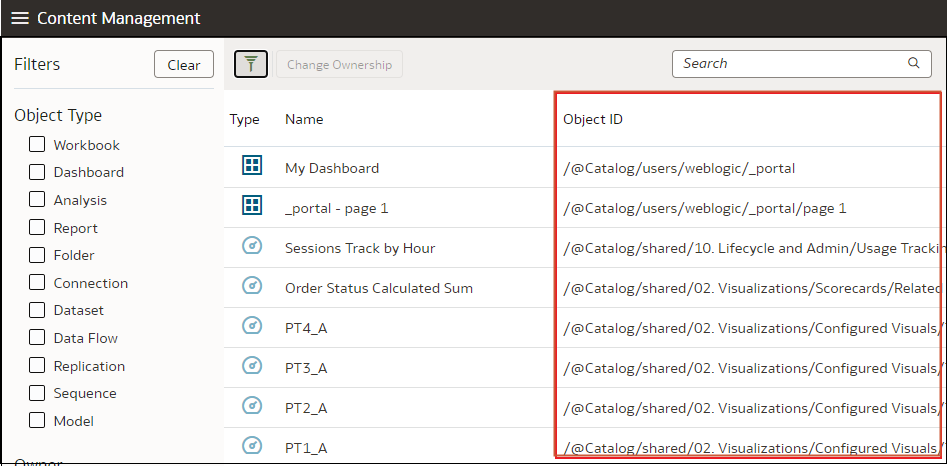
What does @default prefix or @Catalog prefix mean in an object ID?
A @Catalog prefix indicates a workbook, connection, dataset, data flow, replication, sequence, or model. A @default prefix indicates an analysis, dashboard, report, or folder.