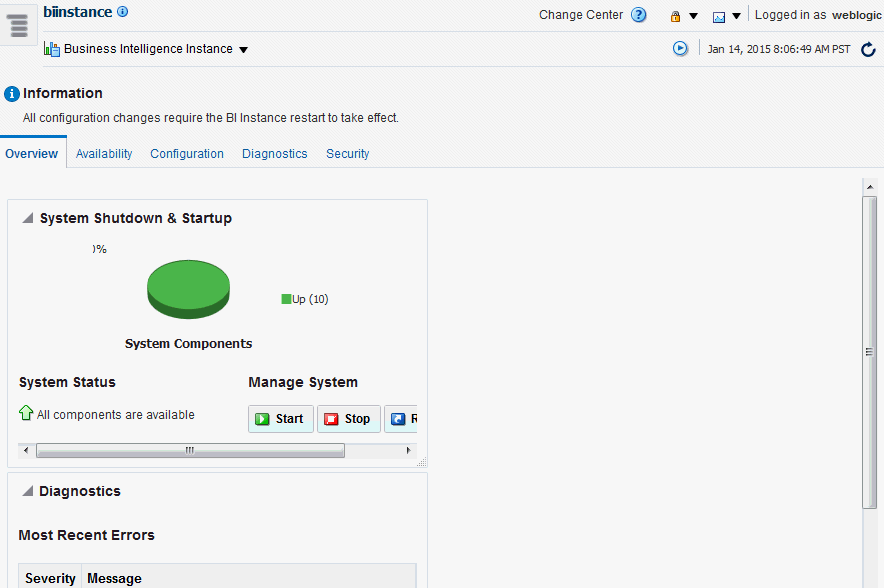Manage System Components Using Fusion Middleware Control
You can use Fusion Middleware Control to manage, monitor, and configure system components (for example, the BI Server, Presentation Services, and Oracle BI Scheduler). You can also use Fusion Middleware Control to manage the Administration Server and Managed Servers.
This section contains the following topics:
Log into Fusion Middleware Control
To log in to Fusion Middleware Control, open a web browser and enter the Fusion Middleware Control URL.
Enter the URL in the following format:
http://hostname.domain:port/em
The port number is the number of the Administration Server, and the default port number is 9500.
Fusion Middleware Control is available only if the Administration Server is running, as described in Conditions to Start the System.
Note:
If you have the browser configured to send HTTP requests to a proxy server, then you might have to configure the browser to not send Administration Server HTTP requests to the proxy server. If the Administration Server is on the same computer as the browser, then ensure that requests that are sent to localhost or 127.0.0.1 are not sent to the proxy server.
Display Oracle Analytics Server Pages in Fusion Middleware Control
Use this topic to display Oracle Analytics Server pages that enable you to manage system components.
Use the Navigation Tree in Fusion Middleware Control
The navigation tree enables you to navigate and select nodes within the BI domain that can be managed by Fusion Middleware Control.
Depending on the choices made during installation, the following domain components can be displayed as nodes in the navigation tree:
-
Application Deployments
The Application Deployments node shows all the applications that are deployed into the BI domain (for example, analytics, Oracle Analytics Server for Microsoft Office, Publisher).
-
WebLogic Domain
These nodes display summary information for the WebLogic server. Select a node and click the Oracle WebLogic Server Administration Console menu option to display the WebLogic Server Administration Console, where you can administer Oracle WebLogic Server.
-
bidomain
This node represents the WebLogic server domain for Oracle Analytics Server with an AdminServer node that contains the Administration Server and a bi_cluster node that contains Managed Servers (a single node cluster by default, for example, bi_server1). See About the Administration Server, Managed Servers, and System Components.
-
AdminServer
-
bi_cluster
-
-
-
Business Intelligence
-
biinstance
This node represents the Oracle Analytics Server system components that can be managed using Fusion Middleware Control.
Select this node to display the Overview page and manage the system components.
-
-
Semantic Models
This node represents the Metadata Services (MDS) schema semantic models that can be managed using Fusion Middleware Control.
Tips for Using Fusion Middleware Control
There are several considerations to keep in mind when using Fusion Middleware Control with Oracle Analytics Server.
Keep the following tips in mind:
-
See Getting Started Managing Oracle Fusion Middleware in Administering Oracle Fusion Middleware.
-
You might want to have a user who can view information about Oracle Analytics Server within Fusion Middleware Control but not make any changes. You can configure such a user by making them a member of the Monitors group. See Securing Resources Using Roles and Policies for Oracle WebLogic Server .