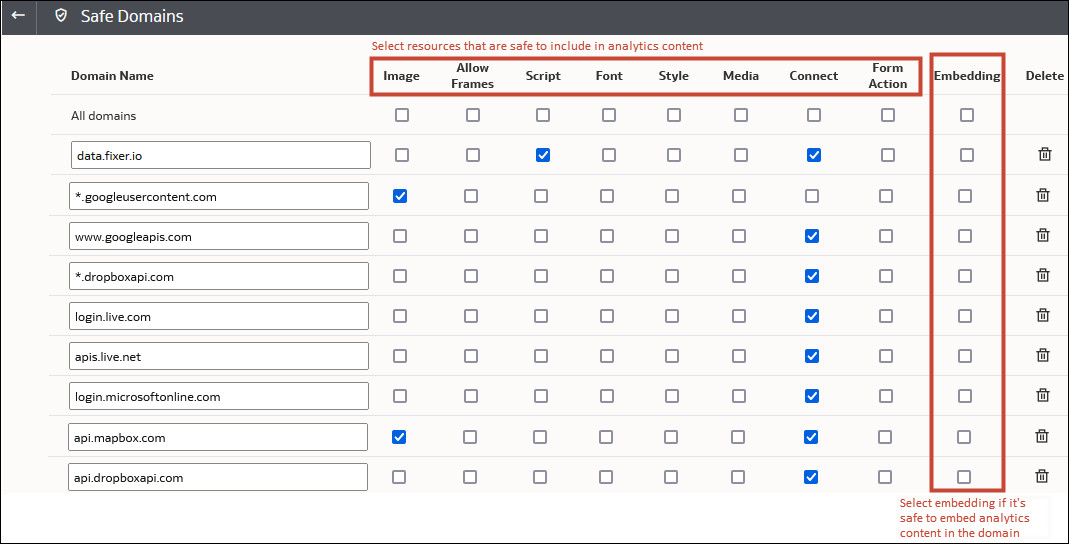Register Safe Domains
You can register or approve access to specific content. For security reasons, you’re not allowed to add external content to reports or embed your reports in other applications unless your administrator considers it safe to do so. Only administrators can add safe domains to the list.
Only authorized users may access the content. Users are prompted to sign in
when they access content on these safe domains, unless your service is set up with
Single Sign On
(SSO).
After you've added a safe domain to the list, users need to sign out and sign
back in to access content from that source.