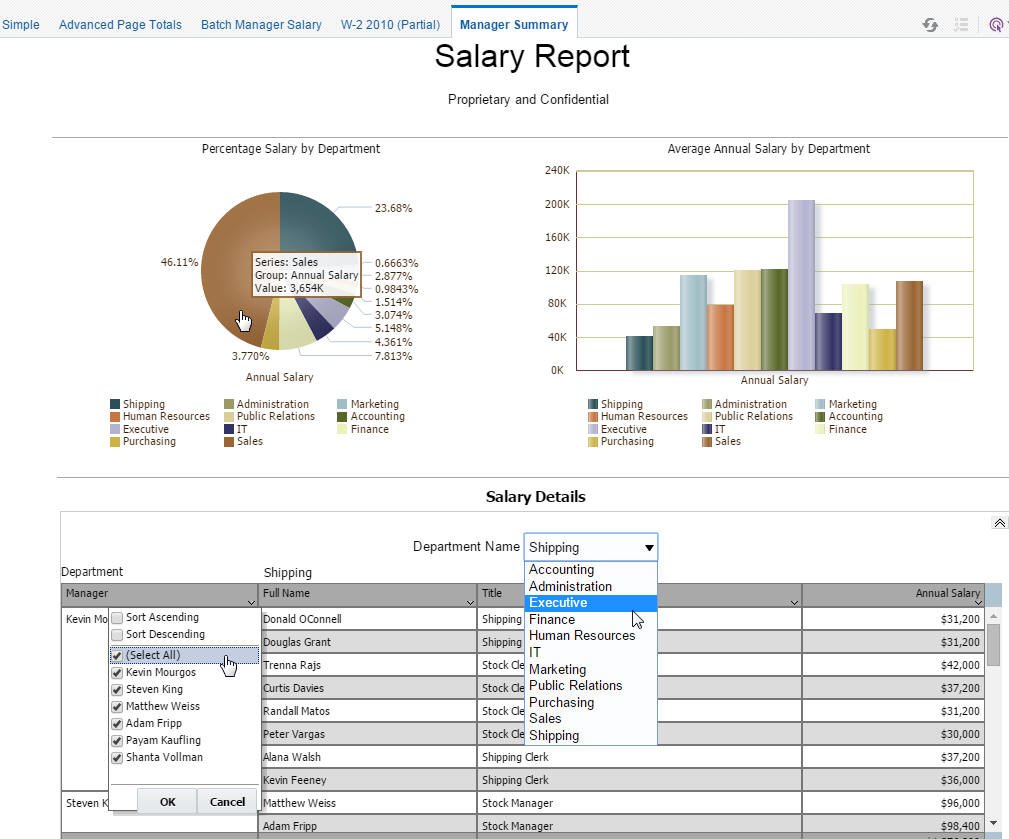Overview of Publisher Layouts
Use the Publisher layout editor to create Publisher layout templates for pixel-perfect reports.
The Publisher layout template enables end users to:
-
View Dynamic HTML output and perform lightweight interaction with their report data from within a browser
-
Generate high fidelity, pixel-perfect reports to PDF, RTF, Excel, PowerPoint, and static HTML
The Publisher layout editor is a design tool that provides a WYSIWIG, drag and drop interface for creating pixel-perfect reports in PDF, RTF, Excel, Word, PowerPoint, and HTML. It also provides dynamic HTML output that supports lightweight interaction through a browser. This interactive output is featured in the following illustration.
Notice the following features:
-
Pop-up chart details - Hover cursor over chart items to display details of data.
-
Group filtering - Grouped regions can be filtered by the grouping element.
-
Scrollable tables - Table data can be scrolled while maintaining display of the headers and totals.
-
Table column sorting - Table data can be sorted by different columns from within the viewer.
-
Table column filtering - Table data can be filtered by values in different columns from within the viewer.
-
Automatic table totaling - Table data totals are automatically added to the layout.
-
Propagated filtering - Filter other components by clicking on chart areas or by clicking on pivot table header, column, or elements.
-
Collapse and expand areas of the document.
When to Use a Publisher Layout
Publisher layouts are best suited for reports of simple to medium complexity that don't require custom coding.
Because the dynamic HTML view is only available for Publisher layouts, always use a Publisher layout when report consumers need an interactive report (change sorting, apply filters, and so on).
Prerequisites, Recommendations, and Limitations
These tips will help you use Publisher more effectively.
-
To use the layout editor, your account must be granted a role that includes the appropriate permissions for accessing report layout tools.
-
You must attach sample data to the data model before you create a new layout.
-
For optimum viewing, set your display resolution to 1024 x 768 or higher.
-
Publisher can handle a large amount of data for interactive sorting and filtering and still provide fast response. It's bestter to summarize data in the Data Model to the level of interest for the consumer for optimal performance. Publisher layouts can generate static output such as PDF or RTF documents up to 50% faster than comparable RTF layouts depending on the data.
-
The layout editor doesn't support namespaces or attributes in the XML data.