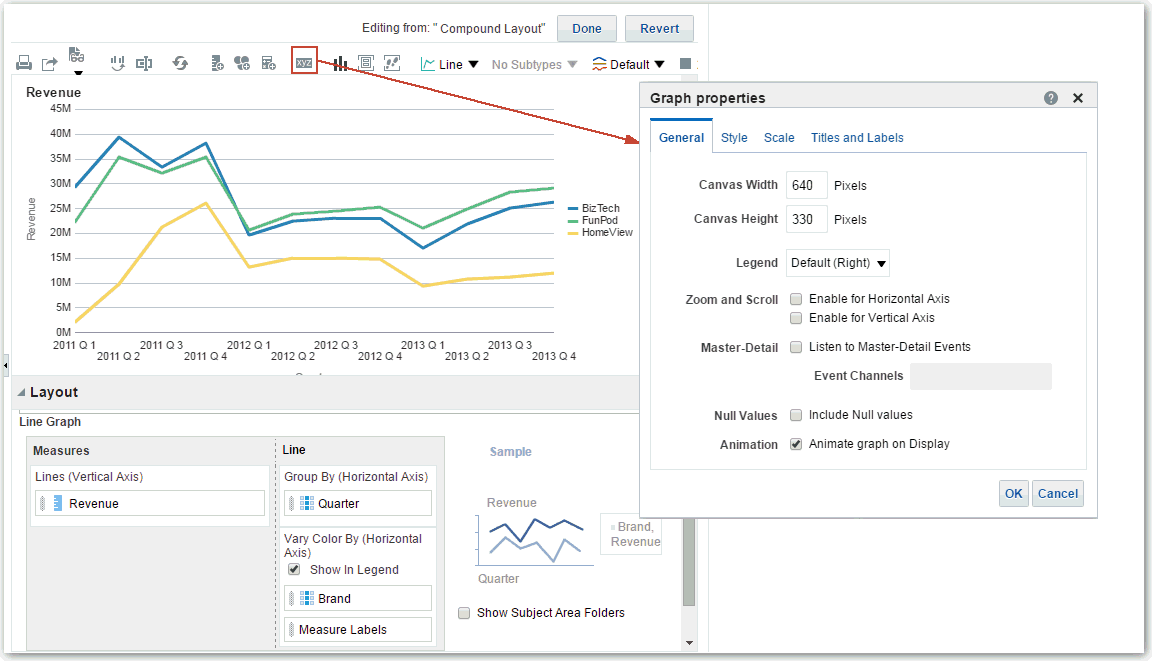Edit Views
Each type of view has its own editor. The editors include both common functionality across views and view-specific functionality.
For example, you can edit a graph in a Brand Revenue analysis in the Graph editor to show the legend.
The following procedure provides general information on editing views.