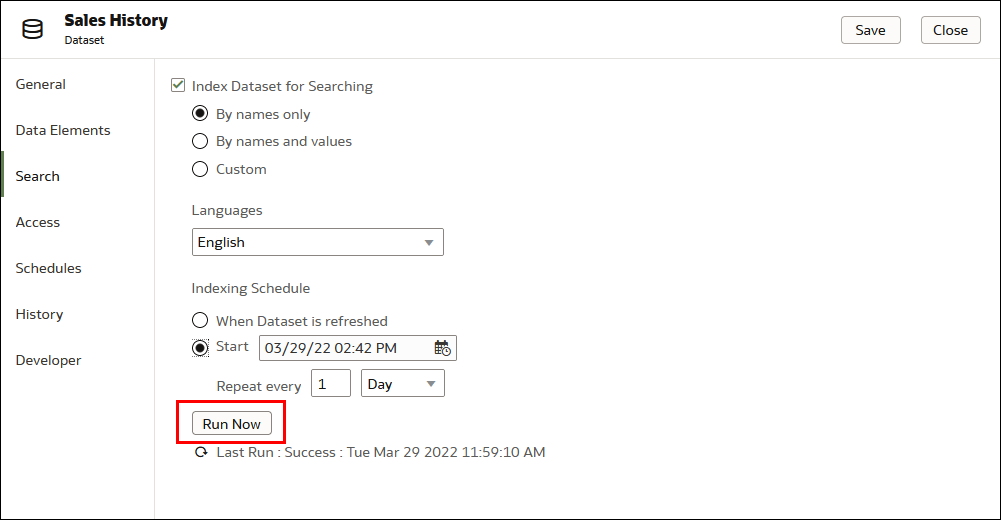Index a Dataset on Demand
You don't have to wait for a dataset to be indexed after refresh, or wait for a dataset's indexing schedule to run. You can index a dataset anytime you need to make its data available in the Home Page's search results.
You can index any dataset that you have Full Control or Read-Write access to.
For information about enabling and setting up a dataset for indexing, see Index a Dataset.
- On the Home page, click Navigator, and then click Data.
- Click the Datasets tab.
- Locate the dataset that you want to index on demand, click Actions, and then click Inspect.
- Click the Search tab.
- Click Run Now to index the dataset.