Troubleshooting Connection Problems to Fusion Web Applications
ADF Desktop Integration provides connection failure reports to help diagnose the cause of connection failures from integrated Excel workbooks to Fusion web applications. These reports contain information that ADF Desktop Integration generates when an attempt to connect to a Fusion web application fails or you cancel the connection attempt.
If you encounter a Connection Failure error message (as the one shown in this image), click Save Report and save the report to a directory on your machine.
Figure A-10 Save a Connection Failure Report Dialog
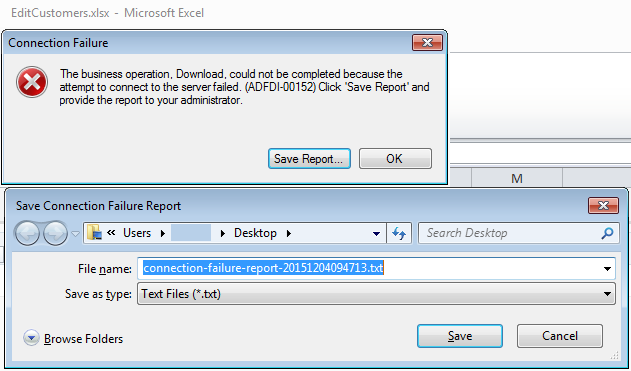
Once you save the connection failure report, you can share it with your network administrator to review and troubleshoot the problem.
If you decide to attach this file to an Oracle Support service request, be sure to select the appropriate option when uploading files with personal information so that the file access can be restricted as needed.
The following example shows an extract of the report generated in Figure A-10.
Report: Oracle ADF Desktop Integration (ADFdi) Connection Failure Report
Generated: (UTC) 03/15/2023 09:47:13
Language: en-US
*** NOTE: this file contains detailed diagnostic information. Review the contents and edit out any information you do not wish to share with third parties. ***
=== Summary ===
Failure Phase
AuthenticationTest
Failure Reason
UnexpectedHttpStatusException - ADFDI-00501: An unexpected status: 404 (NotFound) was returned from the server while requesting the URL: http://127.0.0.1:7101/summit/adfdiRemoteServlet
ADFdi servlet URL
http:// 127.0.0.1:7101/summit/adfdiRemoteServlet
...
For more information about troubleshooting connection problems, see the document that you can retrieve from My Oracle Support (https://support.oracle.com) if you search for Doc ID 2094772.1.