Verifying That Your Fusion Web Application Supports ADF Desktop Integration
Using a server ping test, you can verify that the Fusion web application is running the ADF Desktop Integration remote servlet (adfdiRemote), and the version of ADF Desktop Integration.
This information can be useful if you encounter errors with an integrated Excel workbook. For example, you can determine whether the remote servlet is running when you are troubleshooting an integrated Excel workbook.
For Fusion web applications that enforce authentication, you can use the server ping test to confirm that the proper authentication configuration is in place for the servlet URL.
Note:
ADF Desktop Integration relies on various settings from Windows' Network and Internet settings screen. Please perform the verification test using a Microsoft Edge or Google Chrome browser.To verify that the remote servlet is running, type the concatenated values of the workbook properties WebAppRoot and RemoteServletPath into the address bar of your web browser.
This corresponds to a URL similar to: http://hostname:7101/summit/adfdiRemoteServlet
If the remote servlet is running, a web page returns displaying a message similar to Figure A-9.
Figure A-9 ADF Desktop Integration Remote Servlet
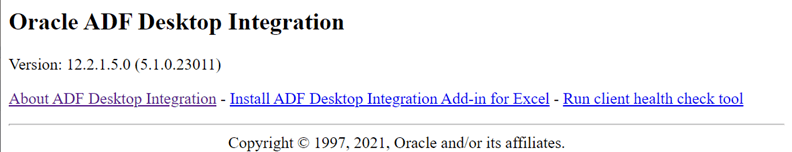
Description of "Figure A-9 ADF Desktop Integration Remote Servlet"