WebLogic Installations
A standard installation of EDQ on WebLogic will use the domain's internal user store for authentication. This contains the domain administration user (usually 'weblogic') and a small set of other users.
The EDQ default security configuration maps any user in the WebLogic Administrators group to the EDQ Administrators group. No other group mapping are defined initially.
To add more users, login to the WebLogic administration console, and navigate to the Users and Groups tab in the default security realm.
Figure 3-1 MyRealm Settings
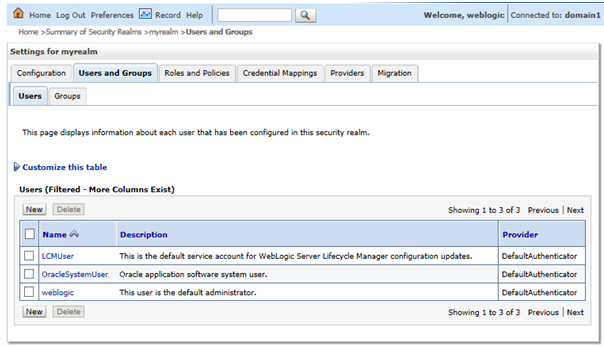
As an alternative to managing users in WebLogic you can integrate with an external source of users, normally an LDAP server, such as Active Directory. Integration can be configured in the WebLogic administration console or directly from EDQ by editing the security configuration file. The former approach is covered in Integrating External User Management (LDAP) using WebLogic and OPSS and the latter in Configuring External User Management (LDAP) directly with EDQ.
The default login.properties in the 'home' configuration directory contains:
realms = opss opss.realm = ORACLE opss.label = Weblogic opss.type = opss opss.xgmap = Administrators -> Administrators
This configuration indicates that the OPSS library supplied by WebLogic is used for authentication and that the WebLogic Administrators group is mapped to the EDQ Administrators group.