F Viewing Release Numbers
This appendix describes the format and how to view Oracle Fusion Middleware release numbers.
- Release Number Format
Oracle Fusion Middleware release numbers adhere to a specific format. - Viewing the Software Inventory and Release Numbers
All Oracle Fusion Middleware installations and components have a release number.
Parent topic: Appendixes
Release Number Format
Oracle Fusion Middleware release numbers adhere to a specific format.
To understand the release level nomenclature used by Oracle, examine the example of an Oracle Fusion Middleware release number shown in Figure F-1.
Figure F-1 Example of an Oracle Fusion Middleware Release Number
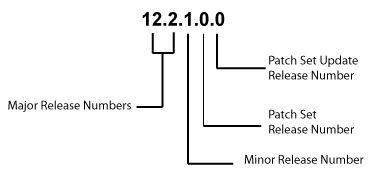
Description of "Figure F-1 Example of an Oracle Fusion Middleware Release Number"
In Figure F-1, each digit is labeled:
-
The first two numbers are the Major Release number.
This is the most general identifier. It represents a major new edition (or version) of Oracle Fusion Middleware, and indicates that the release contains significant new functionality.
-
The third number is the Minor release number.
-
The fourth number indicates a Patch Set release.
-
The fifth number indicates a Patch Set Update release.
Parent topic: Viewing Release Numbers
Viewing the Software Inventory and Release Numbers
All Oracle Fusion Middleware installations and components have a release number.
The following topics describe how to obtain the release numbers of Oracle Fusion Middleware and its components:
- Viewing Oracle Fusion Middleware Installation Release Numbers
- Viewing Oracle WebLogic Server Release Numbers
- Viewing Component Release Numbers
- Viewing Oracle Internet Directory Release Numbers
- Viewing Metadata Repository Release Numbers
- Viewing Schema Release Numbers
Parent topic: Viewing Release Numbers
Viewing Oracle Fusion Middleware Installation Release Numbers
All Oracle Fusion Middleware installations have a release number. This number is updated when you apply a patch set release or upgrade the installation.
You can view the release number of an Oracle Fusion Middleware installation using Opatch. Run the following command:
(UNIX) ORACLE_HOME/OPatch/opatch lsinventory (Windows) ORACLE_HOME\OPatch\opatch lsinventory
For example, on UNIX:
./opatch lsinventory Copyright (c) 2014, Oracle Corporation. All rights reserved. Oracle Home : /scratch/oracle1/Oracle/Middleware/Oracle_Home Central Inventory : /scratch/oracle1/oraInventory from : /scratch/oracle1/Oracle/Middleware/Oracle_Home/oraInst.loc OPatch version : 13.2.0.0.0 OUI version : 13.2.0.0.0 Log file location : /scratch/oracle1/Oracle/Middleware/Oracle_Home/cfgtoollogs/opatch/opatch2014-05-29_13-23-02PM_1.log OPatch detects the Middleware Home as "/scratch/oracle1/Oracle/Middleware/Oracle_Home" May 29, 2014 1:23:33 PM oracle.sysman.oii.oiii.OiiiInstallAreaControl initAreaControl INFO: Install area Control created with access level 0 Lsinventory Output file location : /scratch/oracle1/Oracle/Middleware/Oracle_Home/cfgtoollogs/opatch/lsinv/lsinventory2014-05-29_13-23-02PM.txt -------------------------------------------------------------------------------- There are no Interim patches installed in this Oracle Home.
Parent topic: Viewing the Software Inventory and Release Numbers
Viewing Oracle WebLogic Server Release Numbers
You can use the following command to view the release number of Oracle WebLogic Server:
(UNIX) cat $ORACLE_HOME/wlserver/.product.properties | grep WLS_PRODUCT_VERSION (Windows) type %0RACLE_HOME%\wlserver\.product.properties | findstr WLS_PRODUCT_VERSION
For example, on UNIX:
cat $ORACLE_HOME/wlserver/.product.properties | grep WLS_PRODUCT_VERSION WLS_PRODUCT_VERSION=12.1.3.0.00
Parent topic: Viewing the Software Inventory and Release Numbers
Viewing Component Release Numbers
All Oracle Fusion Middleware components have a release number and many contain services that have release numbers. These numbers may be updated when you apply a patch set release or upgrade the installation.
You can view the release number of components and their services by using the following commands:
-
On UNIX:
cd ORACLE_HOME/inventory ls -d Components*/*/* -
On Windows:
cd ORACLE_HOME/inventory/Componentsn dir /S /A:D
Parent topic: Viewing the Software Inventory and Release Numbers
Viewing Oracle Internet Directory Release Numbers
Oracle Internet Directory has a server release number, which is the version of the binaries. It also has schema and context versions. All of these numbers correspond to the Oracle Fusion Middleware installation release number through the third digit. These numbers may be updated when you apply a patch set release or upgrade the installation.
- Viewing the Oracle Internet Directory Server Release Number
- Viewing the Oracle Internet Directory Schema
- Viewing the Oracle Internet Directory Context Versions
Parent topic: Viewing the Software Inventory and Release Numbers
Viewing the Oracle Internet Directory Server Release Number
The Oracle Internet Directory server release number is the version of the binaries. You can view the Oracle Internet Directory server release number as follows:
Parent topic: Viewing Oracle Internet Directory Release Numbers
Viewing the Oracle Internet Directory Schema
You can view the Oracle Internet Directory schema and context versions in this file:
(UNIX) ORACLE_HOME/ldap/schema/versions.txt (Windows) ORACLE_HOME\ldap\schema\versions.txt
The contents of this file are kept up-to-date, however, you can also query the schema and context release from Oracle Internet Directory, just to be sure.
To view the schema version:
Parent topic: Viewing Oracle Internet Directory Release Numbers
Viewing the Oracle Internet Directory Context Versions
To view the context version:
Parent topic: Viewing Oracle Internet Directory Release Numbers
Viewing Metadata Repository Release Numbers
If you are using an Oracle Database instance for your metadata repository, you can view the release number of the database using SQL*Plus as follows (you can be connected to the database as any user to issue these commands):
SQL> COL PRODUCT FORMAT A40 SQL> COL VERSION FORMAT A15 SQL> COL STATUS FORMAT A15 SQL> SELECT * FROM PRODUCT_COMPONENT_VERSION; PRODUCT VERSION STATUS ---------------------------------- -------------- ---------------- NLSRTL 11.2.0.4.0 Production Oracle Database 11g Enterprise Edition 11.2.0.4.0 Production PL/SQL 11.2.0.4.0 Production TNS for Linux: 11.2.0.4.0 Production
Parent topic: Viewing the Software Inventory and Release Numbers
Viewing Schema Release Numbers
If you are using an Oracle Database instance for your metadata repository, you can view the release number of the schema using SQL*Plus, as follows:
SQL> COL COMP_ID FORMAT A20 SQL> COL COMP_NAME A40 SQL> COL VERSION FORMAT A20 SQL> SELECT COMP_ID, COMP_NAME, VERSION FROM SCHEMA_VERSION_REGISTRY; COMP_ID COMP_NAME VERSION ------------------------------------------------------------------------------ . . . MDS Metadata Services 12.1.3.0.0 OPSS Oracle Platform Security Services 12.1.3.0.0 SOAINFRA SOA Infrastructure Services 12.1.3.0.0 STB Service Table 12.1.3.0.0 . . .
Parent topic: Viewing the Software Inventory and Release Numbers