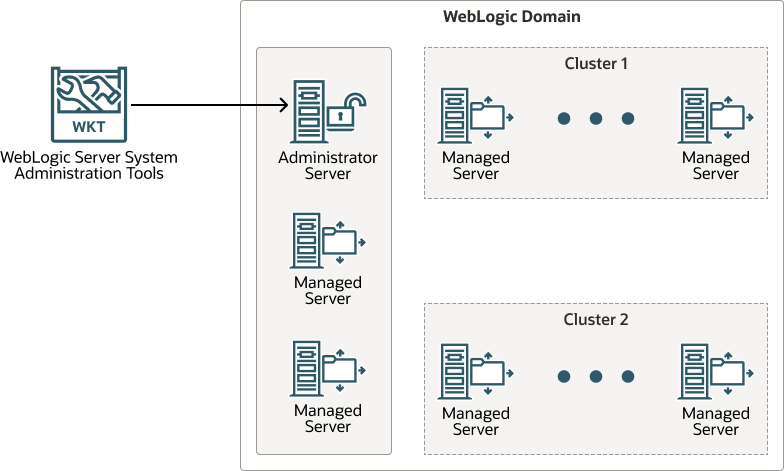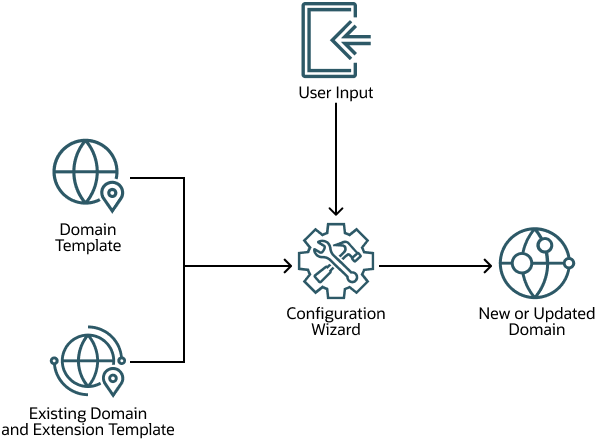1 Introduction
This chapter includes the following sections:
- Introduction to WebLogic Domains
A WebLogic domain is the basic administrative unit of WebLogic Server. It consists of one or more WebLogic Server instances, and logically related resources and services that are managed collectively as one unit. - Overview of the Configuration Wizard
The Configuration Wizard helps create and update a WebLogic domain. The Configuration Wizard supports different GUI modes. When installing a standalone WebLogic Server, use the Quick Start Configuration Wizard to configure the WebLogic Server sample domains. - About Templates
In the context of the Configuration Wizard, the term template refers to a Java Archive (JAR) file. This file contains the files and scripts required to create or extend a WebLogic domain. A WebLogic Server product installation includes a set of predefined domain and extension templates. - Additional Tools for Creating, Extending, and Managing WebLogic Domains
In addition to the Configuration Wizard, different tools are available to create, extend, and manage domains. You can also perform runtime configuration by using the consoles of the product components (for example, the WebLogic Server Administration Console).
Introduction to WebLogic Domains
A WebLogic domain is the basic administrative unit of WebLogic Server. It consists of one or more WebLogic Server instances, and logically related resources and services that are managed collectively as one unit.
As shown in Figure 1-1, the basic domain infrastructure consists of one Administration Server and optional Managed Servers and clusters. A WebLogic domain can also contain Coherence clusters.
The components of a WebLogic domain are described in Table 1-1.
Table 1-1 WebLogic Domain Infrastructure Components
| Component | Description |
|---|---|
|
Administration Server |
A domain includes one WebLogic Server instance that is configured as an Administration Server. All changes to configuration and deployment of applications are done through the Administration Server. The Administration Server provides a central point for managing the domain and providing access to the WebLogic Server administration tools. These tools include:
For more information about the WebLogic Server administration tools, see Summary of System Administration Tools and APIs in Understanding Oracle WebLogic Server. |
|
Managed Servers |
All other WebLogic Server instances in a domain are called Managed Servers. Managed Servers host application components and resources, which are also deployed and managed as part of the domain. In a domain with only a single WebLogic Server instance, that single server works as both the Administration Server and the Managed Server. |
|
Clusters |
A domain may also include WebLogic Server clusters, which are groups of Managed Server instances that work together to provide scalability and high availability for applications. Clusters can improve performance and provide failover support, when a server instance becomes unavailable. The servers within a cluster can either run on the same machine or reside in different machines. To the client, a cluster appears as a single WebLogic Server instance. |
|
Coherence clusters |
A domain can also include Coherence clusters. A Coherence cluster is a group of cluster nodes that share a group address, which allows the cluster nodes to communicate. For more information about Coherence clusters, see Clustering in Coherence in Developing Applications with Oracle Coherence. |
|
Managed Coherence servers |
A domain can also include managed Coherence servers. A managed Coherence server is any WebLogic Managed Server that is assigned to a Coherence cluster. For more information about managed Coherence servers, see Configuring Managed Coherence Servers in Administering Clusters for Oracle WebLogic Server. |
Note:
All Managed Servers in a domain must run the same version of WebLogic Server. The Administration Server can run either the same version as the Managed Servers in the domain, or a later patch set.
In addition to infrastructure components, a domain defines the basic network configuration for the server instances that it contains. Specifically, a domain defines application deployments, supported application services (such as database and messaging services), security options, and physical host machines.
Domain configuration information is stored in the configuration directories in the domain directory.
Common WebLogic Domain Configurations
You might find it useful to configure multiple WebLogic Domains based on specific criteria such as system administrator responsibilities, the logical classification of applications, the geographical locations of servers, or size. The following table outlines the most common domain configurations.
Table 1-2 Common WebLogic Domain Configurations
| Configuration | Description |
|---|---|
|
Domain with Managed Servers |
In typical production environments, several Managed Servers can host applications, and an Administration Server performs management operations. |
|
Domain with Managed Servers and clusters |
In production environments that require increased performance, throughput, or availability for an application, several Managed Servers may be grouped in a cluster. In such a case, the WebLogic domain consists of one or more clusters with the applications they host, additional Managed Servers (if necessary), and an Administration Server to perform management operations. |
|
Standalone server domain |
In development or test environments, a single application server might be deployed independently without Managed Servers. In such a case, you can have a WebLogic domain consisting of a single Administration Server that also hosts the applications that you want to test or develop. Although a single-server domain is typically used for development and test environments, this domain type is fully supported for production use and may be appropriate for light-load applications. |
Note:
In production environments, Oracle recommends that you deploy applications only on Managed Servers, and that you reserve the Administration Server for management tasks.
For more information about WebLogic domains, see Understanding Oracle WebLogic Server Domains in Understanding Domain Configuration for Oracle WebLogic Server.
Parent topic: Introduction
Overview of the Configuration Wizard
The Configuration Wizard helps create and update a WebLogic domain. The Configuration Wizard supports different GUI modes. When installing a standalone WebLogic Server, use the Quick Start Configuration Wizard to configure the WebLogic Server sample domains.
Before you can develop and run an application on a WebLogic domain, you must first create the WebLogic domain. The Configuration Wizard (illustrated in Figure 1-2), simplifies the process of creating and updating a domain.
Note:
If your domain includes Fusion Middleware products, you can use the Reconfiguration Wizard to reconfigure the Fusion Middleware applications in the domain when you upgrade to a new version of WebLogic Server and the applications. See Reconfiguring WebLogic Domains in Upgrading Oracle WebLogic Server.
To create or extend a WebLogic domain by using the Configuration Wizard, select the product components (product templates) to be included in the domain (or choose a template that best meets your requirements), and provide basic configuration information. The Configuration Wizard then creates or updates the domain by adding the resources defined in the selected product templates.
For more information about templates, see About Templates.
After you use the Configuration Wizard to create a WebLogic domain, you can start a WebLogic Server instance in the domain to develop, test, and deploy applications.
Note:
The Domain Template Builder tool simplifies the process of creating templates by guiding you through the process of creating custom domain and extension templates. You can select these templates to create and update domains either by using the Configuration Wizard or the WebLogic Scripting Tool (WLST). For information about the Domain Template Builder, see Introduction in Creating Domain Templates Using the Domain Template Builder. For information about creating domains using WLST, see Creating Domains Using WLST Offline in Understanding the WebLogic Scripting Tool.
- Modes of Operation
The Configuration Wizard supports three modes of operation, namely Normal GUI mode, Quick Start mode, and Reconfiguration mode. You can use the Configuration Wizard only when there is no server running. - Quick Start Configuration Wizard
The Quick Start Configuration Wizard helps you configure the sample domains when you install a standalone WebLogic Server. You can also run the Quick Start Wizard manually to create the sample domains. - Output of the Configuration Wizard
A set of directories is automatically created when you create a WebLogic domain by using the Configuration Wizard. Each directory contains specific information about the domain that is created.
Parent topic: Introduction
Modes of Operation
The Configuration Wizard supports three modes of operation, namely Normal GUI mode, Quick Start mode, and Reconfiguration mode. You can use the Configuration Wizard only when there is no server running.
-
Normal GUI mode, which displays all the applicable screens for configuring or extending a domain. For information about how to start the wizard in this mode, see Starting the Configuration Wizard.
-
Quick Start mode, which displays a small subset of configuration screens from which you can specify the critical settings for the WebLogic Server sample domains. For information about this mode, see Running the Quick Start Configuration Wizard.
-
Reconfiguration mode, which is used to upgrade your WebLogic domain after you install a new WebLogic Server version and, if applicable, any installed Fusion Middleware applications that are compatible with the newly installed WebLogic Server version. For more information about this mode, see Reconfiguring a WebLogic Domain in Graphical Mode in Upgrading Oracle WebLogic Server.
Note:
For a scripted, silent-mode method, you can use WLST. See Using the WebLogic Scripting Tool in Understanding the WebLogic Scripting Tool.
Parent topic: Overview of the Configuration Wizard
Quick Start Configuration Wizard
The Quick Start Configuration Wizard helps you configure the sample domains when you install a standalone WebLogic Server. You can also run the Quick Start Wizard manually to create the sample domains.
When you install WebLogic Server (standalone), and if you include the samples, the Installation Complete screen provides an option to run the Quick Start Configuration Wizard to configure the WebLogic Server sample domains. If you select this option, the Quick Start Configuration Wizard starts after the installer completes. In this mode, you are presented with the Configuration screen, from which you specify the following critical settings for the sample domains:
-
Administration Server username and password
-
Domain parent directory
-
Application parent directory
-
Administration Server listen address and listen port
-
SSL listen port
-
Coherence listen port (if applicable)
The following Administration Server settings are enabled by default for the samples domains and cannot be changed:
-
SSL
-
Coherence
-
Coherence storage
Note:
You can also run the Quick Start Wizard manually to create the sample domains. For information on running the wizard manually, see Running the Quick Start Configuration Wizard.
Parent topic: Overview of the Configuration Wizard
Output of the Configuration Wizard
A set of directories is automatically created when you create a WebLogic domain by using the Configuration Wizard. Each directory contains specific information about the domain that is created.
| Directory | Description |
|---|---|
|
autodeploy |
This directory provides the location from which you can deploy applications quickly on a development server. When the WebLogic Server instance is running in development mode, it automatically deploys any applications or modules that you place in this directory. |
|
bin |
This directory contains scripts to start and stop the Administration Server, and, optionally, Managed Servers. |
|
config |
This directory contains:
Note: Depending on your configuration, some subdirectories may not exist. |
|
console-ext |
This directory contains console extensions that are used by the Administration Server. |
|
init-info |
This directory contains files that are used by the Configuration Wizard to support creation and extension of the WebLogic domain. |
|
lib |
This directory contains the domain library. When the server starts, any |
|
nodemanager |
This directory contains Node Manager configuration files. |
|
security |
This directory contains common security files for all the servers in the domain. |
|
servers |
This directory contains a subdirectory for each server in the domain. These server subdirectories, in turn, contain subdirectories that hold directories and files specific to each server in a WebLogic domain, such as |
|
user_staged_config |
This directory provides an alternative to the |
If the template used to create a WebLogic domain includes applications, the application files are located, by default, in ORACLE_HOME/user_projects/applications/domain_name, unless you specified another location.
Note:
Oracle recommends that you create your domains outside of the Oracle Home directory. This option makes it easier for you to upgrade to a newer version of WebLogic Server without having to recreate your domains and applications.
For more information about the XML document that is located in the domain's configuration directory, see Domain Configuration Files in Understanding Domain Configuration for Oracle WebLogic Server.
Parent topic: Overview of the Configuration Wizard
About Templates
In the context of the Configuration Wizard, the term template refers to a Java Archive (JAR) file. This file contains the files and scripts required to create or extend a WebLogic domain. A WebLogic Server product installation includes a set of predefined domain and extension templates.
The types of templates that the Configuration Wizard uses to create or update WebLogic domains include:
-
Domain template: This type of template defines the full set of resources within a WebLogic domain. This set includes infrastructure components, applications, services, security options, and general environment and operating system options. You can create this type of template from an existing WebLogic domain by using the Domain Template Builder tool or the
packcommand. After you create the template, you can create a WebLogic domain based on the template by using the Configuration Wizard.The product distribution includes a base WebLogic domain template. A domain template defines the core set of resources within a domain, including
-
An Administration Server and basic configuration information
-
Infrastructure components
-
General environment and operating system requirements.
The domain templates provided by Oracle do not include sample applications, although domain templates that were created by using the
packcommand may contain sample applications if they were installed in the domain that was packed. You can use a domain template to create a basic WebLogic domain, which you can then extend with applications and services, or additional product components. -
-
Extension template: As a domain template can create a self-sufficient WebLogic domain, you use an extension template to add functionality to an existing domain. In the Configuration Wizard, before you select the extension template to use, you must select the WebLogic domain that you want to extend.
-
Reconfiguration template: Reconfiguration templates are provided by Oracle to make it easier for you to update a domain that contains Fusion Middleware products. These templates are automatically applied, and your Fusion Middleware applications are automatically updated, when you use the Reconfiguration Wizard to upgrade to a new version of WebLogic Server and Fusion Middleware products. The Reconfiguration Wizard detects which Fusion Middleware products are installed, and, if a reconfiguration template is available for a given product, it automatically applies that template. For information on the Reconfiguration Wizard, see Reconfiguring WebLogic Domains in Upgrading Oracle WebLogic Server.
-
Managed Server template: This type of template defines the subset of resources within a WebLogic domain that are required to create a Managed Server domain on a remote machine. You can create this type of template by using the
packcommand.
The WebLogic Server product installation includes the base WebLogic domain template and various extension templates that allow you to add component features and samples to the base domain. For more information about these templates and how they relate to each other, see WebLogic Server Templates in Domain Template Reference.
Parent topic: Introduction
Additional Tools for Creating, Extending, and Managing WebLogic Domains
In addition to the Configuration Wizard, different tools are available to create, extend, and manage domains. You can also perform runtime configuration by using the consoles of the product components (for example, the WebLogic Server Administration Console).
Table 1-3 describes the various tools you can use to create, extend, and manage domains, and the situations in which you can use each tool. The left column lists the task you must perform and the right column describes the WebLogic Server tools you can use to accomplish the task.
Table 1-3 Additional Tools for Creating, Extending, and Managing WebLogic Domains
| To do this | Use the following tools |
|---|---|
|
Create a WebLogic domain or extend an existing domain |
|
|
Add applications and services, or modify existing settings |
|
|
Manage and monitor the health and status of the domain |
|
Parent topic: Introduction