Connecting the Decisions Data into the Match Processor
To import match decisions, use a Reader to read in the imported decision data, and connect the data into the Decisions input port to the match processor:
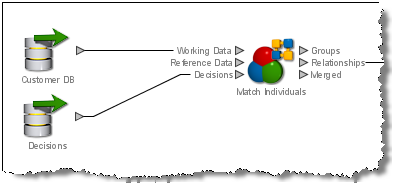
Note:
As Group and Merge does not allow manual decisions on possible matches, it does not have a Decisions input port.
This data must include all the identifying information for the relationship required to match it to the corresponding relationship in the EDQ matching process (that is, attributes for each attribute that is included in the configurable Decision Key for the match processor for both records in the relationship), and fields for the decision, review user and review date/time. It is also possible to import comments made when reviewing possible matches.