Specifying the Attributes That Hold the New Decision Data
When a set of decisions data is connected in to a match processor (as above), an additional sub-processor appears when the match processor is opened:
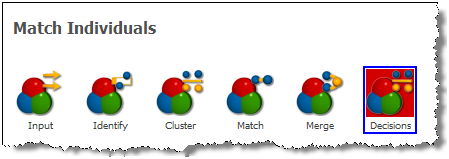
Double-click on the Decisions sub-processor to map the decisions data into the matching process.
The first tab allows you to set the fields in the connected decisions data with the actual decision and comment values that you want to import, along with details such as user name and date/time.
The following screenshot shows an example of a correct configuration for importing match decision data:
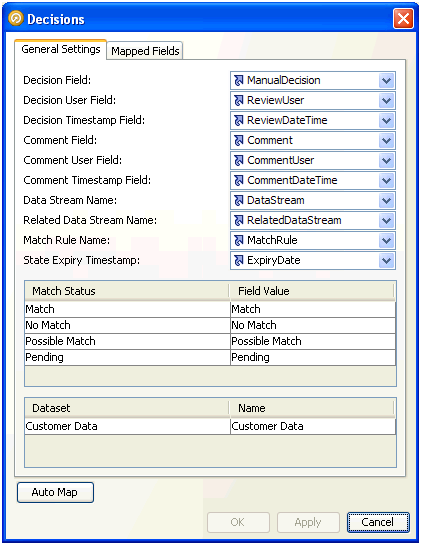
The first section in the screenshot above shows the attributes in the imported decision data that will be used to capture the decision data. Note that all the Comment fields are optional. The Auto Map button attempts to map the fields automatically by looking for any of the default names for these fields. The default names for the fields are as follows, as these are the names created when writing out relationships from a match processor in EDQ:
| Decision Field | Default (Auto) Name |
|---|---|
|
Decision Field |
RuleDecision |
|
Decision User Field |
ReviewedBy |
|
Decision Timestamp Field |
ReviewDate |
|
Comment Field |
Comment |
|
Comment User Field |
CommentBy |
|
Comment Timestamp Field |
CommentDate |
|
Data Stream Name |
DataStreamName |
|
Related Data Stream Name |
RelatedDataStreamName |
|
Match Rule Name |
MatchRule |
|
State Expiry Timestamp |
ExpiryDate |
This means that if you are importing decision data back into the same match processor that generated the relationships for review, you should be able to use Auto Map to map all the decision fields automatically.
Note:
The State Expiry Timestamp field is only shown for processors using Case Management to handle reviews.
The second section of the first tab allows you to specify the actual decision values of the configured Decision field (ManualDecision in the example above) and how they map to the decision values understood by EDQ. In the case above, the field values are the same as those used by EDQ - Match, No Match, Possible Match and Pending.
The third section allows you to specify the name values expected in the decisions data for the data streams used by the match processor. This is especially important for match processors with multiple data sets, in order to match each imported decision with the correct records from the correct data streams. In the case above, the match processor is a Deduplicate processor working on a single data stream. This means that all the records (both records in each relationship) are from the same data stream ('Customer Data'). As the Name 'Customer Data' is specified above, all the decisions data being imported must have the value 'Customer Data' in both the DataStream and RelatedDataStream attributes.