Editing and Configuring Job Phases
Phases are controlled using a right-click menu. The menu is used to rename, delete, disable, configure, copy, and paste Phases:
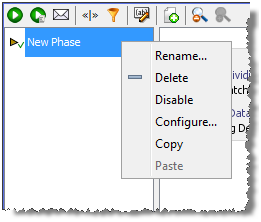
The using the Add, Delete, Up, and Down controls at the bottom of the Phase list:
For more details on editing and configuring phases see Creating a Job above, and also the Using Job Triggers topic.
For more information, see Understanding Enterprise Data Quality and Enterprise Data Quality Online Help.