Managing Data Streaming
The option to stream data in EDQ allows you to bypass the task of staging data in the EDQ repository database when reading or writing data.
A fully streamed process or job will act as a pipe, reading records directly from a data store and writing records to a data target, without writing any records to the EDQ repository.
Streaming a Snapshot
When running a process, it may be appropriate to bypass running your snapshot altogether and stream data through the snapshot into the process directly from a data store. For example, when designing a process, you may use a snapshot of the data, but when the process is deployed in production, you may want to avoid the step of copying data into the repository, as you always want to use the latest set of records in your source system, and because you know you will not require users to drill down to results.
To stream data into a process (and therefore bypass the process of staging the data in the EDQ repository), create a job and add both the snapshot and the process as tasks. Then click on the staged data table that sits between the snapshot task and the process and disable it. The process will now stream the data directly from the source system. Note that any selection parameters configured as part of the snapshot will still apply.
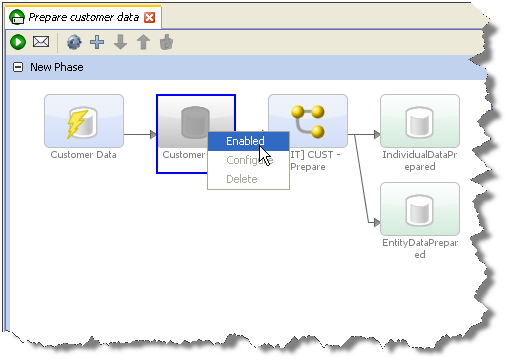
Note that any record selection criteria (snapshot filtering or sampling options) will still apply when streaming data. Note also that the streaming option will not be available if the Data Store of the Snapshot is Client-side, as the server cannot access it.
Streaming a snapshot is not always the 'quickest' or best option, however. If you need to run several processes on the same set of data, it may be more efficient to snapshot the data as the first task of a job, and then run the dependent processes. If the source system for the snapshot is live, it is usually best to run the snapshot as a separate task (in its own phase) so that the impact on the source system is minimized.
Streaming an Export
It is also possible to stream data when writing data to a data store. The performance gain here is less, as when an export of a set of staged data is configured to run in the same job after the process that writes the staged data table, the export will always write records as they are processed (whether or not records are also written to the staged data table in the repository).
However, if you know you do not need to write the data to the repository (you only need to write the data externally), you can bypass this step, and save a little on performance. This may be the case for deployed data cleansing processes, or if you are writing to an external staging database that is shared between applications, for example when running a data quality job as part of a larger ETL process, using an external staging database to pass the data between EDQ and the ETL tool.
To stream an export, create a job and add the process that writes the data as a task, and the export that writes the data externally as another task. Then disable the staged data that sits between the process and the export task. This will mean that the process will write its output data directly to the external target.
Note:
It is also possible to stream data to an export target by configuring a Writer in a process to write to a Data Interface, and configuring an Export Task that maps from the Data Interface to an Export target.
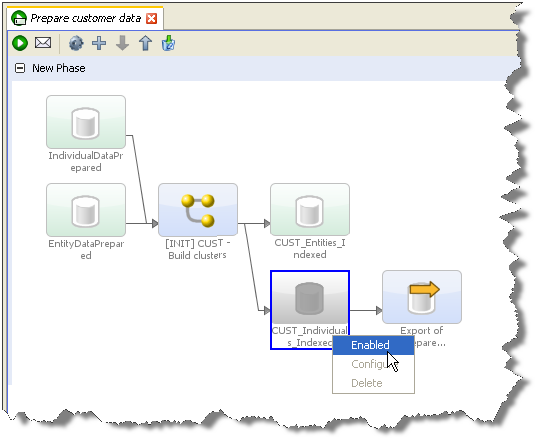
Note that Exports to Client-side data stores are not available as tasks to run as part of a job. They must be run manually from the EDQ Director Client as they use the client to connect to the data store.