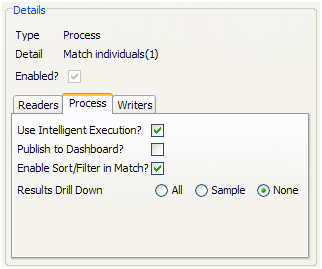About Minimized Results Writing
Minimizing results writing is a different type of 'streaming', concerned with the amount of Results Drilldown data that EDQ writes to the repository from processes.
Each process in EDQ runs in one of three Results Drilldown modes:
-
All (all records in the process are written in the drilldowns)
-
Sample (a sample of records are written at each level of drilldown)
-
None (metrics only are written - no drilldowns will be available)
All mode should be used only on small volumes of data, to ensure that all records can be fully tracked in the process at every processing point. This mode is useful when processing small data sets, or when debugging a complex process using a small number of records.
Sample mode is suitable for high volumes of data, ensuring that a limited number of records is written for each drilldown. The System Administrator can set the number of records to write per drilldown; by default this is 1000 records. Sample mode is the default.
None mode should be used to maximize the performance of tested processes that are running in production, and where users will not need to interact with results.
To change the Results Drilldown mode when executing a process, use the Process Execution Preferences screen, or create a Job and click on the process task to configure it.
For example, the following process is changed to write no drilldown results when it is deployed in production: