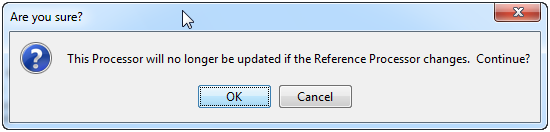Unlocking a Reference Published Processor
If a user has the Remove Link to Reference Processor permission, they can unlock a Reference Published processor. To do this, use the following procedure:
For more information, see Understanding Enterprise Data Quality and Enterprise Data Quality Online Help.