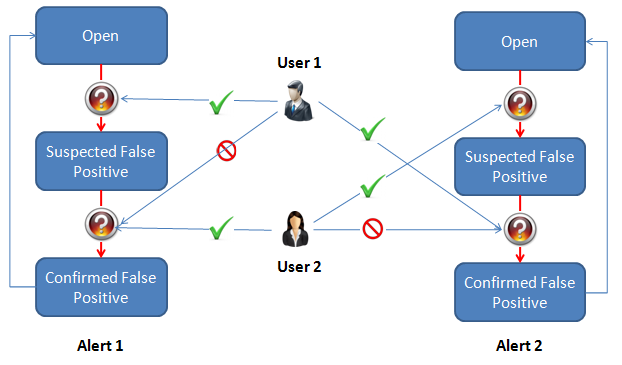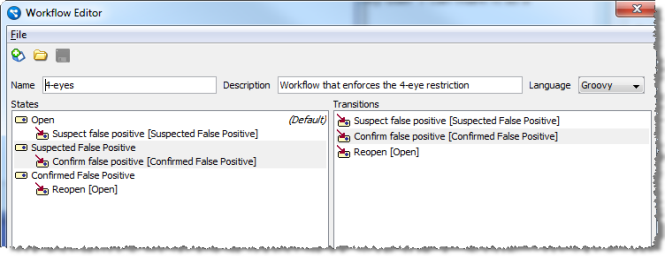1.2.5.4.10 Example Workflow - 4-Eyes Review Process
As shown above, User 1 can mark Alert 1 as a Suspected False Positive, and therefore cannot mark it as a Confirmed False Positive. Only another user (User 2 in this case) can do this.
Similarly, if User 2 escalates Alert 2 to a Suspected False Positive, only User 1 can mark it as a Confirmed False Positive.
Below is a screenshot of how a simple 4-Eyes workflow may appear in the Workflow Editor. The three possible States (Open, Suspected False Positive, Confirmed False Positive) and Transitions (Suspect false positive, Confirm false positive and Reopen) are shown in their respective lists:
To enforce the 4-eye rule, the Transitions must be configured as follows:
-
No restrictions are required for the Suspect false positive Transition.
-
Confirm false positive - Add the Suspect false positive Transition to the Blocking Transitions field. This prevents a user applying the Confirm false positive Transition if they made the Suspect false positive Transition.
-
Reopen - Add the Confirm false positive Transition to the Clear Blocking Transitions field. This clears any restrictions on the Confirm false positive Transition being applied to the Alert, for all users.