3.1.1 Utilizing Local MySQL Database
You can use the local MySQL database, to store lookup and reference data and correlate the same with an event stream, while developing real-time ETL and Analytical pipelines.
You can access the MySQL database on the instance from MySQL prompt or from SQL developer. To access from SQL developer running on a different host, ensure your VCN security rule allows TCP traffic to port 3306.
We recommend you to create database objects for your application in the existing OSA_DEMO database as shown in the screenshot below:
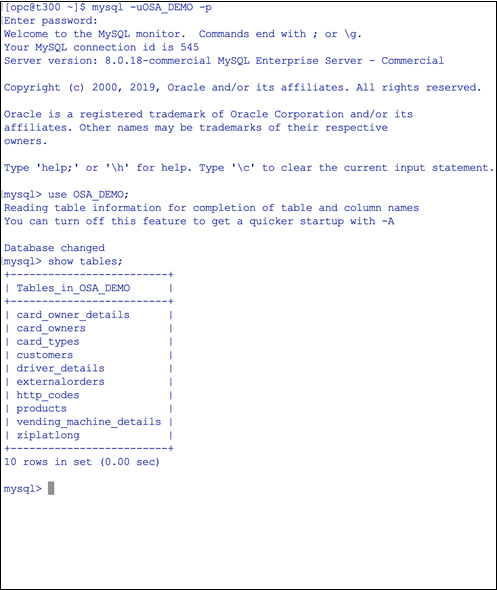
You can also connect from SQL Developer as shown in the screenshot below. Please note the setting for Zero Date Handling.
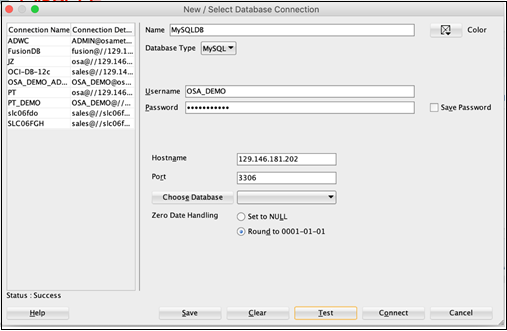
You can use the following connect string, when you create a connection from GGSA UI for MySQL database:
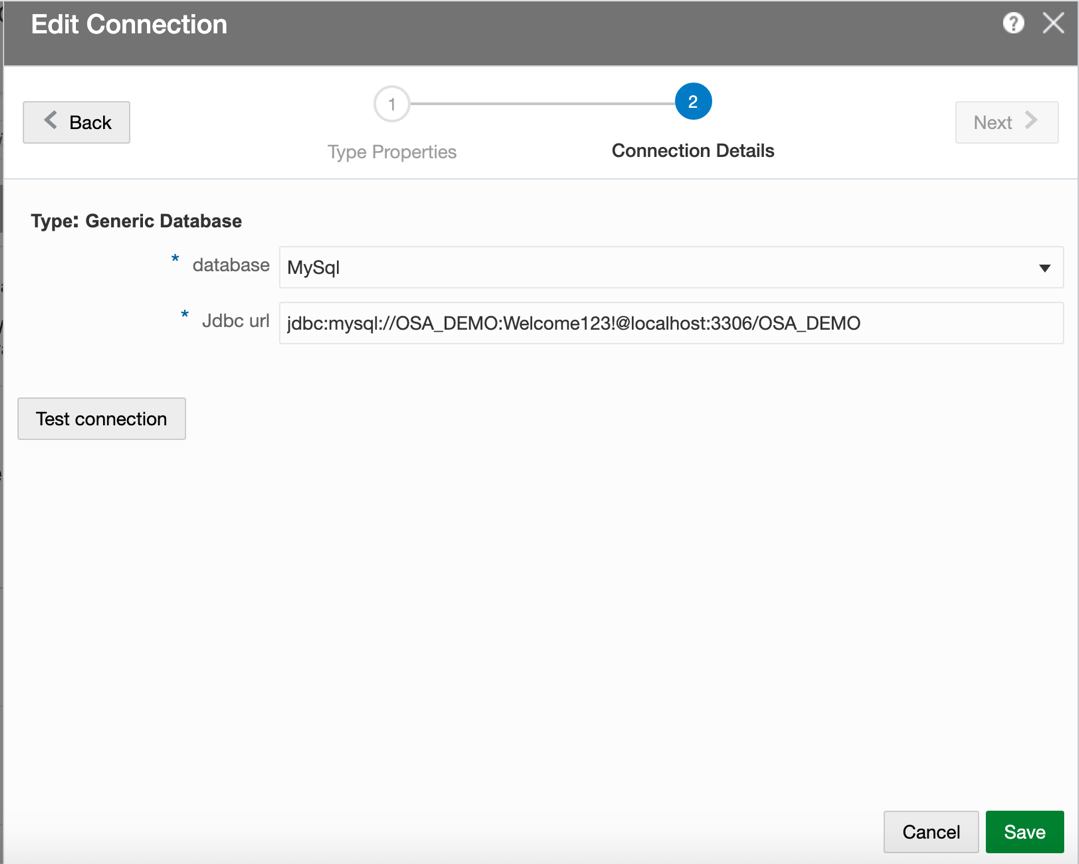
Note:
The password mentioned in the screen above is the password for OSA_DEMO schema, which holds the sample data for users to try, and is by default set toWelcome123!. You have an option to change it.