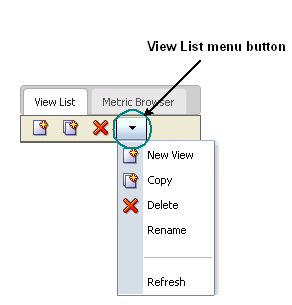The View List menu is available by selecting the menu button located
in the View List tool bar.
Use the View List menu to perform the following tasks:
- Create a new view — See Create custom views.
- Copy the view selected in the View List — See Copy a view.
- Delete the view selected in the View List — See Delete a view.
- Refresh the list of available views, including the built-in views.
Built-in views are based on the currently available artifacts in the
running domain. As servers in the domain are started and stopped, the
corresponding list of built-in views changes. So you can use this menu
item to get the latest built-in views without losing any current chart
data.
- Start or stop the selected view — See Start and stop views.