Apply Certificates to Source and Target Deployments
-
Applying Certificates When Creating a Secure Deployment Using OGGCA: Use this option if you have existing wallets and certificates on source and target deployments.
-
Applying Certificates Using the Service Manager Certificate Management page: Use this option when there are existing deployments, where certificates need to be applied on the source and target deployments.
In this quickstart, the OGGCA method is used to apply certificates while setting up a secure deployment.
-
On the source, run the OGGCA wizard and provide the wallet details on the Specify Security Options screen.
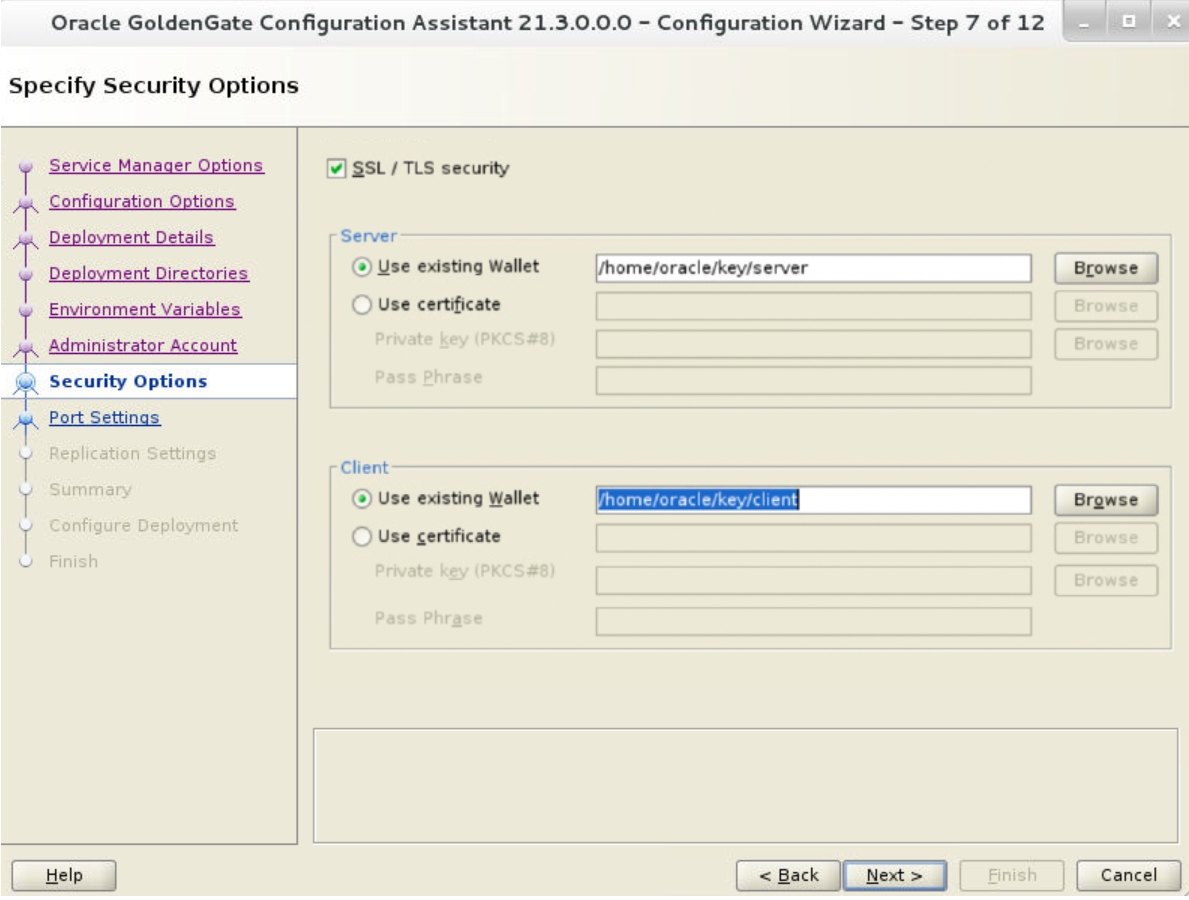 On the target also, run the OGGCA utility and provide the wallet location of the target server and client wallets on the Specify Security Options screen.
On the target also, run the OGGCA utility and provide the wallet location of the target server and client wallets on the Specify Security Options screen.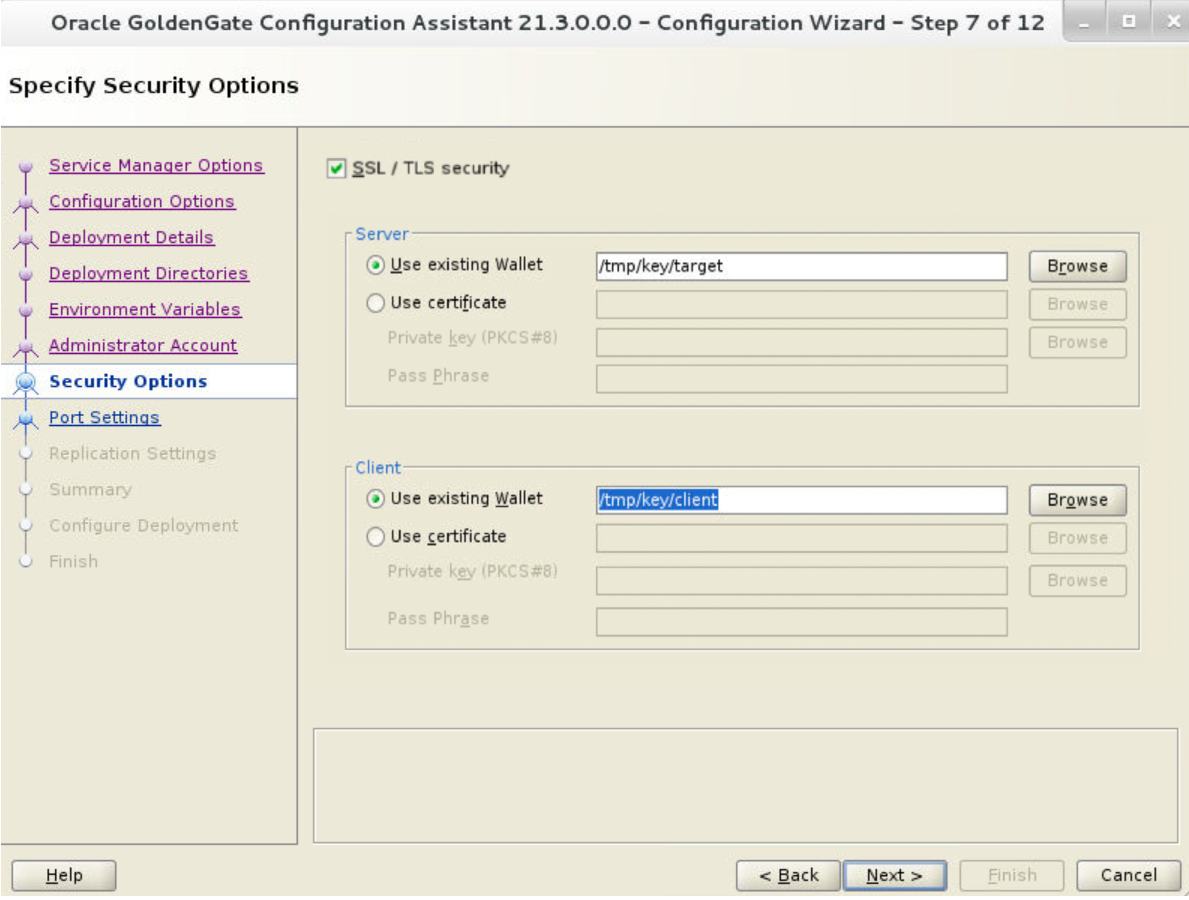
After the certificates are added on the source and target deployment, you can configure the distribution path on the source deployment to connect to the target.