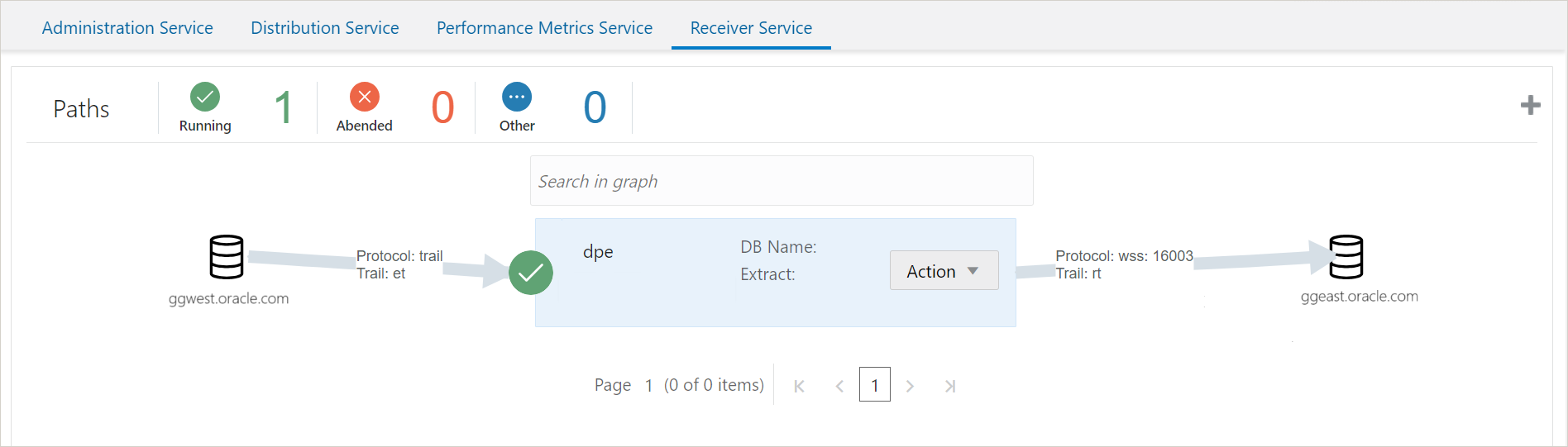Connect the Two Deployments through the Distribution Path
This part of the quickstart describes the tasks that you need to perform if you need to use server, client, and trusted chain certificates when connecting two different deployments over a secure network.
After applying certificates, do the following:
-
Set up the distribution path on source deployment.
-
Create a user with the Operator role on target deployment, which would be used by the source when the DISTPATH establishes connection with the target deployment.
-
From the Administration Service, navigate to the Administrator menu.
-
Click the plus sign next to Users.
-
Specify the details for target deployment Operator user, as shown in the following image:
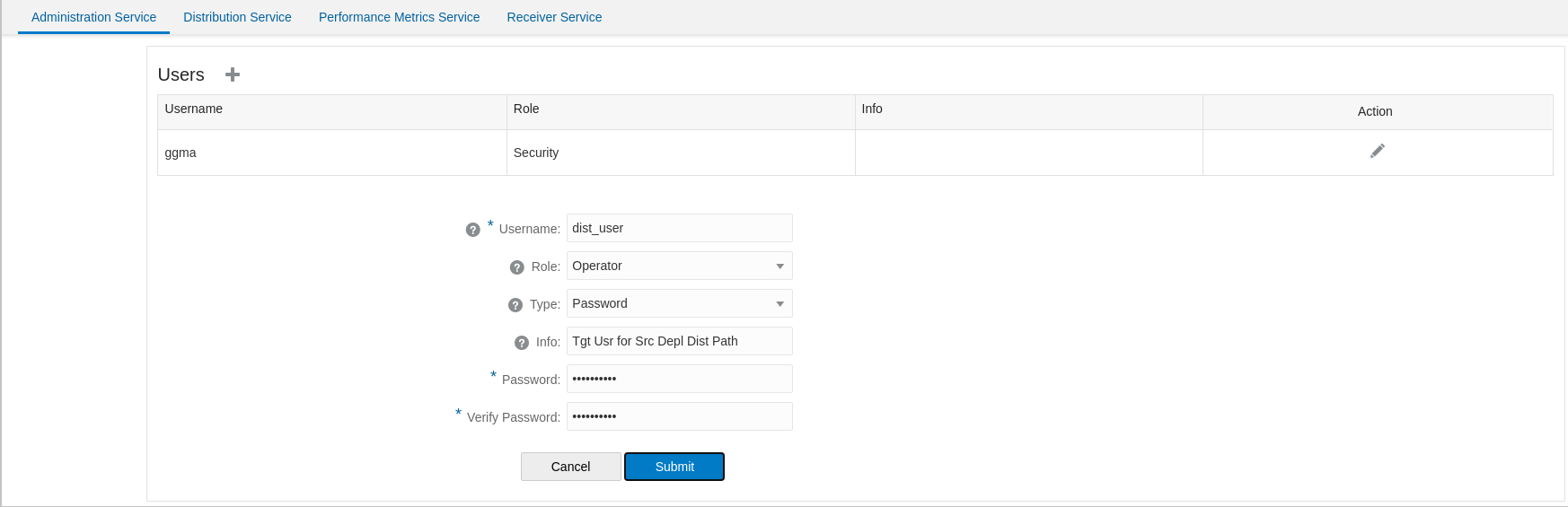
-
Specify a password and click Submit.
-
Configure the Distribution Path for Connecting Source to Target
-
On the target side, add a user with the Operator role (dist_user) that is used by the source deployment when the DISTPATH connects to the target deployment.
-
On the source side, create a credential alias to store the Operator user credential that was created on the target side (dist_user).
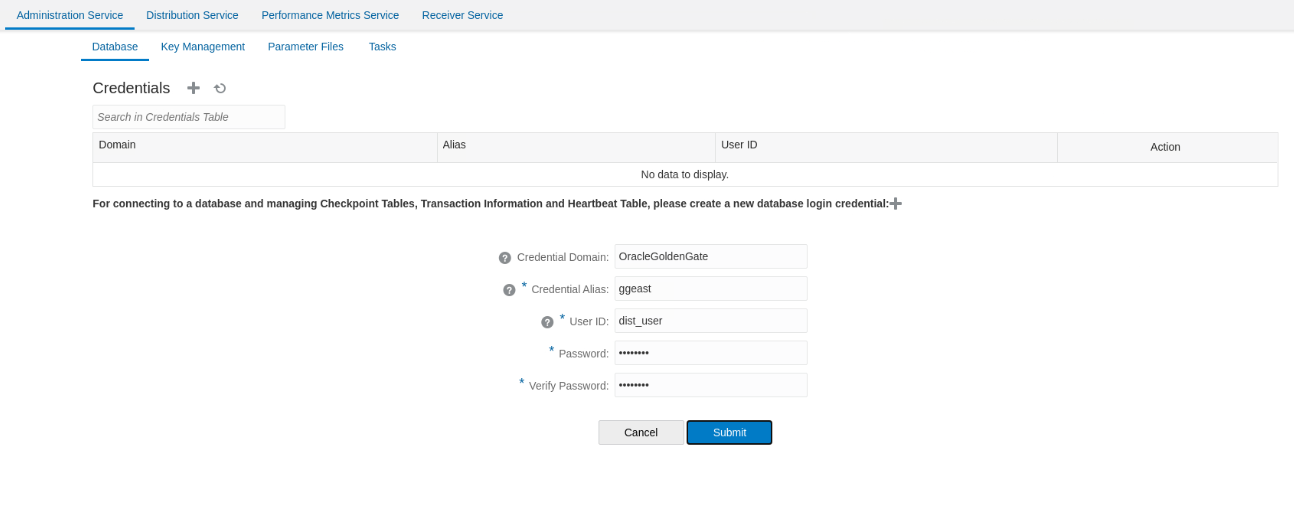
-
Create a distribution path on the source side.
Note:
Make sure to use the following guidelines when creating the distribution path:-
Select the wss protocol.
-
Use the Target Authentication Method as UserID Alias and specify the credential alias, ggeast, which was created for the Operator user.
-
Make sure that the target hostname matches the CN name or SAN name(s) in the target certificate. In this case, the value is east.oracle.com. If this value does not match the value specified in the target configuration file, then the connection will not work.
See the following image to see the options to set up the configuration: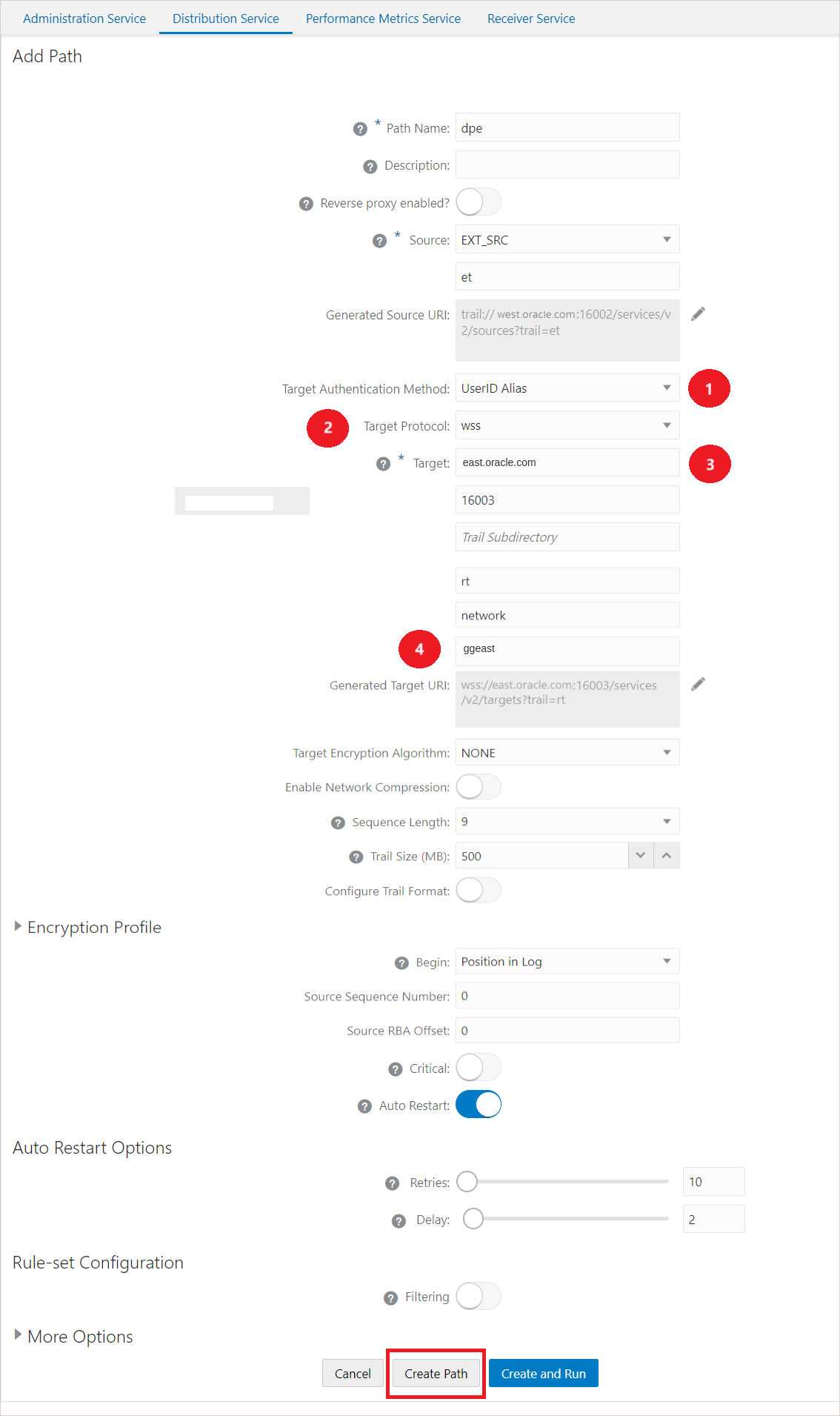
1: Target Authentication Method is selected as UserID Alias
2: Target protocol is selected as wss
3: Target name is the same as the CN name specified in the target.cfg file
4: Credential alias for the Operator user created in the target deployment, is added as alias
-
-
Click Create Path. The path is created successfully and is visible on the Distribution Service home page.
-
To start the path, click Action and then click Start. This will start the distribution path as shown in the following image. You will be able to see the distribution path in running state.
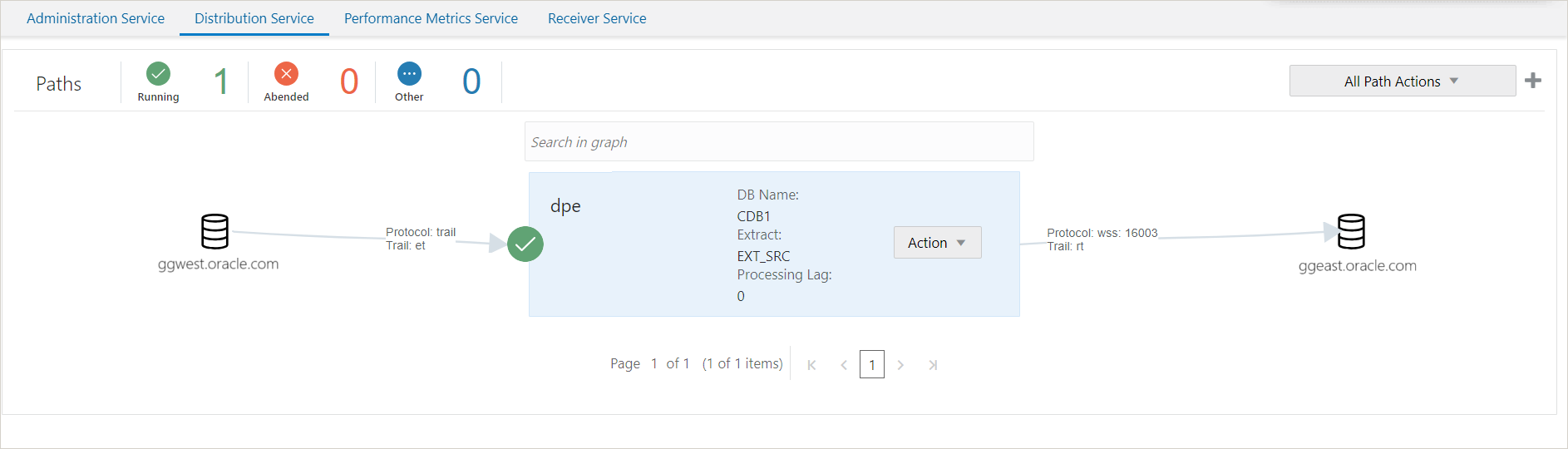
-
Navigate to the Receiver Service and you will see the distribution path in running state.