Connect the Two Deployments Using the Distribution Path
After applying certificates provided in Create the Distribution Client and External RootCA Certificates, perform the following steps to connect source and target deployments through the distribution path.
Set Up the Distribution Path between Source (west) and Target (east)
-
From the target deployment web interface, add a user with the Operator role, for connecting to the target deployment using the distribution path.
-
From the Administration Service, navigate to the Administrator menu.
-
Click the plus sign next to Users.
-
Specify the details for target deployment Operator user, as shown in the following image:
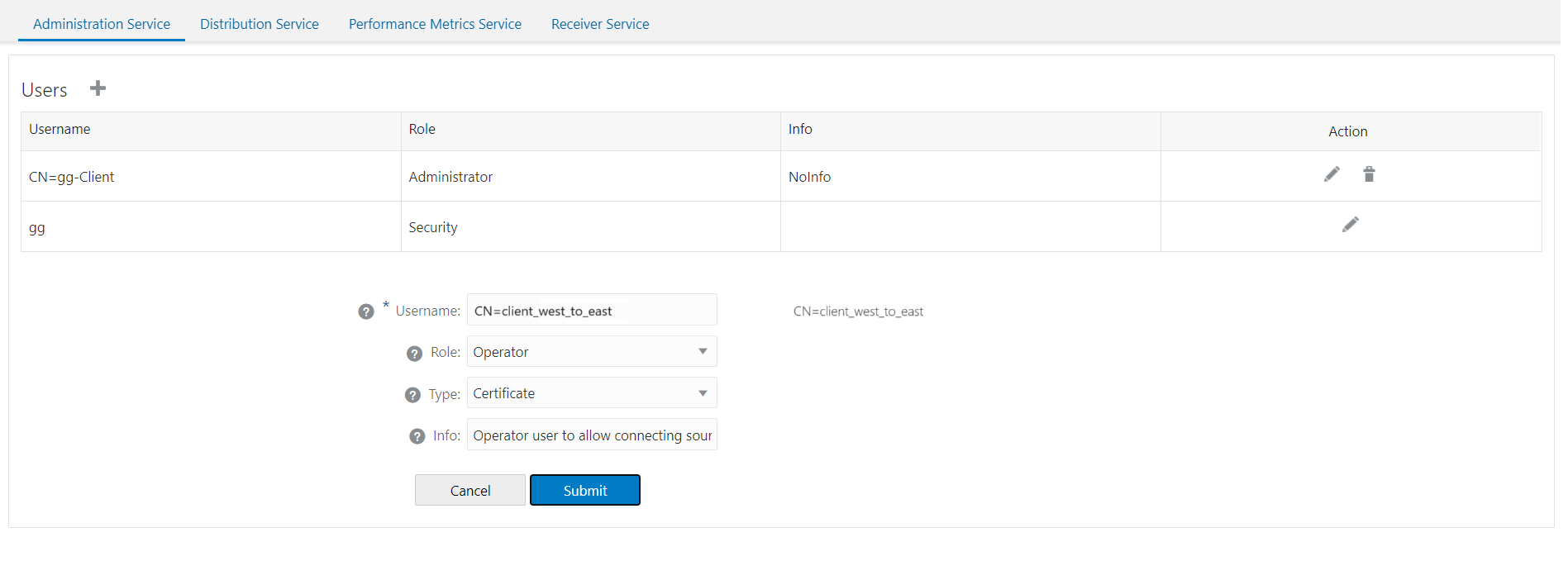 Notice that the username is set as the CN value mentioned in the distribution path client certificate.
Notice that the username is set as the CN value mentioned in the distribution path client certificate.Note:
In this quickstart, the Certificate type of user authentication is used. You can also use the Password type for authentication, as discussed in Set Up the Password Type User Authentication. -
Specify a password and click Submit.
The user is created as shown in the following image:
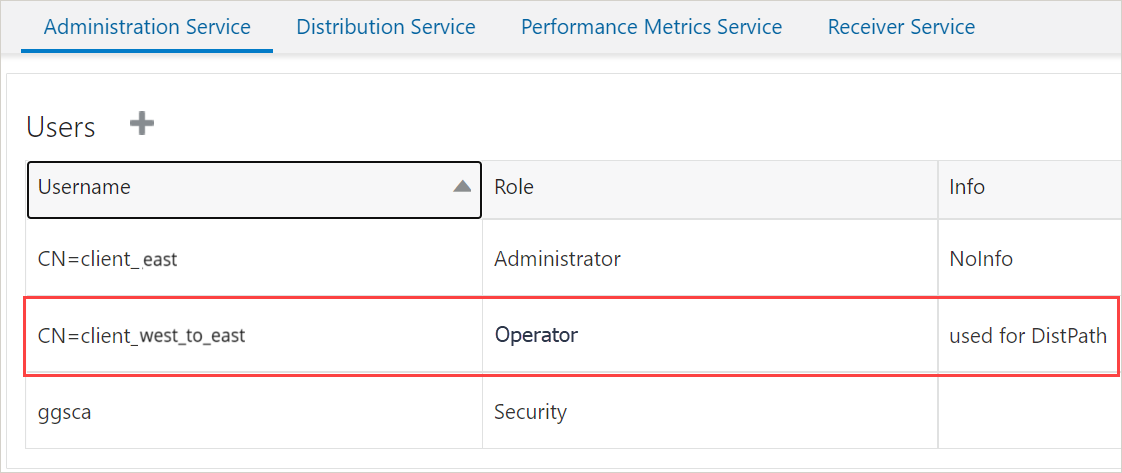
-
-
Now, you can create and start the distribution path at the source system using the client certificate that was created for routing data from source to target. The following diagram displays the configuration of the Distribution Path with the Target Authentication Method set as Certificate and the Certificate value shows client_west_to_east.
The following image displays the distribution path options while adding a distribution path from the Distribution Service:
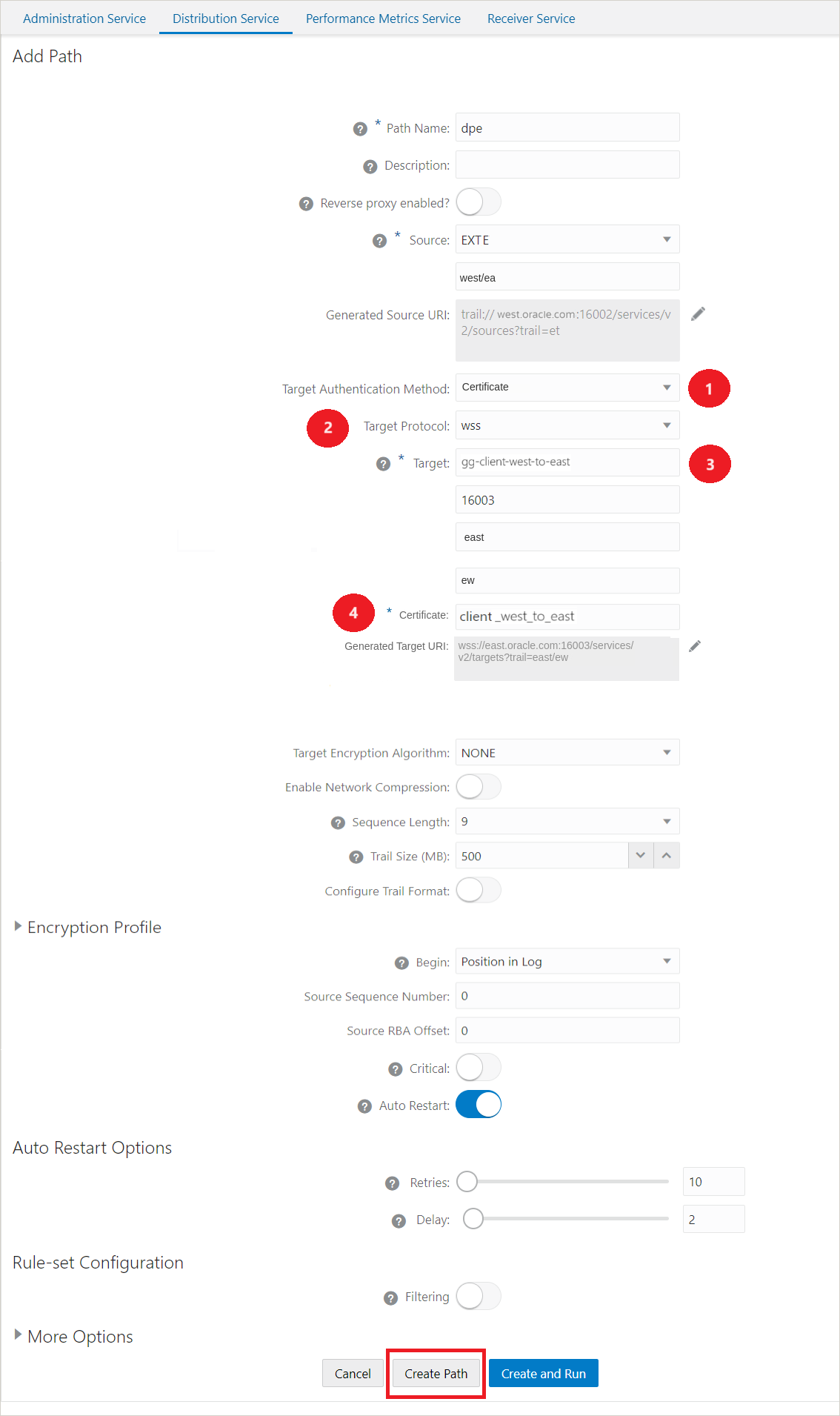
In the given image:
1: Target Authentication Method is selected as Certificate
2: Target protocol is selected as wss
3: Target name is the same as the CN name specified in the client_west_to_east.cfg file
4: Certificate name is the name of the Distribution Path client certificate, client_west_to_east.
You can also see Add a Distribution Path to know more about other options for configuring a distribution path.