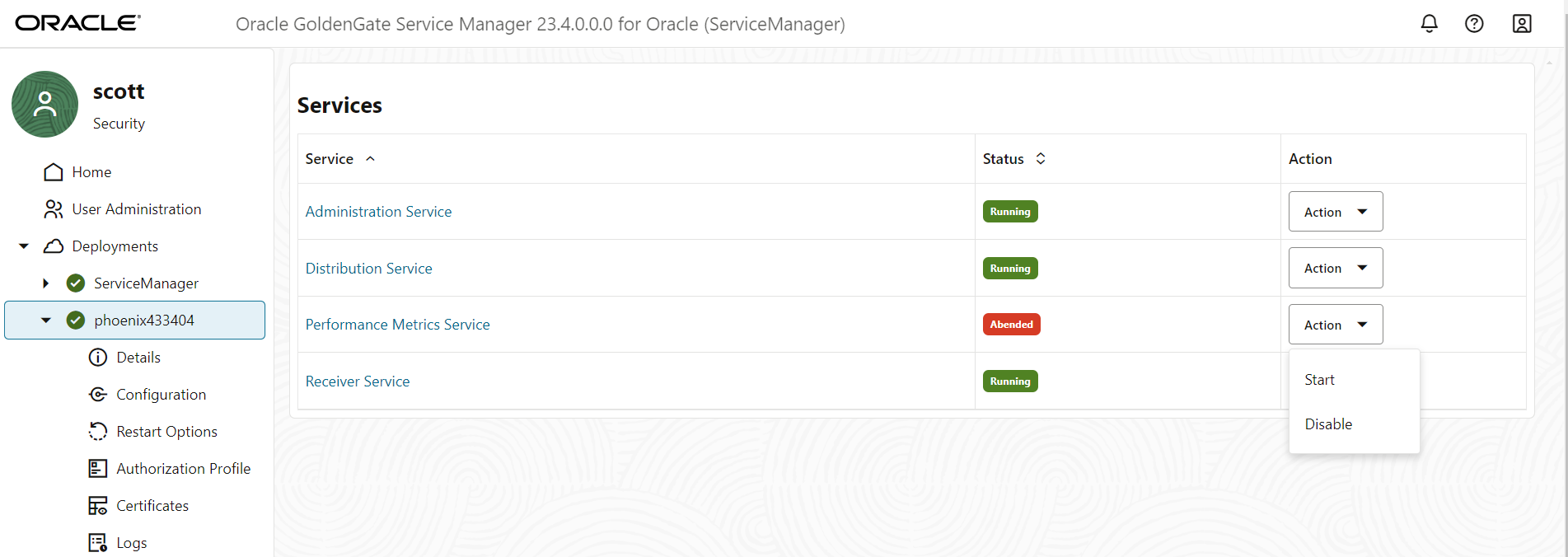Change the State of Microservices in a Deployment
You can toggle between the states of microservices, to manage errors or apply changes to a deployment configuration in microservices. The microservices can be in the following states:
-
Running
-
Stopped
-
Disabled
To change the state of the microservices associated with a deployment: