1 About the Connector
Oracle Identity Governance is a centralized identity management solution that provides self service, compliance, provisioning and password management services for applications residing on-premises or on the Cloud. Oracle Identity Governance connectors are used to integrate Oracle identity Governance with the external identity-aware applications.
Note:
In this guide, the connector that is deployed using the Applications option on the Manage tab of Identity Self Service is referred to as an AOB application.From Oracle Identity Governance release 12.2.1.3.0 onward, connector deployment is handled using the application onboarding capability of Oracle Identity Self Service. This capability lets business users to onboard applications with minimum details and effort. The connector installation package includes a collection of predefined templates (XML files) that contain all the information required for provisioning and reconciling data from a given application or target system. These templates also include basic connectivity and configuration details specific to your target system. The connector uses information from these predefined templates allowing you to onboard your applications quickly and easily using only a single and simplified UI.
Application onboarding is the process of registering or associating an application with Oracle Identity Governance and making that application available for provisioning and reconciliation of user information.
The following topics provide a high-level overview of the MS Teams connector:
1.1 Certified Components
These are the software components and their versions required for installing and using the Microsoft Teams connector.
Table 1-1 Certified Components
| Component | Requirement for AOB Application |
|---|---|
|
Oracle Identity Governance or Oracle Identity Manager |
You can use any one of the following releases:
Note: Ensure that you download and apply the patch 27861122 from My Support Oracle for 12c PS3. Failing to apply this patch prevents you from successfully testing connection between Oracle Identity Governance and your target system. |
|
Oracle Identity Governance or Oracle Identity Manager JDK |
JDK 1.8 and later |
|
Target systems |
Azure AD |
|
Connector Server |
11.1.2.1.0 or 12.2.1.3.0 |
|
Connector Server JDK |
JDK 1.8 and later |
|
Target API version |
Microsoft graph API v1.0 and Authentication API version v2.0 |
1.2 Usage Recommendation
If you are using Oracle Identity Governance 12c (12.2.1.3.0) or later, then use the latest 12.2.1.x version of this connector. Deploy the connector using the Applications option on the Manage tab of Identity Self Service.
1.3 Certified Languages
These are the languages that the connector supports.
-
Arabic
-
Chinese (Simplified)
-
Chinese (Traditional)
-
Czech
-
Danish
-
Dutch
-
English
-
Finnish
-
French
-
French (Canadian)
-
German
-
Greek
-
Hebrew
-
Hungarian
-
Italian
-
Japanese
-
Korean
-
Norwegian
-
Polish
-
Portuguese
-
Portuguese (Brazilian)
-
Romanian
-
Russian
-
Slovak
-
Spanish
-
Swedish
-
Thai
-
Turkish
1.4 Supported Connector Operations
These are the list of operations that the connector supports for your target system.
Table 1-2 Supported Connector Operations
| Operation | Supported |
|---|---|
|
User Management |
|
|
Create user |
Yes |
|
Update user |
Yes |
|
Enable user |
Yes |
|
Disable user |
Yes |
|
Delete user |
Yes |
|
Reset Password |
Yes |
| MS Teams Management | |
|
Create groups to the user |
Yes |
|
Delete groups from the user |
Yes |
|
Reconcile groups to the user |
Yes |
| Teams Group Assignment | |
|
Add Teams Group to the user |
Yes |
|
Remove Teams Group from the user |
Yes |
1.5 Connector Architecture
The Microsoft Teams connector is implemented by using the Identity Connector Framework (ICF).
The ICF is a component that is required in order to use Identity Connector. ICF provides basic reconciliation and provisioning operations that are common to all Oracle Identity Governance connectors. In addition, ICF provides common features that developers would otherwise need to implement on their own, such as, buffering, time outs, and filtering. ICF is distributed together with Oracle Identity Governance. Therefore, you do not need to configure or modify ICF.
Figure 1-1 Microsoft Teams Connector
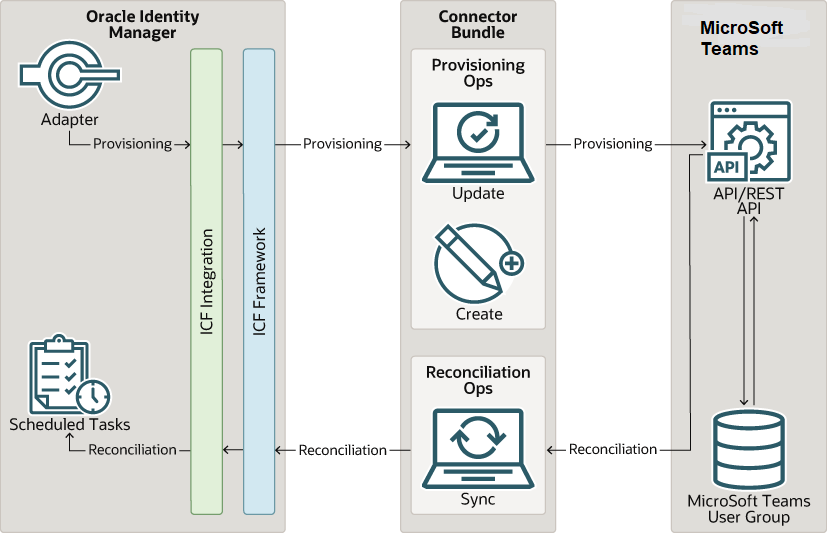
-
Account management
Account management is also known as target resource management. In this mode, the target system is used as a target resource and the connector enables the following operations:
-
Provisioning
Provisioning involves creating, updating, or deleting users on the target system through Oracle Identity Governance. During provisioning, the Adapters invoke ICF operation, ICF inturn invokes create operation on the Microsoft Teams Identity Connector Bundle and then the bundle calls the target system API (Microsoft Azure Active Directory (AD) Graph API) for provisioning operations. The API on the target system accepts provisioning data from the bundle, carries out the required operation on the target system, and returns the response from the target system back to the bundle, which passes it to the adapters.
-
Target resource reconciliation
During reconciliation, a scheduled task invokes an ICF operation. ICF inturn invokes a search operation on the Microsoft Teams Identity Connector Bundle and then the bundle calls Azure AD API for Reconciliation operation. The API extracts user records that match the reconciliation criteria and hands them over through the bundle and ICF back to the scheduled task, which brings the records to Oracle Identity Governance.
Each record fetched from the target system is compared with Microsoft Teams resources that are already provisioned to OIM Users. If a match is found, then the update made to the Microsoft Teams (Azure AD) record from the target system is copied to the Microsoft Teams resource in Oracle Identity Governance. If no match is found, then the userPrincipalName of the record is compared with the User Login of each OIM User. If a match is found, then data in the target system record is used to provision a Microsoft Teams resource to the OIM User.
-
The Microsoft Teams Identity Connector Bundle communicates with the Microsoft Graph API using the HTTPS protocol. The Microsoft Graph API provides programmatic access to Azure Active Directory through REST API endpoints. Apps can use the Microsoft Graph API to perform create, read, update, and delete (CRUD) operations on directory data and directory objects, such as users, groups.
See Also:
Understanding the Identity Connector Framework in Oracle Fusion Middleware Developing and Customizing Applications for Oracle Identity Governance for more information about ICF
1.6 Use Cases Supported by the Connector
The Microsoft Teams connector is used to integrate Oracle Identity Governance with Azure AD to ensure that all Microsoft Teams accounts are created, updated, and deactivated on an integrated cycle with the rest of the identity-aware applications in your enterprise.
-
Azure AD User Management
An organization using Microsoft Teams wants to integrate with Oracle Identity Governance to manage identities. The organization wants to manage its user identities by creating them in the target system using Oracle Identity Governance. The organization also wants to synchronize user identity changes performed directly in the target system with Oracle Identity Governance. In such a scenario, a quick and an easy way is to install the Microsoft Teams connector and configure it with your target system by providing connection information.
To create a new user in the target system, fill in and submit the OIM process form to trigger the provisioning operation. The connector executes the CreateOp operation against your target system and the user is created on successful execution of the operation. Similarly, operations like delete and update can be performed.
To search or retrieve the user identities, you must run a scheduled task from Oracle Identity Governance. The connector will run the corresponding SearchOp against the user identities in the target system and fetch all the changes to Oracle Identity Governance.
-
MS Teams Group Support
Microsoft Teams is a proprietary business communication platform developed by Microsoft, as part of the Microsoft 365 family of products. By using the Azure AD, users can share files, organize meetings from their calendar, and sync with other Office apps like MS OneNote, MS OneDrive, and Skype for Business. This improves collaboration and communication while simultaneously aiding the adoption of Office 365.
1.7 Connector Features
The features of the connector include support for connector server, full reconciliation, limited reconciliation, and reconciliation of deleted account data.
Table 1-3 Supported Connector Features Matrix
| Feature | AOB Application |
|---|---|
|
Full reconciliation |
Yes |
|
Limited reconciliation |
Yes |
|
Delete reconciliation |
Yes |
|
Use connector server |
Yes |
|
Transformation and validation of account data |
Yes |
|
Perform connector operations in multiple domains |
Yes |
|
Support for paging |
Yes |
|
Test connection |
Yes |
|
Reset password |
Yes |
|
MS Teams management |
Yes |
The following topics provide more information on the features of the AOB application:
1.7.1 Full Reconciliation and Incremental Reconciliation
You can perform full reconciliation to bring all existing user data from the target system to Oracle Identity Governance.
After the first full reconciliation run, you can configure your connector for incremental reconciliation if the target system contains an attribute that holds the time stamp at which an object is created or modified.
In the Microsoft Teams connector, the incremental reconciliation option is not enabled by default. The connector supports incremental reconciliation only if the target system contains an attribute that holds the time stamp at which an object is created or modified.
Note:
The connector supports incremental reconciliation if the target system contains an attribute that holds the timestamp at which an object is created or modified.You can perform a full reconciliation run at any time. See Performing Full Reconciliation and Incremental Reconciliation for more information about performing full and incremental reconciliation.
1.7.2 Limited Reconciliation
You can reconcile records from the target system based on a specified filter criterion. To limit or filter the records that are fetched into Oracle Identity Governance during a reconciliation run, you can specify the subset of added or modified target system records that must be reconciled.
You can set a reconciliation filter as the value of the Filter Suffix attribute of the user reconciliation scheduled job. The Filter Suffix attribute helps you to assign filters to the API based on which you get a filtered response from the target system.
For more information, see Performing Limited Reconciliation.
1.7.3 Support for the Connector Server
Connector Server is one of the features provided by ICF. By using one or more connector servers, the connector architecture permits your application to communicate with externally deployed bundles.
A Java connector server is useful when you do not want to execute a Java connector bundle in the same VM as your application. It can be beneficial to run a Java connector on a different host for performance improvements if the bundle works faster when deployed on the same host as the native managed resource.
See Also:
Using an Identity Connector Server in Oracle Fusion Middleware Developing and Customizing Applications for Oracle Identity Manager for more information about installing and configuring connector server and running the connector server
1.7.4 Transformation and Validation of Account Data
You can configure transformation and validation of account data that is brought into or sent from Oracle Identity Governance during reconciliation and provisioning operations by writing Groovy scripts while creating your application.
For more information, see Validation and Transformation of Provisioning and Reconciliation Attributes in Oracle Fusion Middleware Performing Self Service Tasks with Oracle Identity Governance.