25 Monitoring Oracle Internet Directory
oiddiag tool.-
Overview of Statistics Collection Using Fusion Middleware Control
-
Overview of Statistics Information Viewable from Fusion Middleware Control
-
Statistics Information Accessible from the Oracle Directory Services Manager Home Page
For information about monitoring other Oracle Fusion Middleware components, see Monitoring Oracle Fusion Middleware in Administering Oracle Fusion Middleware.
25.1 Introduction to Monitoring Oracle Internet Directory Server
This section introduces you to how to monitor Oracle Internet Directory server.
For more information on how to monitor Oracle Internet Directory server, refer to the following sections:
25.1.1 Capabilities of Oracle Internet Directory Server Manageability
The Oracle Internet Directory Server Manageability framework enables you to monitor the directory server statistics:
-
Server health statistics about LDAP request queues, percent CPU usage, memory, LDAP sessions, and database sessions. For example, you can view the number of active database sessions over a period. You can also view the total number of connections opened to Oracle Internet Directory server instances over a period.
-
Performance statistics. Average latency in millisecond is provided for bind, compare, messaging search, and all search operations over a period.
-
General statistics about specific server operations, such as add, modify, or delete. For example, you can view the number of directory server operations over a period. You can also view the failed bind operation count.
-
User statistics comprising successful and failed operations to the directory and the user performing each one. All LDAP operations are tracked for configured users. Also, the connections held by users at the ends of the statistics collection period are tracked.
-
Critical events related to system resources and security—for example, occasions when a user provided the wrong password or had inadequate access rights to perform an operation. Other critical events include ORA errors other than expected errors including 1, 100 or 1403 and abnormal termination of the LDAP server.
-
Security events tracking of users' successful and unsuccessful bind and userpassword compare operations.
Because bind and user password compare are among the most security sensitive operations, an exclusive category security event is used to track these two operations. This event tracks the number of these operations performed by LDAP users and applications. The basic information recorded is user DN and source IP address. For failed user password compare, additional information is tracked, specifically, the number of failed compares of one user's password by another user from a given IP address.
-
Status information of the directory server and the directory replication server—for example, the date and time at which the directory replication server was invoked
25.1.2 Oracle Internet Directory Server Manageability Architecture and Components
There are various relationships between various components of directory server manageability.
The relationship between the various components of directory server manageability is explained in Figure 25-1 and the accompanying text in Table 25-1.
Figure 25-1 Architecture of Oracle Internet Directory Server Manageability
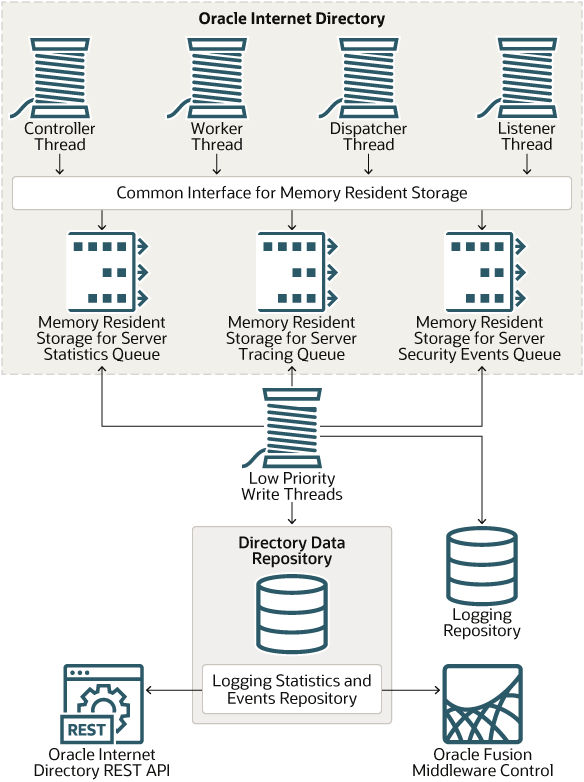
Table 25-1 Components of Oracle Internet Directory Server Manageability
| Component | Description |
|---|---|
|
Oracle Internet Directory |
A directory server responds to directory requests from clients. It has four kinds of functional threads: controller, worker, dispatcher, and listener. It accepts LDAP requests from clients, processes them, and sends the LDAP response back to the clients. When you use the Oracle Internet Directory Server Manageability framework to set run-time monitoring, the four functional threads of the server record the specified information and store it in local memory. See Also: Oracle Directory Server Instance for a description of the directory server |
|
Memory Resident Storage |
This is a local process memory. The Oracle Internet Directory Server Manageability framework assigns one each for statistics, tracing, and security events. Each has its own separate data structure maintained in the local memory storage. |
|
Low Priority Write Threads |
These dedicated write threads differ from server functional threads in that they write server statistics, security events logging, and tracing information to the repository. To maintain reduced system overhead, their priorities are kept low. |
|
External Monitoring Application |
This module, which is proprietary and external to the server manageability framework, collects the gathered statistics through a standard LDAP interface with the directory server and stores it in its own repository. |
|
External Repository for Server Management Information |
This is the repository that the monitoring agent uses to store the gathered directory server statistics. The monitoring agent determines how this repository is implemented. |
|
Fusion Middleware Control |
extracts monitored data from the statistics and events repository, presenting it in a Web-based graphical user interface. Users can view the data in a normal browser. A repository can store the collected data for generic and custom queries. |
|
Logging Repository (File System) |
This repository uses a file system to store information traced across various modules of the directory server. By using a file system for this purpose, the Oracle Internet Directory Server Manageability framework uses the features and security of the operating system. |
|
Directory Data Repository |
This repository contains all user-entered data—for example, user and group entries. |
|
Statistics and Events Repository |
This repository is like the tracing repository except that it stores the information in the same database as the directory data repository rather than in a file system. In this way, the Oracle Internet Directory Server Manageability framework uses:
The directory manageability framework isolates the gathered information from the directory data by storing the two separately. |
| Oracle Internet Directory Metrics REST API | Fetches monitored data from the statistics and events repository. Administrators can query this data using the REST API and use the data to present it in any desired dashboard to monitor Oracle Internet Directory. |
25.1.3 Security Events and Statistics Entries Purge
Obsolete statistics entries are removed from Oracle Internet Directory by the Oracle Internet Directory purge tool.
Obsolete statistics entries are removed from Oracle Internet Directory by the Oracle Internet Directory purge tool, described in Managing Garbage Collection.
25.1.4 Account Used for Accessing Server Manageability Information
The Oracle Internet Directory database account ODSSM is used to access server manageability information from the database.
During installation, this account's password is set to a value provided by the user at a prompt. The credentials for this account, including the password, are stored in the Oracle Internet Directory snippet in the Oracle Enterprise Manager
Fusion Middleware Control file targets.xml.
The only way you can change this account's password is to use the procedure documented in Changing the Password for the ODSSM Administrator Account. There is no support in the oidpasswd tool for changing this password.
25.2 Overview of Statistics Collection Using Fusion Middleware Control
You can view statistics using Fusion Middleware Control.
This section contains the following topics:
25.2.1 Configuring Directory Server Statistics Collection Using Fusion Middleware Control
You can configure directory server statistics collection by using Fusion Middleware control.
To configure statistics collection from Oracle Enterprise Manager Fusion Middleware Control, follow these steps:
- Select Administration, then Server Properties from the Oracle Internet Directory menu, then select Statistics.
- In the General section of the page, select Stats Flag to enable statistics collection.
- Specify the number of minutes in the Stats Frequency field to control the frequency of statistics collection.
- Select values from the Bind Security Event Tracking and Compare Security Event Tracking lists.
- To collect statistics about users, select User Statistics Collection in the User Statistics section of the page.
- In the Event Levels section of the page, select the events you want to track.
Table 25-2 Configuration Attributes on Server Properties Page, Statistics Tab
| Field or Heading | Configuration Attribute |
|---|---|
|
Stats Flag |
|
|
Stats Frequency (min) |
|
|
Bind Security Event Tracking and Compare Security Event Tracking |
|
|
User Statistics |
|
|
Event Levels |
|
Note:
-
After you enable User Statistics collection, you also must specify individual users for statistics collection. See Configuring a User for Statistics Collection Using Fusion Middleware Control.
-
If you do not select SuperUser Login as an event level, the corresponding Security values on the Oracle Internet Directory home page is always 0.
-
Since 11g Release 1 (11.1.1.0.0), consecutive settings of
orcldebugflagand oforcloptracklevelare additive.
25.2.2 Configuring a User for Statistics Collection Using Fusion Middleware Control
You can configure a user for statistics collection using Fusion Middleware control.
Note:
If you have configured orclldapconntimeout so that idle LDAP
connections are closed after a period of time, as described in the LDAP Server Attributes in Tuning Performance,
be aware that connections do not time out as per this setting for users who are
configured for statistics collection.
To configure a user so that Server Manageability collects statistics for that user:
25.3 Overview of Statistics Information Viewable from Fusion Middleware Control
You can use Oracle Enterprise Manager Fusion Middleware Control to view many of the features of Oracle Internet Directory Server Manageability, as explained in this section.
For more information, refer to the following sections:
25.3.1 Statistics Information Viewable from the Oracle Internet Directory Home Page
The Oracle Internet Directory home page displays Performance, Load, Security, Resource usage and Average response & Load related statistics information.
The Oracle Internet Directory Home Page displays the following information:
-
Performance
-
Average Operation Response Time(ms)
-
Messaging Search Response Time(ms)
-
Bind Response Time(ms)
-
-
Load
-
Total LDAP Connections
-
Operations Completed
-
Operations in progress
-
-
Security
-
Failed Bind Operations
-
Failed SuperUser Logins
-
Successful SuperUser Logins
-
-
Resource Usage
-
CPU Utilization%
-
Memory Utilization%
-
-
Average Response and Load
-
LDAPserverResponse
-
numCompletedOps
-
Click Table View if you want to see values in tabular form.
In the Security section of the page, the values for Failed Bind Operations, Failed SuperUser Logins, and Successful SuperUser Logins are 0 if you have not enabled collection of these metrics. See Overview of Statistics Collection Using Fusion Middleware Control for more information.
25.3.2 Viewing Information on the Oracle Internet Directory Performance Page
The Oracle Internet Directory performance page displays performance summary information.
From the Oracle Internet Directory menu, select Monitoring, then Performance Summary. The following metrics are shown by default:
-
Server Response
-
Total Operations
-
Messaging Search Operation Response Time
-
Bind Operation Response Time
-
Compare Operation Response Time
-
Total Number of Security Events Objects in Purge Queue
-
Total Number of Security Refresh Events Objects in Purge Queue
-
Total Number of System Resource Events Objects in Purge Queue
To display other metrics, expand the Metrics Palette by clicking the arrow on the right edge of the window. You can collapse the Metrics Palette by clicking the arrow on the left edge of the window.
The default time interval is 15 minutes. To change the time interval, click Slider, then use the sliders to set the time interval. You can also click the Date and Time icon, set the start and end date and time on the Enter Date and Time dialog, then click OK.
Click the Refresh icon to refresh the page.
The View list enables you to view and save charts.
The Overlay list enables you to overlay the metrics for a different Oracle Internet Directory target.
Note:
-
For non-critical events, there is a time lag of several minutes, up to
orclstatsperiodicity, before the corresponding metric is updated. -
You must click the Refresh icon to see updated metrics.
25.4 Overview of Statistics Collection Using Metrics REST API
You can use Oracle Internet Directory Metrics REST API to query OID runtime statistics information.
For more information, refer the following sections:
25.4.1 Enabling Oracle Internet Directory Metrics REST API
You need to deploy Metrics REST API in the Weblogic server by extending the existing Weblogic Domain, where OID is installed. You need to use the Oracle Internet Directory Metrics (Collocated) Weblogic template to extend the existing Weblogic Domain. This will install the OID Metrics REST API along with a Weblogic JDBC data source.
25.4.2 Securing Oracle Internet Directory Metrics REST API
The REST API is protected by Basic Authentication mechanism in Weblogic. Users with "Administrators" or "OIDAdministrators" group membership have access to the metrics data.
25.4.3 Statistics Information Accessible from Metrics REST API
You can use Oracle Internet Directory Metrics REST API to query the OID runtime statistics information. Further, you can present the OID runtime statistics information in any desired dashboard application to monitor Oracle Internet Directory.
The following metrics information is available from the REST API for various operations:
-
Performance
- Average Operation Response Time (micro seconds)
- Message Search Response Time (micro seconds)
- Bind Response Time (micro seconds)
- Compare Response Time (micro seconds)
-
Load
- Total LDAP Connections
- Operations Completed
- Operations in Progress
-
Security
- Failed Bind Operations
25.5 Statistics Information Accessible from the Oracle Directory Services Manager Home Page
You can access various statistics information from Oracle Directory Services Manager.
The Oracle Directory Services Manager home page for Oracle Internet Directory lists the following information:
-
Uptime
-
LDAP Connections
-
OID Procs
-
Number of Entries
-
LDAP Change Log Entries
-
Replication Agreements
-
Debug Enabled
-
Operation Latency
25.6 Understanding Statistics Collection Using the Command-Line
Using command-line utility, you can collect various statistics information as described in this section.
This section contains the following topics:
25.6.1 Configuring Health, General, and Performance Statistics Attributes
You can use ldapmodify and ldapsearch to set and view statistics collection-related configuration attributes.
The attributes are in the instance-specific configuration entry, as described in Managing System Configuration Attributes.
To enable the collection of health, general, and performance statistics, set the orclStatsFlag and orclStatsPeriodicity attributes.
For example, to enable the Oracle Internet Directory Server Manageability framework for the component oid1, you create an LDIF file that looks like this:
dn:cn=oid1,cn=osdldapd,cn=subconfigsubentry changetype: modify replace: orclstatsflag orclstatsflag:1
To upload this file, enter the following command:
ldapmodify -h host -p port_number -D bind_DN -q -f file_name
where the bind DN authorized to perform server manageability configuration is cn=emd admin,cn=oracle internet directory.
25.6.2 Configuring Security Events Tracking
To configure security events tracking, set the attribute orcloptracklevel.
The attribute, orcloptracklevel is located in the instance-specific configuration entry, as described in Managing System Configuration Attributes. Table 25-3 lists the values of orcloptracklevel to configure different levels of bind and compare information collection:
Table 25-3 Values of orcloptracklevel
| orcloptracklevel value | Configuration |
|---|---|
|
|
Bind DN only |
|
|
Bind DN and IP address |
|
|
Compare DN only |
|
|
Compare DN and IP address |
|
|
Compare DN, IP address and failure details |
The metrics recorded by each orcloptracklevel value are listed in the following table:
Table 25-4 Metrics Recorded by Each orcloptracklevel Value
| Configuration | Metrics Recorded |
|---|---|
|
DN only |
Date and time stamp EID of DN performing the operation Success counts Failure counts |
|
DN and IP address |
All metrics listed under DN only Source IP Address |
|
DN, IP address and failure details |
All metrics listed under DN and IP address Distinct success counts Distinct failure counts Failure details for each DN performing password compare from an IP Address:
|
The attributes orcloptrackmaxtotalsize and
orcloptracknumelemcontainers enable you to tune memory used for
tracking statistics and events.
See Tuning Security Event Tracking in Tuning Performance.
25.6.3 Configuring User Statistics Collection from the Command Line
To enable user statistics, set the orclstatslevel attribute to 1. The orclStatsPeriodicity attribute must also be set for user statistics collection to occur.
Note:
When you are collecting statistics for Oracle Enterprise Manager
Fusion Middleware Control, set orclStatsPeriodicity to be the same as the collection periodicity of the Enterprise Manager agent, which is 10 minutes by default.
To configure users for statistics collection, see Configuring a User for Statistics Collection Using the Command Line.
25.6.4 Configuring Event Levels from the Command Line
The orclstatsflag attribute must be set to 1 for event level tracking to occur.
To configure event levels, use ldapmodify to set the orcleventlevel attribute to one or more of the event levels listed in Table 25-5. The attribute orcleventlevel is in the instance-specific configuration entry, as described in Managing System Configuration Attributes.
Table 25-5 Event Levels
| Level Value | Critical Event | Information It Provides |
|---|---|---|
|
|
SuperUser login |
Super uses bind (successes or failures) |
|
|
Proxy user login |
Proxy user bind (failures) |
|
|
Replication login |
Replication bind (failures) |
|
8 |
Add access |
Add access violation |
|
|
Delete access |
Delete access violation |
|
|
Write access |
Write access violation |
|
|
ORA 3113 error |
Loss of connection to database |
|
|
ORA 3114 error |
Loss of connection to database |
|
|
ORA 28 error |
ORA-28 Error |
|
|
ORA error |
ORA errors other an expected 1, 100, or 1403 |
|
|
Oracle Internet Directory server termination count |
|
|
|
All critical events |
25.6.5 Configuring a User for Statistics Collection Using the Command Line
Using command line utility, you can configure a user for collecting statistics form the server.
Note:
If you have configured orclldapconntimeout so that idle LDAP
connections are closed after a period of time, as described in the LDAP Server Attributes in Tuning Performance,
be aware that connections do not time out as per this setting for users who are
configured for statistics collection.
To configure a user by using the command line, add the user's DN to the DSA Configset entry's multivalued attribute orclstatsdn (DN: cn=dsaconfig,cn=configsets,cn=oracle internet directory) by using the ldapmodify command line tool. For example, this LDIF file adds Mary Lee to orclstatsdn:
dn: cn=dsaconfig,cn=configsets,cn=oracle internet directory
changetype:modify
add: orclstatsdn
orclstatsdn: cn=Mary Lee, ou=Product Testing, c=us
Use a command line such as:
ldapmodify -h host -p port -f ldifFile -D cn=orcladmin -q
25.7 Viewing Information with the OIDDIAG Tool
Using OIDDIAG tool, you can view reports of various statistics.
Reports for all the statistics can be viewed using the oiddiag tool, as follows:
Security Events
oiddiag audit_report=true [outfile=file_name]
All Statistics and Events
oiddiag collect_all=true [outfile=file_name]
Subset of Statistics and Events
oiddiag collect_sub=true [infile=input_file_name outfile=file_name ]
where input_file_name is created by taking the output from
oiddiag listdiags=true
and removing unwanted statistics classes.
Statistics in HTML format
oiddiag collect_stats=true [outfile=file_name]
Note:
On Windows, the filename of the oiddiag command is oiddiag.bat.
Note:
Starting from this release, you can generate a HTML report which contains the following by supplyingcollect_stats=true argument:
-
Instance Statistics
-
Operations Statistics
-
Memory/CPU Usage Statistics
-
Network Bytes Sent/Received
-
Client Connections/Operations Statistics
-
DB Connections Statistics
-
LDAP Connections Statistics
-
Replication Operations Statistics
-
Replication Queue Statistics (for all replication agreements)
See Also:
-
Oracle Internet Directory Server Diagnostic Command-Line Tool in Reference for Oracle Identity Management for information about
oiddiagcommand tool -
The chapter about Overview of Oracle Fusion Middleware Administration Tools in Administering Oracle Fusion Middleware
25.8 Monitoring Oracle Internet Directory Server Using LDAP
Oracle Internet Directory provides a variety of methods to monitor the current state of the server for debugging or troubleshooting purposes.
You can monitor the server over LDAP in the following ways:
25.8.1 Viewing Monitoring Information Using the cn=monitor Entry
Oracle Internet Directory records system, performance, and version information as an entry with the base DN of cn=monitor. This entry provides useful performance metrics and server state information that you can use to monitor and debug a directory server instance.
The first level entries under cn=monitor are the categories of available monitoring information. For each category, there is only one attribute called orclmetricsummary, which includes all the monitoring information for that category in the report form. Subtypes of orclmetricsummary further describe the monitoring information.
Note:
Monitoring information using thecn=monitor entry is enabled by default. However, care must be taken to avoid overusing this capability as it can adversely affect performance.
25.8.2 Viewing the Available Monitoring Information
Use the ldapsearch command with the base DN "cn=monitor" to print the supported categories of monitoring information.
$ ldapsearch -h localhost -p 3060 -D cn=orcladmin –w password –b "cn=monitor" "objectclass=*" -s baseThe output will be similar to the following:
cn=monitor
orclmetricsummary;categories=cn=system information,cn=monitor
cn=work queue,cn=monitor
cn=client connections,cn=monitor
cn=version,cn=monitor
25.8.3 Monitoring System Information
Use the ldapsearch command with the base DN "cn=System Information,cn=monitor" to display general system information like OS version.
$ ldapsearch -h localhost -p 3060 -D cn=orcladmin –w password –b "cn=system information,cn=monitor" "objectclass=*" -s baseThe output will be similar to the following:
cn=system information,cn=monitor
orclmetricsummary;os_version=Linux 2.6.39-400.298.2.el5uek x86_64 25.8.4 Monitoring the Work Queue
Use the ldapsearch command with base DN "cn=work queue,cn=monitor" to keep track of outstanding client requests and ensures that they are processed. It displays work queue size and latency information.
$ ldapsearch -h localhost -p 3070 -D cn=orcladmin –w password –b "cn=work queue,cn=monitor" "objectclass=*" -s baseThe output will be similar to the following:
cn=work queue,cn=monitor
orclmetricsummary;overall_stats=total_queue_size:0, avg_queue_latency:3258.000000 micro sec
orclmetricsummary;/inst1/oid1/1=total_queue_size:0, avg_queue_latency:3042 micro sec
orclmetricsummary;/inst1/oid2/1=total_queue_size:0, avg_queue_latency:3474 micro sec25.8.5 Monitoring Client Connections
Use the ldapsearch command with base DN "cn=client connections,cn=monitor" to display the connection throughput information per instance and the top performing connections details.
$ ldapsearch -h localhost -p 3060 -D cn=orcladmin –w password –b "cn=client connections, cn=monitor" "objectclass=*" -s baseThe output will be similar to the following:
cn=client connections,cn=monitor
orclmetricsummary;/inst1/oid1/1=open_connections:0, new_connections:21, closed_connections:21
orclmetricsummary;/inst1/oid2/1=open_connections:0, new_connections:20, closed_connections:20
orclmetricsummary;top_connections=user_dn:cn=orcladmin, user_ip:::ffff:10.196.16.156, open_connections:0, total_ops:43, bind_ops:21, proxy_bind_ops:0, unbind_ops:21, compare_ops:0, search_base_ops:1, search_one_ops:0, search_sub_ops:0, add_ops:0, delete_ops:0, modify_ops:0, modrdn_ops:0, abandon_ops:0
user_dn:cn=emd admin,cn=oracle internet directory, user_ip:::ffff:10.196.16.156, open_connections:0, total_ops:40, bind_ops:20, proxy_bind_ops:0, unbind_ops:20, compare_ops:0, search_base_ops:0, search_one_ops:0, search_sub_ops:0, add_ops:0, delete_ops:0, modify_ops:0, modrdn_ops:0, abandon_ops:0Note:
OID can only identify the IP addresses that it receives at its end. If you are using a load balancer then OID cannot identify the actual IP address of the client.25.8.6 Monitoring Version Information
Use the ldapsearch command with base DN "cn=version,cn=monitor" to display Oracle Internet Directory and database version.
$ ldapsearch -h localhost -p 3070 -D cn=orcladmin –w password –b "cn=version, cn=monitor" "objectclass=*" -s baseThe output will be similar to the following:
cn=version,cn=monitor
orclmetricsummary;oid_version=12.2.1.4.0
orclmetricsummary;db_version=12.1.0.2.0