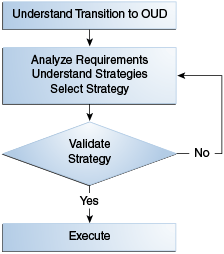1 Understanding the Transition to Oracle Unified Directory
Topics:
1.1 Supported Transition Paths
You can transition an existing installation of Directory Server Enterprise Edition to Oracle Unified Directory 12c (12.2.1.4.0).
You can transition to Oracle Unified Directory 12c (12.2.1.4.0) from:
-
Oracle Directory Server Enterprise Edition (ODSEE) 11g
-
Sun Directory Server Enterprise Edition (DSEE) 7.0
-
Sun Java System Enterprise Edition (DSEE) 6.x
-
Sun ONE Directory Server / Sun Java System Directory Server (DSEE) 5.2
Note:
(O)DSEE refers to both DSEE and ODSEE directories. ODSEE and DSEE are used in this guide only when the information is specific to that particular directory.
ODSEE, formerly SUN Directory Server Enterprise Edition (DSEE), is the best known directory server with proven large deployments in carrier and enterprise environments.
OUD is an all-in-one directory solution with storage, proxy, synchronization and virtualization capabilities.
OUD provides all the services required for high-performance enterprise and carrier-grade environments. It ensures:
-
Scalability to billions of entries
-
Ease of installation
-
Elastic deployments
-
Enterprise manageability
-
Effective monitoring
-
Excellent performances
-
Maximum choice of hardware and operating systems
-
Strong adherence to the latest LDAP standards
-
Integration with Oracle Fusion Middleware products
OUD and (O)DSEE are part of the same Oracle Directory Services Plus license scheme, however the code base and architecture of the two products differ, so transition to OUD requires some steps that need to be carefully considered.
1.2 Using This Transition Guide
Transition guide provides upgrading instructions for Directory Server and Directory Proxy Server to Oracle Unified Directory. Transition guide helps (O)DSEE customers select the best transition strategy based on their system requirements and constraints.
After you chose a strategy, step-by-step procedures are provided to transition to OUD and deploy it.
This guide focuses on typical upgrades and it covers the most common use cases. Unique deployments might require additional steps and may be conducted with the help of Oracle Consulting Services.
The approach proposed in this guide consists of taking advantage of new OUD services while preserving your user data and key server configuration so that the transition is transparent for client applications.
Transition can be a good opportunity to revisit parts of the directory architecture and it can be conducted as part of the transition process, however, improving the infrastructure is not the primary focus of this guide.
1.3 Overview of Transition to OUD Server
Review this topic for selecting and validating the strategy to upgrade an existing installation of Directory Server Enterprise Edition to Oracle Unified Directory.
The following is an overview of the process for transitioning to OUD:
-
Select the best transition strategy after you identify your key requirements related to the transition.
-
Validate the chosen transition strategy based on in-depth diagnosis of the existing (O)DSEE deployment.
-
Execute the validated strategy by performing the steps in this guide.
1.4 Overview of Transition to OUD Proxy
Directory Proxy Server (DPS) is another key element of a complete modern directory service. Oracle Unified Directory, when configured as a proxy component, offers the same level of proxy and distribution functionality as the DPS component of DSEE.
As part of your transition plan, you should plan to transition your proxy instances as well. Since both DPS and OUD configured in proxy mode are void of data, this transition mainly consists of migrating the configuration and switching your traffic once your new instances are ready to operate.
For more information on using the dps2oud command to transition your DPS instances configuration to OUD, see dps2oud in Administering Oracle Unified Directory.
1.5 References for Synchronization Services Transition
Refer this topic to transition an existing deployment of Identity Synchronization for Windows (ISW) to Oracle Directory Integration Platform (DIP).
Transitioning Synchronization Services of this guide describes how to transition an existing deployment of Identity Synchronization for Windows to Oracle Directory Integration Platform.