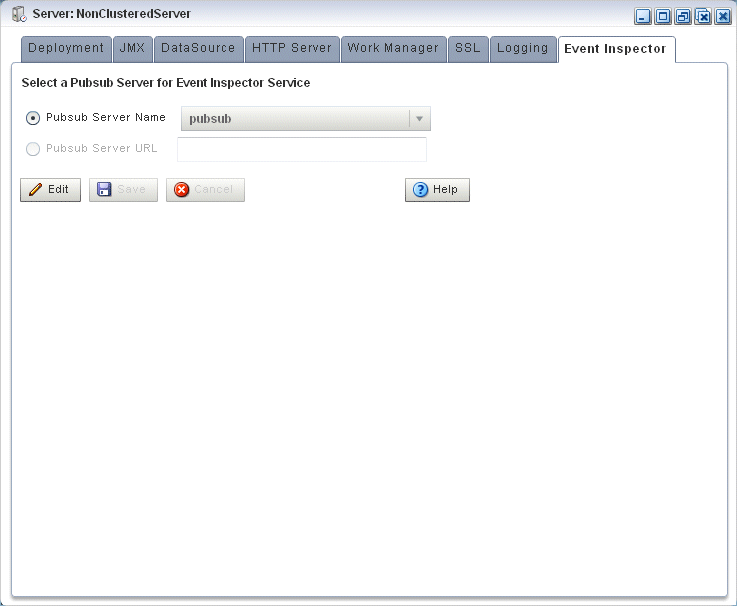14 Event Inspector Service
You can use Oracle Stream Analytics Visualizer to configure the HTTP pub-sub server that the event inspector service uses on a selected Oracle Stream Analytics server.
For more information, see Event Inspector Service Management.
Configure the Event Inspector Service HTTP Publish-Subscribe Server
-
In the left pane, click the Domain > Server node, where Domain refers to the name of your Oracle Stream Analytics domain and Server refers to the name of the server instance.
-
In the right pane, click the Event Inspector tab.
The Event Inspector tab appears as Figure 14-1 shows.
-
Click Edit.
-
Edit the dialog as Table 14-1 describes.
Table 14-1 Event Inspector Options
Attribute Description Pubsub Server NameSpecify the name of the local HTTP pub-sub server that the Event Inspector service will use.
Pubsub Server URLSpecify the URL of the remote HTTP pub-sub server that the Event Inspector service will use. The URL should be in the form:
http://
HOST:PORT/PATHWhere:
-
HOST: is the host name or IP address of the remote Oracle Stream Analytics server. -
PORT: the remote Oracle Stream Analytics servernetioport as defined in the remote Oracle Stream Analytics serverconfig.xmlfile. Default: 9002. -
PATH: the value of thehttp-pubsubelementpathchild element as defined in the remote Oracle Stream Analytics serverconfig.xmlfile.
For example:
http://remotehost:9002/pubsub
-
-
Click the Save button to commit your changes.