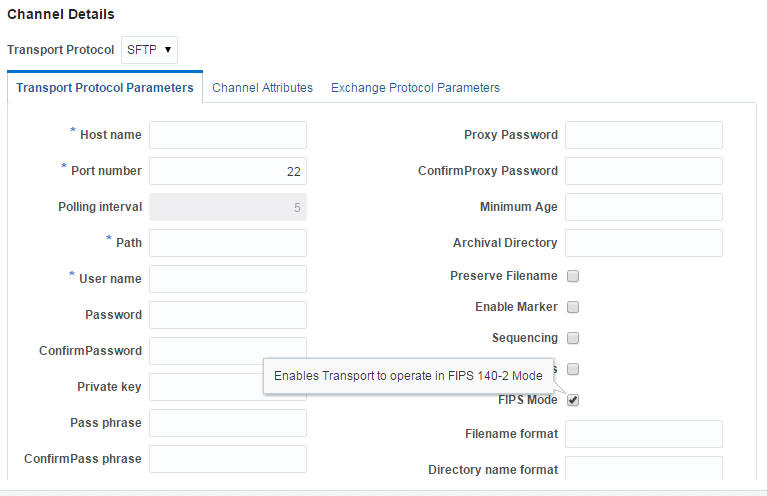16 Configuring Listening Channels
This chapter describes how to create a listening channel to send messages to Oracle B2B. It also covers how to configure document sequencing.
A listening channel listens on an endpoint for messages. If a listening channel is marked as internal, then it can be used by any internal business application. If it is used as an external channel, then any trading partner can send a message to Oracle B2B using this channel.
This chapter includes the following sections:
16.1 Adding a Listening Channel and Protocol
Listening channels are used globally. You do not need to select a listening delivery channel in an agreement. Listening channels are used for any trading partner to send inbound messages to Oracle B2B or for any back-end business application to send outbound messages to Oracle B2B.
When you add a listening channel, you also specify the protocol that the channel uses, as shown in Figure 16-1.
Figure 16-1 Adding a Protocol for a Listening Channel
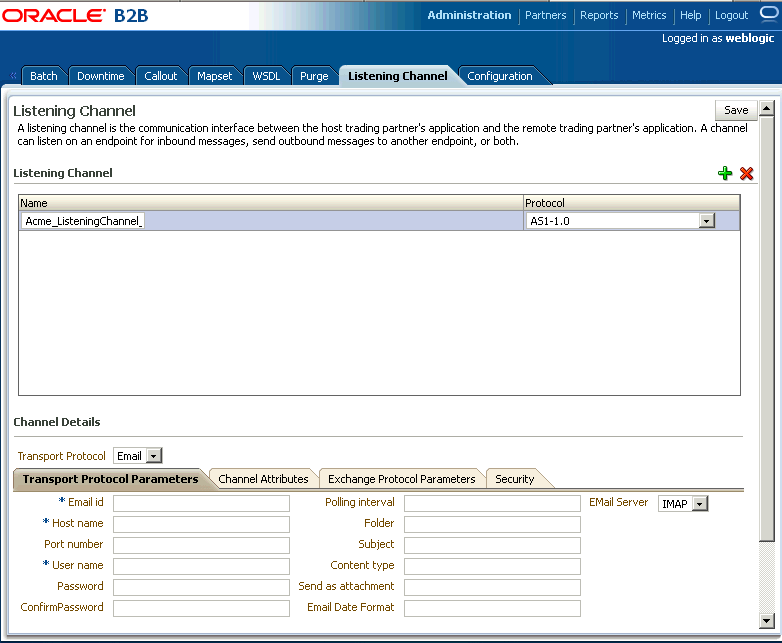
Description of "Figure 16-1 Adding a Protocol for a Listening Channel"
By using a global listening channel, you can keep all messages in one directory from which Oracle B2B pulls. This approach is useful for File, FTP, and SFTP (SSH FTP) exchanges.
Note:
Ensure that the archive directory is not in the polling directory for File, FTP, and SFTP channels.
Table 16-1 describes the listening channel protocols supported by Oracle B2B.
Table 16-1 Listening Channel Protocols
| Protocol | Description |
|---|---|
|
AS1-1.0 |
Applicability Statement 1 (AS1) provides S/MIME and uses SMTP to transmit data using email. Security, authentication, message integrity, and privacy are assured by the use of encryption and digital signatures. Use nonrepudiation to make it impossible for the intended recipient of a message to deny having received it. AS1 works with almost any type of data. |
|
Generic File-1.0, Generic AQ-1.0, Generic FTP-1.0, Generic SFTP-1.0, Generic JMS-1.0, Generic Email-1.0 |
Using the Generic options, you can send messages with or without security. The Generic exchange protocol supports MIME and S/MIME, including S/MIME 3.0-based signing and encryption. There is no receipt acknowledgment support with the Generic protocols (the acknowledgment mode must be set to None). |
16.2 Using Transport Protocols
The transport protocol used to send the message is determined by the listening channel you select.
This is shown in the Channel Details area in Figure 16-2.
Figure 16-2 Channel Details: The Transport Protocol
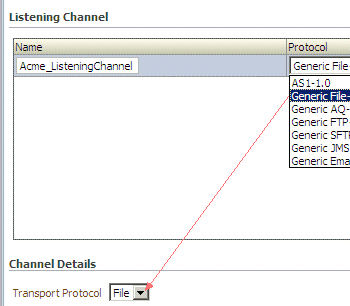
Description of "Figure 16-2 Channel Details: The Transport Protocol"
Table 16-2 describes the transport protocols available in Oracle B2B.
Table 16-2 Transport Protocols Available in Oracle B2B
| Protocol | Description |
|---|---|
|
|
Use Email for AS1 and Email listening channels. |
|
File |
The File transport enables files to be picked up from a shared file directory. |
|
AQ |
Oracle AQ provides secure, bidirectional, asynchronous communication. The location of the application location is transparent, using any number of Oracle connectivity options, including OCI, JDBC, or PL/SQL. Both XML and non-XML message payloads are supported. |
|
FTP |
FTP enables files to be passed with FTP between applications. FTP runs on default port 21. To change to another port, provide the value in the Control Port field. To enable SSL, use the Channel Mask field. The default is None (no SSL). |
|
SFTP |
SFTP enables files to be passed using SSH FTP. SFTP runs on default port 22, which can be changed to another port. SFTP supports two modes of authentication, password authentication and public key authentication. To use password authentication, provide a password, which is used for authentication. To use public key authentication, provide the private key file location. You may also need to provide a pass phrase if the private key file is pass-phrase protected. |
|
JMS |
JMS enables applications to send and receive messages to and from the queues and topics administered by any Java Message Service (JMS) provider, including Oracle WebLogic JMS and non-Oracle providers such as MQSeries JMS (IBM). If a user name and password are not provided, the local JNDI is used, including in a clustered environment, provided that the destinations are distributed. Oracle B2B does not support |
16.3 Adding Listening Channel Details
Listening channel details include transport protocol parameters, channel attributes, exchange protocol parameters, and security specifications.
The sections below describe each of these details.
16.3.1 Transport Protocol Parameters
A transport protocol defines the properties specific to a given use of a protocol endpoint. The transport is responsible for message delivery using the selected transport protocol, mode (synchronous or asynchronous), server, and protocol endpoint address (the trading partner address, such as a URI). Table 16-3 describes the transport protocol parameters and lists the protocols to which the parameters apply.
Table 16-3 Transport Protocol Parameters
| Protocol/Parameter | Description | Protocol Used With |
|---|---|---|
|
Archival Directory |
B2B channels move the processed files to this directory. By default, it is a destructive read—processed files are deleted from the endpoint. In this case, files are moved to the path provided. |
Generic File-1.0 (optional) Generic FTP-1.0 (optional) Generic SFTP-1.0 (optional) |
|
Cache Connections |
If enabled, file listing and processing of the file occur in the same session (contrary to the default, in which listing and processing occur in different sessions). |
Generic FTP-1.0 (optional) |
|
Channel mask |
To enable SSL for FTP, enter one of the following:
The default is None (no SSL). Note that the keystore should be configured in the host profile, In case of SSL there is a additional configuration required where in the user has to select the trust store.The certificate will be used from the trust store. This SSL feature is related to FTPS. The certificates are stored in the B2B Key Store. This can be JKS or KSS. No specific certificate needs to be indicated in the FTPS transport parameter as B2B uses the available certificates in the key store to negotiate the SSL hand shake. |
Generic FTP-1.0 (optional) |
|
Cipher suites |
Sets of ciphers defined in SSL. |
Generic FTP-1.0 (optional) |
|
Connection factory |
The JNDI location or Java class name for the connection factory, as in |
Generic JMS-1.0 (optional) |
|
Consumer |
The client that receives the message. |
Generic AQ-1.0 (optional) |
|
Content type |
The content type of the payload being sent over email. The default content type is |
AS1-1.0 (optional) Generic Email-1.0 (optional) |
|
Control port |
Provide a value to change the default FTP port value (21) |
Generic FTP-1.0 (optional) |
|
Copy Contents |
Select this checkbox to allow the SFTP receiver to read the payload into a local temporary file location (within the ava tmp directory). This allows the SFTP receiver to not load the entire payload into memory while reading from the remote location. This can be used when the listening channel is expected to read large payloads. |
|
|
Data port |
For active FTP connections, use this option to configure the static/fixed data port of the FTP server. Per the FTP protocol requirement, ensure that the port is higher than 1023. |
Generic FTP-1.0 (optional) |
|
Datasource |
The JNDI name of the JDBC data source to access AQ queues. |
Generic AQ-1.0 (optional) |
|
Destination name |
The JMS destination name. |
Generic JMS-1.0 (optional) |
|
Destination Provider |
Enables B2B to connect to JMS queues or topics available on remote servers. JNDI properties required to connected to the target server are expected as the value. Use |
Generic JMS-1.0 (optional) |
|
Email ID |
The e-mail address to which messages are delivered (similar to specifying the path for a file channel or queues in AQ or JMS). You can specify comma-separated multiple e-mail addresses, so that a message can be delivered to multiple e-mail addresses. |
AS1-1.0 (required) Generic Email-1.0 (required) |
|
Email Server |
Select IMAP or POP3. |
AS1-1.0 (required) Generic Email-1.0 (required) |
|
Enable CCC |
Enables B2B to authenticate in an SSL session and do the rest of the file transfer commands on a plain socket. |
Generic FTP-1.0 (optional) |
|
Enable Marker |
If enabled, creates a zero-byte file with the same name as the source, indicating completion of reading or writing. The file carries the same name as the source, but with the extension |
Generic File-1.0 (optional) Generic FTP-1.0 (optional)-1.0 Generic SFTP-1.0 (optional) |
|
Encoding |
The encoding used in B2B to convert the contents of the inbound files. |
Generic FTP-1.0 (optional) |
|
Filename format |
The following filename formats can be used: %FROM_PARTY% %TO_PARTY% %DOCTYPE_NAME% %DOCTYPE_REVISION% %MSG_ID% %TIMESTAMP% This filename format can be used for ebMS documents only: %ACTIONNAME% These formats can be used in any combination; for example: %TO_PARTY%_%DOCTYPE_NAME%_%DOCTYPE_REVISION%.dat produces something similar to For Inbound Processing of Messages over File/FTP/SFTP Listening Channel, B2B expects the file name to contain Where you have no control over name(s) for directory and file, you can use the If you provide a value for this parameter in the Listening Channel, all messages arrived through such Listening Channel are assumed to be coming from Trading Partner specified in the The Example: If you specify Note: In File/FTP channels, if the |
Generic File-1.0 (optional) Generic FTP-1.0 (optional) Generic SFTP-1.0 (optional) |
|
FIPS Mode |
FIPS mode can be enabled for the channel by selecting this check box. Once selected the SFTP connection to remote server will be established in FIPS mode. When this option is not selected and the user is trying to connect to a remote SFTP server which is running in the FIPS mode, a connection error results. When this option is selected, and the user is trying to connect to a server running in non-FIPS mode, the connection succeeds or fails based on whether the remote server supports the FIPS algorithm. |
Generic SFTP |
|
Flow Trace EM URL |
When Oracle B2B is hosted in one domain and the Oracle SOA composite (Oracle B2B adapter with the JMS option) is deployed in a different domain (Oracle Enterprise Manager Fusion Middleware Control in a different domain), Oracle B2B needs a mechanism to provide the link to the domain where the composite is deployed. Use this field to provide the domain URL details of the Oracle SOA composite for tracking the instance message flow based on the ECID. The format for setting the value of this property is: http://<host>:<port>#<domain_name>#<domain_type> You can also specify this URL details by setting the This URL is available as a Flow Trace link for individual messages in the Oracle B2B Application Message reports. While creating the Flow Trace link, Oracle B2B first checks if the value is provided at the channel level. If the value is present, it is used to construct the URL link. If the value is not present, Oracle B2B checks whether |
Generic JMS-1.0 (optional) |
|
Folder |
An absolute directory path is recommended. |
AS1-1.0 (optional) Generic Email-1.0 (optional) |
|
Folder name |
An absolute directory path is recommended. |
Generic File-1.0 (required) Generic FTP-1.0 (required) |
|
Header File Extension |
When transferring messages using The Generic File transfer protocol, Oracle B2B requires specific mandatory message headers to process the message. You need to provide all the mandatory headers by using the filename format or the directory name format. Even though Oracle B2B has no limitation regarding filename and directory name format, there may be limitations in the operating system for the file name or directory name length. For example, Microsoft Windows allows a maximum limit of 260 characters for file names or directory names. So, there is a necessity to read the business message headers (such as For the Generic File transfer protocol, for all the outbound message payload files (to be sent to partner), there needs to be a corresponding properties file in the same directory that dictates the headers to be used for the particular payload. Based on the Generic File listening channel configuration, Oracle B2B picks the payload file and reads the properties file (which is in the same location as the payload file and having the same name as that of the payload file, but with a different extension, such as For example:
Oracle B2B listens at the configured folder and picks the payload file, and then it picks the respective properties file. It reads the properties file and sets all the necessary headers for the payload. Based on the properties provided for the payload, Oracle B2B then processes the message. Property files are of the format.
Note: It is important that the properties file is present in the folder before the payload file is made available to Oracle B2B. Specify the extension of the properties file in this field. The message header properties map to the JMS properties as listed in Table G-1 in Back-End Applications Interface. |
Generic File-1.0 (optional) |
|
Host name |
The trading partner's transport or email server exchanging messages. |
AS1-1.0 (required) Generic AQ-1.0 (optional) Generic FTP-1.0 (required) Generic SFTP-1.0 (required) Generic Email-1.0 (required) |
|
Is Binary |
Treats the message as binary content, with no translation or validation. Agreements are identified based on the file naming convention. |
This parameter is not available with Generic File-1.0, Generic FTP-1.0, and Generic SFTP-1.0, although it appears in the B2B interface for these protocols. |
|
Is Map Payload Alone |
Indicates that the payload is sent alone as part of a JMS message of type j |
Generic JMS-1.0 (optional) |
|
Is topic |
Select to indicate that JMS is communicating with a topic (not a queue). |
Generic JMS-1.0 (optional) |
|
Is Van Mailbox |
If enabled, B2B treats the endpoint as a VAN Mailbox and operates accordingly. |
Generic FTP-1.0 (optional) |
|
Message type |
Select a JMS messages type: BYTES, TEXT, or MAP. |
Generic JMS-1.0 (optional) |
|
Minimum Age |
Files arriving at the endpoint are processed after the time interval entered, in milliseconds. |
Generic File-1.0 (optional) Generic FTP-1.0 (optional) Generic SFTP-1.0 (optional) |
|
Pass phrase and Confirm pass phrase |
If you enter a private key file location, and if the private key file is pass-phrase protected, then enter the pass phrase. |
Generic SFTP-1.0 (optional) |
|
Password and Confirm Password |
To use password authentication, provide a key store password, which is used for authentication. |
AS1-1.0 (optional) Generic AQ-1.0 (optional) Generic FTP-1.0 (optional) Generic SFTP-1.0 (optional) Generic JMS-1.0 (optional) Generic Email-1.0 (optional) |
|
Path |
The absolute directory path where messages are sent from or received. |
Generic SFTP-1.0 (required) |
|
Polling interval |
The time interval in milliseconds during which Oracle B2B polls the server for inbound messages. |
AS1-1.0 (optional) Generic File-1.0 (optional) Generic AQ-1.0 (optional) Generic FTP-1.0 (optional) Generic SFTP-1.0 (optional) Generic JMS-1.0 (optional) Generic Email-1.0 (optional) |
|
Port number |
AQ runs on default port 1521. SFTP runs on default port 22, which can be changed to another port. FTP runs on default port 21, which is not displayed. See the description of Control Port for how to change this port number. |
Generic AQ-1.0 (optional) Generic SFTP-1.0 (required) |
|
Preserve Filename |
Retains the file name. |
Generic File-1.0 (optional) Generic FTP-1.0 (optional) Generic SFTP-1.0 (optional) |
|
Private key |
To use public key authentication, provide the private key file location. You may also need to provide a pass phrase if the private key file is pass-phrase protected. |
Generic SFTP-1.0 (optional) |
|
Queue name |
The AQ queue name. |
Generic AQ-1.0 (optional) |
|
Recipient |
The value used when delivering a message to the AQ queue. For example, if you set the recipient to |
Generic AQ-1.0 (optional) |
|
Send as attachment |
If enabled, the message (payload) is sent as an email attachment instead of the typical delivery in which the payload is the message body. |
This parameter is not available with AS1-1.0 and Generic Email-1.0, although it appears in the B2B interface for these protocols. |
|
SID |
System ID to identify an Oracle database. |
Generic AQ-1.0 (optional) |
|
Subject |
The subject header of the email message. |
This parameter is not available with AS1-1.0 and Generic Email-1.0, although it appears in the B2B interface for these protocols. |
|
Subscriber ID |
The JMS subscriber ID is required if JMS is communicating with a topic. |
Generic JMS-1.0 |
|
Transfer Type |
Select binary or ascii for the file transfer mode. |
Generic FTP-1.0 (optional) |
|
Use JMS ID |
Uses the JMS message ID as the B2B message ID. This facilitates correlation at the JMS level. |
Generic JMS-1.0 (optional) |
|
Use proxy |
Select this option if a proxy server is used. |
Generic FTP-1.0 (optional) Generic SFTP-1.0 (optional) |
|
User name |
The user name (login name) to connect to the target servers. This value is optional for AQ and JMS because B2B can use the configured JNDI data sources to connect to queues. |
AS1-1.0 (required) Generic AQ-1.0 (optional) Generic FTP-1.0 (required) Generic SFTP-1.0 (required) Generic JMS-1.0 (optional) Generic Email-1.0 (required) |
16.3.2 Channel Attributes
The channel is the communication interface between the host trading partner's host application and its installation. Table 16-4 describes the channel attributes and lists the protocols to which the attributes apply.
Table 16-4 Channel Attributes
| Protocol/Parameter | Description | Protocol Used With |
|---|---|---|
|
Ack Mode |
Select Sync, Async, or None for the mode in which the trading partner receives messages. Select None for all generic exchanges. |
This parameter is not available with AS1-1.0, although it appears in the B2B interface for this protocol. |
|
Description |
Provide an optional description. |
AS1-1.0 (optional) Generic File-1.0 (optional) Generic AQ-1.0 (optional) Generic FTP-1.0 (optional) Generic SFTP-1.0 (optional) Generic JMS-1.0 (optional) Generic Email-1.0 (optional) |
|
Enable/Disable Channel |
The channel is the communication interface between the host trading partner's host application and its installation. |
AS1-1.0 (required) Generic File-1.0 (required) Generic AQ-1.0 (required) Generic FTP-1.0 (required) Generic SFTP-1.0 (required) Generic JMS-1.0 (required) Generic Email-1.0 (Required) |
|
Internal |
Select this option if the channel is internal to the host trading partner's enterprise. This feature is disabled for AS1. |
Generic File-1.0 (optional) Generic AQ-1.0 (optional) Generic FTP-1.0 (optional) Generic SFTP-1.0 (optional) Generic JMS-1.0 (optional) Generic Email-1.0 (optional) |
|
Response Mode |
Select Sync, Async, or None. Sync: Oracle B2B provides a synchronous request/response between the fabric (back end application) to Oracle B2B and the trading partner. It is a two-way AS4 message exchange. The initiating message service handler (MSH) sends the request message and the responding MSH sends a response message in the same HTTP session. Async or None: Oracle B2B provides an asynchronous request/response between the fabric to Oracle B2B and the trading partner. It is a one-way AS4 message exchange. The initiating message service handler (MSH) sends the request message and the responding MSH sends a response message in a separate HTTP session. |
This parameter is not available with AS1-1.0, although it appears in the B2B interface for these protocols. |
|
Retry Count |
The number of times that Oracle B2B retries sending the message. |
This parameter is not available with AS1-1.0, Generic File-1.0, Generic AQ-1.0, Generic FTP-1.0, Generic SFTP-1.0, Generic JMS-1.0, and Generic Email-1.0, although it appears in the B2B interface for these protocols. |
|
Retry Interval |
The time interval in minutes during which Oracle B2B attempts to resend the message. A time interval of 2 minutes increments the HH:MM:SS timestamp as follows: if the sent timestamp is 3:42:58, then 42 minutes is incremented by 2 minutes and the retry is sent at 3:44:00. The seconds are dropped in the retry increment. Subsequent retries are at 2 minute intervals. For protocols with acknowledgments, B2B waits for the acknowledgment (formerly called the Time to Acknowledge parameter). If it is not received, the retry interval setting causes B2B to retry |
This parameter is not available with AS1-1.0, Generic File-1.0, Generic AQ-1.0, Generic FTP-1.0, Generic SFTP-1.0, Generic JMS-1.0, and Generic Email-1.0, although it appears in the B2B interface for these protocols. |
|
Transport Callout |
For the inbound message, B2B invokes the transport callout immediately after it receives a message from the transport. For the outbound message, B2B invokes the transport callout immediately before it sends a message to the transport. |
AS1-1.0 (optional) Generic File-1.0 (optional) Generic AQ-1.0 (optional) Generic FTP-1.0 (optional) Generic SFTP-1.0 (optional) Generic JMS-1.0 (optional) Generic Email-1.0 (optional) |
16.3.3 Exchange Protocol Parameters
The exchange protocol defines the headers, acknowledgments, and packaging that puts the headers and payload together (the message exchange mechanism). The exchange protocol also defines signing and compression. Table 16-5 describes the exchange protocol parameters and lists the protocols to which the parameters apply.
Table 16-5 Exchange Protocol Parameters
| Protocol/Parameter | Description | Protocol Used With |
|---|---|---|
|
Signed and Compressed |
If selected, the message is first signed, and then compressed. If not selected, the message is first compressed, and then signed. |
AS1-1.0 (optional) |
16.3.4 Security Parameters
Security parameters are not available for any of the protocols, although the B2B interface displays security parameters for the AS1-1.0 protocol, as described in Table 16-6.
Table 16-6 Security Parameters: Not Available for Listening Channel Protocols
| Protocol/Parameter | Description | Protocol Used With |
|---|---|---|
|
Ack Signed |
Select this option to ensure that the responder acknowledges receipt of the messages; nothing needs to be provided. |
This parameter is not available with AS1-1.0, although it appears in the B2B interface for this protocol. |
|
Digital Signature |
If Message Signed is selected, then select one of the following: SMIME 3.0 with MD5 - RSA SMIME 3.0 with SHA1 - RSA |
This parameter is not available with AS1-1.0, although it appears in the B2B interface for this protocol. |
|
Encryption |
If Message Encrypted is selected, then select one of the following: SMIME 3.0 with DES SMIME 3.0 with 3DES SMIME 3.0 with RC2 - 40 SMIME 3.0 with RC2 - 64 SMIME 3.0 with RC2 - 128 |
This parameter is not available with AS1-1.0, although it appears in the B2B interface for this protocol. |
|
Message Encrypted |
Select this option to enable message encryption. This option requires you to select an encryption schema in the Encryption field. |
This parameter is not available with AS1-1.0, although it appears in the B2B interface for this protocol. |
|
Message Signed |
Select this option to provide one of the digital signatures in the Digital Signature field. |
This parameter is not available with AS1-1.0, although it appears in the B2B interface for this protocol. |
16.3.5 FIPS 140 Compliance
FIPS 140-2 specifies the security requirements that must be met by a cryptographic module to protect sensitive information. The standard provides four increasing, qualitative levels of security to cover the wide range of potential applications and environments in which cryptographic modules may be employed.
Oracle Fusion Middleware Release 12c (12.2.1) supports the use of FIPS 140-2 enabled cryptographic libraries. B2B certifies FIPS 140-2 compliance for SFTP transports. When FIPS mode is enabled through a channel level attribute, this transport operates using only FIPS approved algorithms for its needs like key exchange and public key encryption.
This table provides the FIPS and non-FIPS algorithms for SFTP.
| Type | Non-FIPS Algorithms | FIPS Algorithms |
|---|---|---|
|
Key Exchange |
DHG1 |
DHG14 |
|
Ciphers |
BlowfishCBC |
AES128CBC, TripleDESCBC, AES192CBC, AES256CBC |
|
Message Authentication |
HMACMD5, HMACMD596, HMACSHA196 |
HMACSHA1 |
|
Signature |
No non-FIPS algorithm |
RSA, DSA |
For more information about FIPS 140–2 use in Oracle B2B, see FIPS 140 Support in Oracle Fusion Middleware in Administering Oracle Fusion Middleware.
16.3.5.1 Enabling FIPS Mode
You enable FIPS mode as part of the transport protocol parameters of a channel, either inbound or outbound. If it is an inbound listening channel, you start from the Administration tab and then use the Listening Channel tab. If it is an outbound channel, you start from the Partners tab and then use the Channels tab. Either way, you land on the Channel Details page.
You can create a new channel and then enable FIPS mode, or you can edit an existing channel to enable FIPS mode.
Note:
You can only enable FIPS mode on a channel that uses the SFTP transport protocol.
To enable FIPS mode:
16.4 Configuring a Listening Channel
To configure a listening channel, add a listening channel protocol, and then transport protocol parameters, channel attributes, exchange protocol parameters, and security parameters, depending on the channel protocol you selected.
To add a listening channel protocol:
-
Click the Administration link.
-
Click the Listening Channel tab.
-
Click Add.
-
Provide a name for the listening channel.
-
Select a protocol.
Figure 16-4 shows the list of protocols.
Figure 16-4 Adding a Listening Channel Protocol
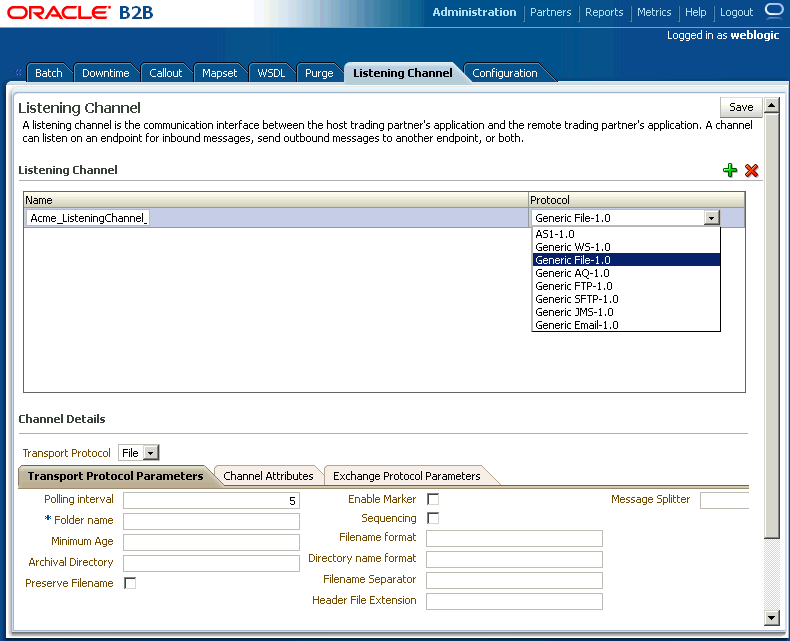
Description of "Figure 16-4 Adding a Listening Channel Protocol"See Table 16-1 for a description of the protocols.
The transport protocol that appears under Channel Details is based on your protocol selection in Step 5.
-
Click Save.
To add transport protocol parameters:
-
Click the Transport Protocol Parameters tab.
-
Provide transport protocol parameters, depending on the channel/transport protocols.
Table 16-3 describes the transport protocol parameters (listed in alphabetical order) and the protocols to which the parameters apply.
-
Click Save.
To add channel attributes:
-
Click the Channel Attributes tab.
-
Provide channel attributes, depending on the channel/transport protocols selected.
Table 16-4 describes the channel attributes (listed in alphabetical order) and the protocols to which the attributes apply.
-
Click Save.
To add exchange protocol parameters:
16.5 Configuring Document Sequencing
There are two options available to enable document sequencing for an AQ or JMS Trading Partner-facing listening channel.
-
The Trading Partner can send messages with sequence target if inbound message sequencing is desired.
-
The host Trading Partner can enable the sequencing option in the AQ or JMS Trading Partner-facing listening channel to sequence inbound messages. In this case select the queue name as the sequence target.
Note that if both sequencing options are enabled then first option takes precedence.
For a full discussion of sequencing on Trading Partner channels see Message Sequencing.
16.6 Working with Default Channels
Oracle B2B provides a set of default listening and delivery channels. The external default listening channels provided by Oracle B2B are all HTTP channels.
Table 16-7 lists the default external listening channels:
Table 16-7 Default External Listening Channels
| Channel Name | Description |
|---|---|
|
httpReceiver |
Used to receive HTTP messages. You can use the channel by accessing http://<hostname>:<port>/b2b/httpReceiver, where hostname is the name of the computer running Oracle SOA Suite, and port is the port number where Oracle B2B listens, typically |
|
syncReceiver |
Used to receive synchronous HTTP request messages. You can use the channel by accessing http://<hostname>:<port>/b2b/syncReceiver, where hostname is the name of the computer running Oracle SOA Suite, and port is the port number where Oracle B2B listens, typically |
|
sequenceReceiver |
Used to receive HTTP request messages sequentially. You can use the channel by accessing http://<hostname>:<port>/b2b/sequenceReceiver, where hostname is the name of the computer running Oracle SOA Suite, and port is the port number where Oracle B2B listens, typically |
|
calloutReceiver |
Used to enable callouts. You can use the channel by accessing http://<hostname>:<port>/b2b/calloutReceiver, where hostname is the name of the computer running Oracle SOA Suite, and port is the port number where Oracle B2B listens, typically |
Oracle B2B also provides default internal listening channels that are listed in Table 16-8:
Table 16-8 Default Internal Listening Channels
| Name | Description |
|---|---|
|
In the case of Fabric |
If a composite is deployed, then the channels pick up the messages from the composite. |
|
In the case of JMS |
If in the Configuration tab on the Administration page of the Oracle B2B console, JMS has been specified as the default, then Oracle B2B channels listen and pick up the messages from |
|
In the case of AQ |
If JMS is not specified as default, then the messages are picked up from |
Oracle B2B provides default internal delivery channels that:
-
In the case of JMS: If in the Configuration tab on the Administration page of the Oracle B2B console, JMS has been specified as the default, then Oracle B2B channels listen and pick up the messages from
B2B_IN_QUEUE. -
In the case of AQ: If JMS is not specified as default, then the messages are delivered to
IP_IN_QUEUE.
16.7 Message Flow Throttling
Oracle B2B can pause, or throttle, the endpoint to publish messages to B2B_EVENT_QUEUE if the messages in B2B_EVENT_QUEUE grow large.
For more information about controlling the message flow, see Controlling the Flow of Messages on JMS Servers and Destinations in Oracle Fusion Middleware Tuning Performance of Oracle WebLogic Serverguide.
- In the B2B Console, go to the B2BEventQueueConnectionFactory settings page and click the Flow Control tab.
- Set the Flow Maximum, Flow Minimum, Flow Interval, and Flow Steps values as appropriate for your environment.
- Go to the B2BEventQueue settings page and click the Thresholds and Quotas tab.
- Set the Messages Threshold High and Messages Threshold Low values as appropriate for your environment.