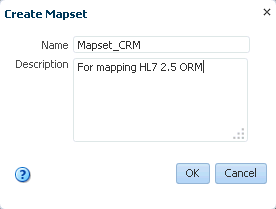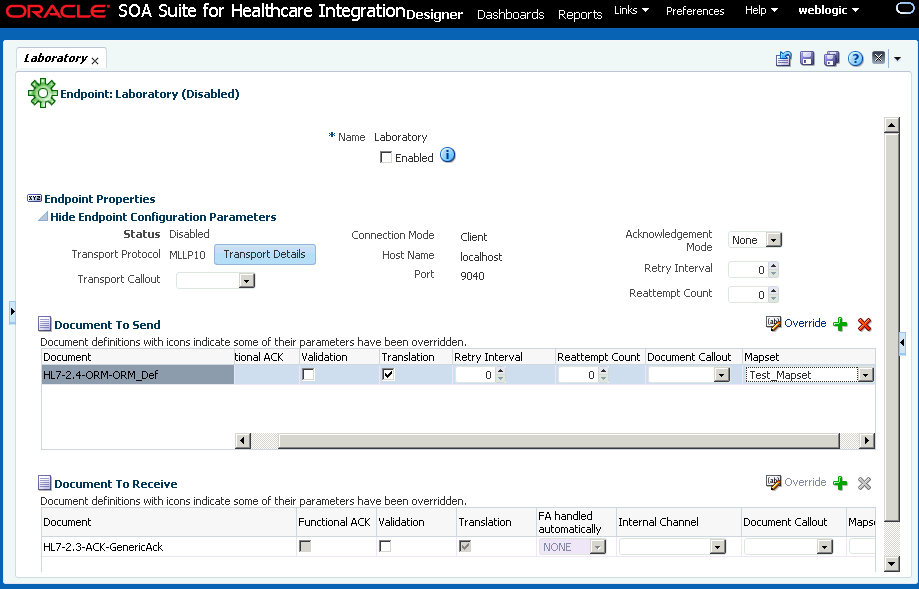6 Working with Mapsets
This chapter describes how to work with mapsets in Oracle SOA Suite for healthcare integration. When the messages in your source and target systems are defined by different document definitions and you must map the data from one message to another, you can use a mapset to define the mapping logic.
This chapter includes the following topics:
6.1 Introduction to Mapsets
Mapsets provide data transformation for cases where it is better to map a native data format to a native data format instead of the standard translation of mapping native formatting to XML, XML to XML, and then XML back to native formatting.
You can use mapsets when you must map data between messages that are defined by different document definitions. For example, you might have a system that sends messages in HL7 2.3.1 format, but a receiving system requires the data in HL7 2.5 format. Or you might have to transform HIPAA 4010 messages to HIPAA 5010 and back again.
A mapset includes a predefined or user-defined map file and two document definitions. The map file defines how data is converted from one format to the other. Currently, the Oracle SOA Suite healthcare integration user interface supports mapping different versions of HL7 messages to each other. The Oracle B2B Console supports mappings for different HIPAA X12 messages to each other, as well as different versions of HL7 to each other.
Note:
Currently, using mapsets to transform HL7 2.x messages to HL7 v3.0 is not supported, but this can be achieved using the XSLT mapper in Oracle JDeveloper.
6.1.1 About Mapsets
When you create a mapset, you associate a map file, a source document definition, and target document definition within one mapset. A mapset groups the definitions and mapping together into one unit that can be reused in multiple Oracle B2B or healthcare integration applications. Each mapset uses two different document definitions, and these definitions must be created in the design-time repository in order to create the mapset. Mapsets give you the option of using the default document definitions provided for each protocol or customized definitions that you have created or modified.
When you create a mapset in Oracle SOA Suite for healthcare integration, you associate it with the appropriate endpoints to incorporate the mapping logic into healthcare integration projects. When you create a mapset in Oracle B2B, you associate it with trading partner agreements. When you associate a mapset with an endpoint or agreement, you can only select an mapset whose document definitions and message flow match that of the endpoint or agreement.
6.1.2 Predefined and Custom Mapsets
In Oracle SOA Suite for healthcare integration, you have the option of creating your own custom mapsets using the MapBuilder feature of the Oracle Document Editor or purchasing predefined map files provided by Edifecs. The prebuilt maps include maps for the Health Insurance Portability and Accountability Act (HIPAA); for example, to transform HIPAA 4010 messages to HIPAA 5010 messages.
6.2 Creating a Map File
Before you can create a mapset in either the Oracle SOA Suite for healthcare integration user interface or the Oracle B2B Console, you must have a map file that defines the mapping between the two types of document definitions.
Edifecs provides some predefined map files that you can use, or you can create the files using the MapBuilder component of the Oracle Document Editor.
Note:
You can download the Oracle Document Editor from the installation package for Oracle SOA Suite for healthcare integration.
For more information, see Creating Guideline Files in Oracle Fusion Middleware User's Guide for Oracle B2B.
6.3 Using Mapsets in Oracle SOA Suite for Healthcare Integration
Use the Oracle SOA Suite for healthcare integration user interface when you want to map different HL7 standards to one another in a healthcare integration project.
Perform the following steps to incorporate a mapset into an Oracle B2B trading partner agreement:
6.3.1 Creating a Mapset in the Healthcare Integration User Interface
Before you begin, make sure the map file is available on the computer from which you are accessing the healthcare integration user interface, and that the required document definitions are already created in Oracle SOA Suite for healthcare integration for both of the standards you are mapping. The mapset cannot be created without these three components.
For information about creating document definitions in Oracle SOA Suite for healthcare integration, see Working with Document Types and Protocols.
To create a mapset
-
On the Oracle SOA Suite for healthcare integration user interface, click the Designer tab and then click the Configuration tab.
-
In the navigation panel on the left, select Mapset and then click Create Mapset (the plus button).
The Create Mapset dialog appears.
-
Enter a unique name and a brief description of the mapset, and then click OK.
The Mapset page appears.
-
Click Browse next to the Mapset File Location field, and then browse to and select the map file to use.
The file is validated and if the corresponding document definitions are found, information about the document protocols, versions, and types are populated in the lower portion of the page. The default source and target definition files are automatically populated for you.
Figure 6-2 Mapset Page on the Healthcare Integration User Interface
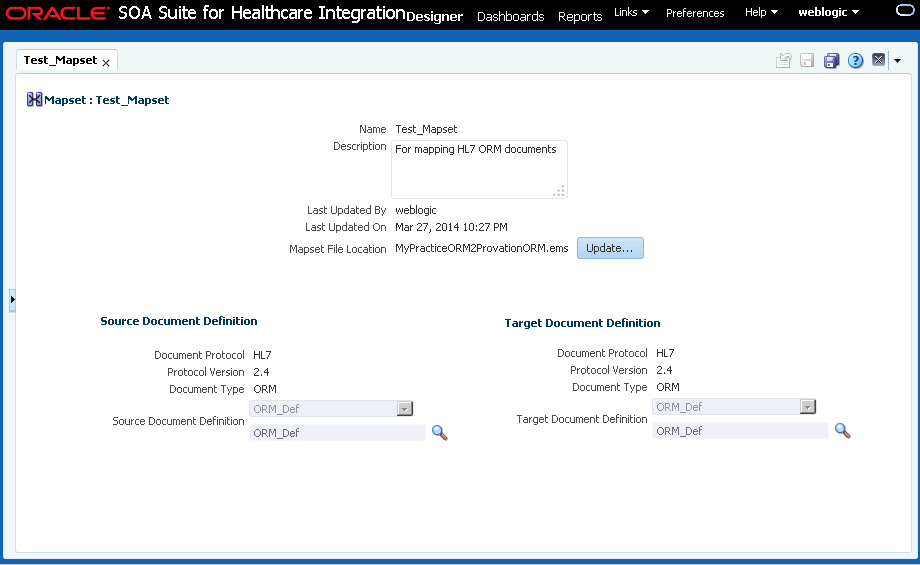
Description of "Figure 6-2 Mapset Page on the Healthcare Integration User Interface" -
If you do not want to use the default version of the document definition files, do the following to override the default file selection:
-
Next to the Document Definition field you want to override (Source or Target), click Browse.
-
On the Document dialog, expand the Document Protocol tree until you see the document definition to use.
-
Select the overriding document definition, and then click OK.
-
-
On the Mapset page, click Apply and then click OK on the confirmation dialog that appears.
6.3.2 Associating a Mapset with an Endpoint
After you create a mapset, you must associate it with an endpoint to include the mapping logic in the process.
To associate a mapset with an endpoint