About the Migration Scenario
The scenario presented here is a source environment with multiple Oracle Fusion
Middleware and Oracle SOA Suite 12c (12.2.1.3) domains connecting to the same
non-container database (CDB) 12.1.0.2 using different schemas prefixes (for example,
DEV_WLS, DEV2_SOAINFRA, and so on) but using
the same database service name (for example,
orclsoa.example.com).
To migrate to a CDB that contains multiple PDBs, the approach is:
- Migrate data (using
expdpandimpdp, or by cloning PDBs) from the non-CDB 12.1.0.2 to a CDB 12.1.0.2 with multiple PDBs. - Each PDB must contain a consistent set of schemas (per application), differentiated by prefixes.
- PDBs must be available under different PDB service names.
To simplify the example provided here, the setup is as follows:
- The non-CDB 12.1.0.2 (source environment) has one Oracle
Fusion Middleware 12.2.1.3 domain and one Oracle SOA Suite 12.2.1.3 domain, so
there are two prefix schemas:
DEV_WLSfor the Oracle Fusion Middleware domain.DEV2_SOAINFRAfor the Oracle SOA Suite domain.
- In the new target CDB 12.1.0.2 (target environment), there
will be two PDBs (
PDB1andPDB2), and the target system will be installed innew-target-db12c.example.com(192.168.56.93).PDB1will haveDEV_WLSas prefix but will have the new service namepdb1_orclsoa.PDB2will haveDEV2_SOAINFRAas prefix but will have the new service namepdb2_orclsoa.
- The Oracle Fusion Middleware and Oracle SOA Suite 12.2.1.3 domains
will stay as they are (installed in
soa-host01.example.com), and the JDBC connections will be reconfigured to point to the new target Oracle Database 12.1.0.2 container instance (installed innew-target-db12c.example.com).
Source Environment: Non-Container Database
The following diagram and values depict this scenario in the source environment.
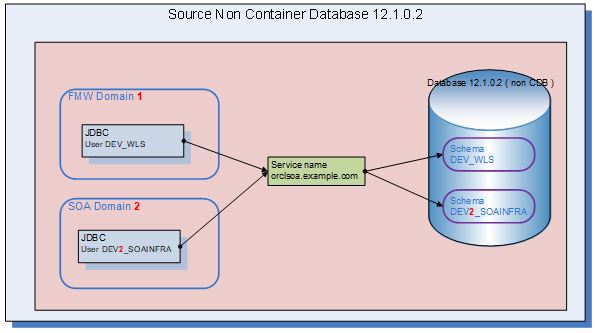
| Source Non-CDB | Fusion Middleware Domain | SOA Suite Domain |
|---|---|---|
| Host Name | soa-host01.example.com |
soa-host01.example.com |
| IP Address | 192.168.56.192 |
192.168.56.192 |
| Service Name | orclsoa.example.com |
orclsoa.example.com |
| Port | 1521 |
1521 |
| WLS Console | http://192.168.56.92:7001/console |
http://192.168.56.92:7010/console |
| EM Console | http://192.168.56.92:7001/em |
http://192.168.56.92:7010/em |
| Server URL | http://192.168.56.92:7003 |
http://192.168.56.92:7013 |
Target Environment: Container Database
The following diagram and values depict this scenario in the target environment.
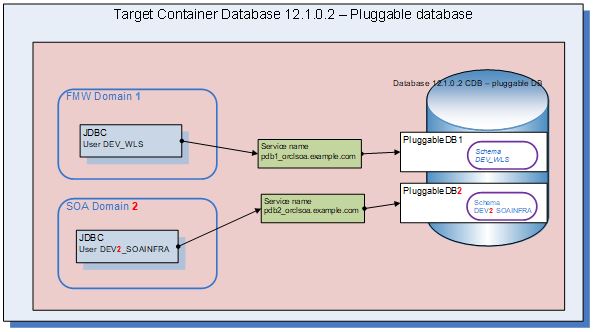
| Target CDB | Fusion Middleware Domain | SOA Suite Domain |
|---|---|---|
| Host Name | new-target-db12c.example.com |
new-target-db12c.example.com |
| IP Address | 192.168.56.193 |
192.168.56.193 |
| Service Name | pdb1_orclsoa.example.com |
pdb2_orclsoa.example.com |
| Port | 1521 |
1521 |
| Container Name | PDB1_ORCLSOA |
PDB2_ORCLSOA |
| Alias | PDB1 |
PDB2 |
| WLS Console (no change) | http://192.168.56.92:7001/console |
http://192.168.56.92:7010/console |
| EM Console (no change) | http://192.168.56.92:7001/em |
http://192.168.56.92:7010/em |
| Server URL (no change) | http://192.168.56.92:7003 |
http://192.168.56.92:7013 |